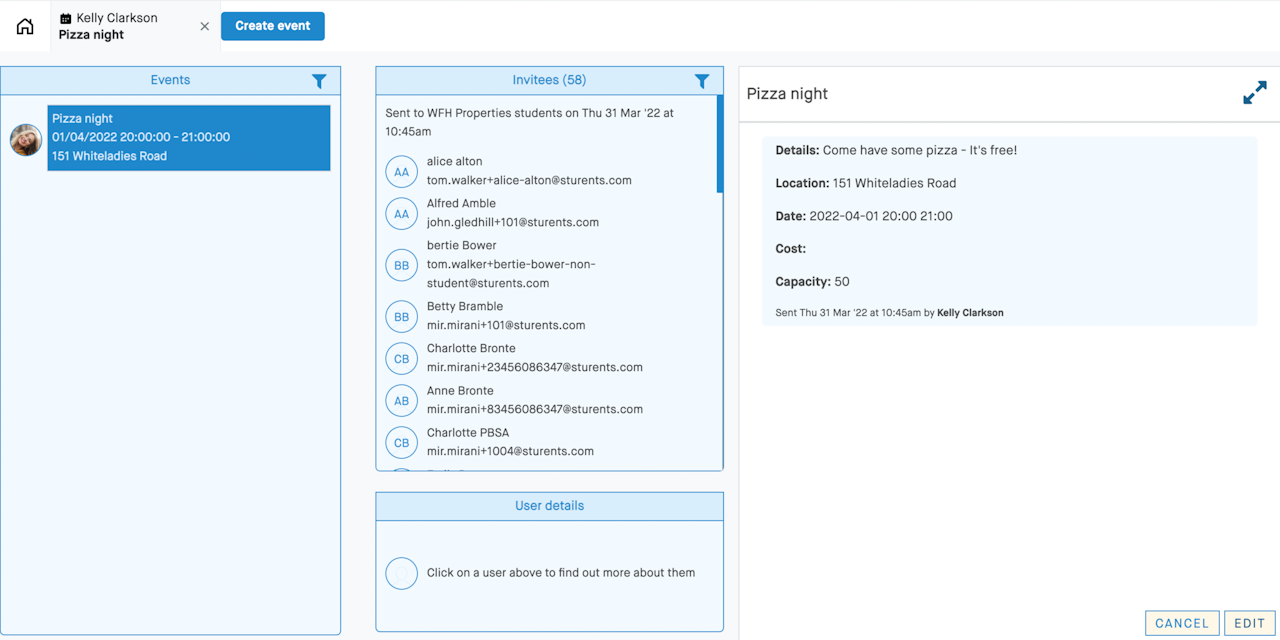
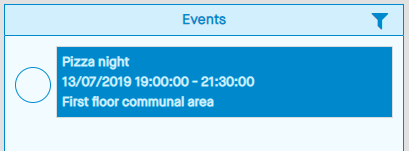
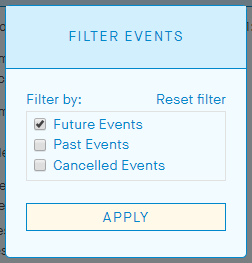
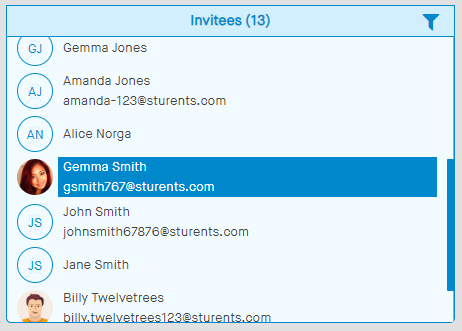
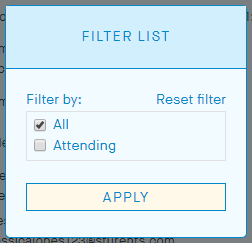
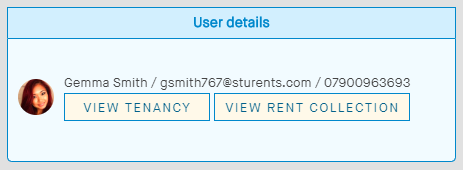
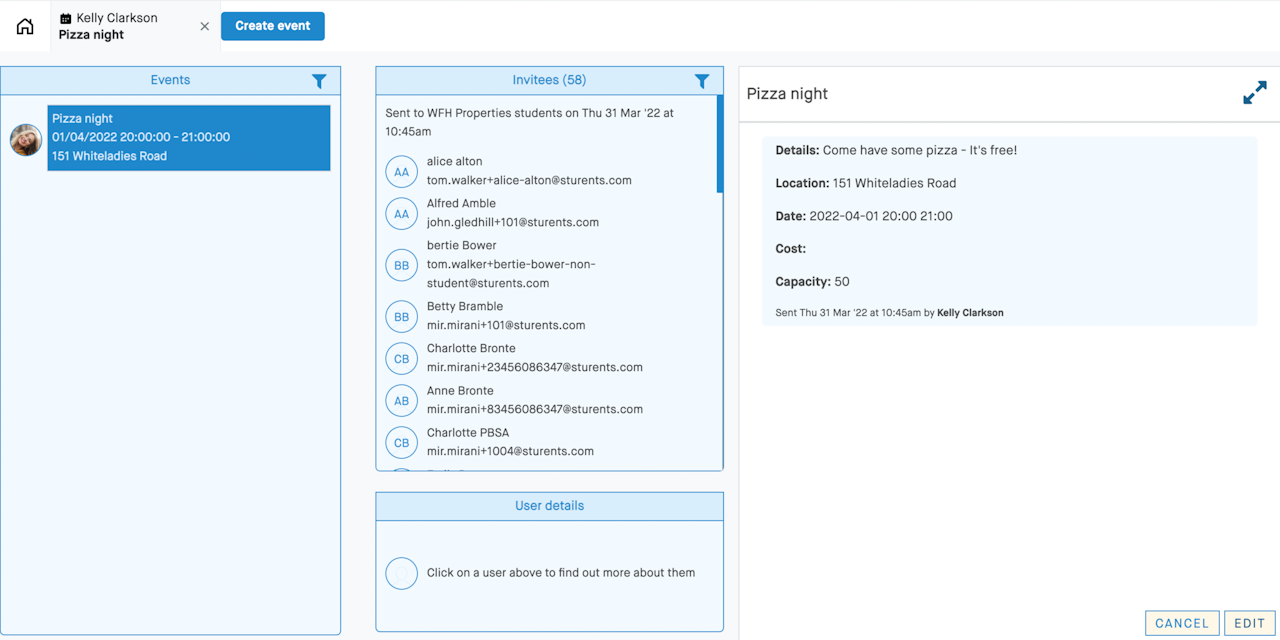
Overview
From the Events dashboard, under People section, you can manage existing events and create new ones.
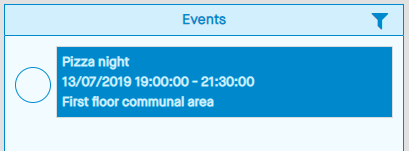
Events
The Events section shows:
The name of the event.
The date and time.
The location.
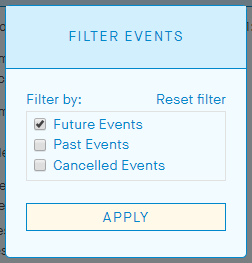
Filters
Click on the filter icon to filter by future events, past events, and cancelled events.
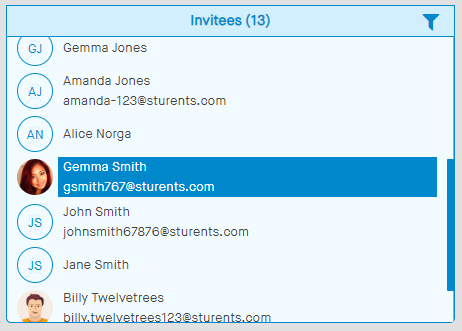
Invitees
The Invitees section shows:
- The date and time the event was created.
- The name and email address of the tenants.
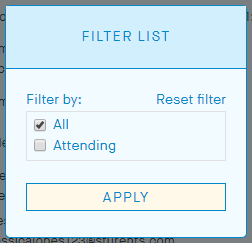
Invitees filters
Click on the filter icon to filter by all invitees or by those that are attending.
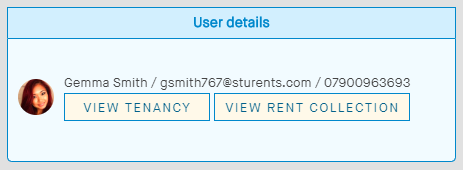
User details
The User details section shows:
The name, email address, and phone number of the tenant you selected in the Invitees section.
Links to their tenancy and rent collection (if set up).
