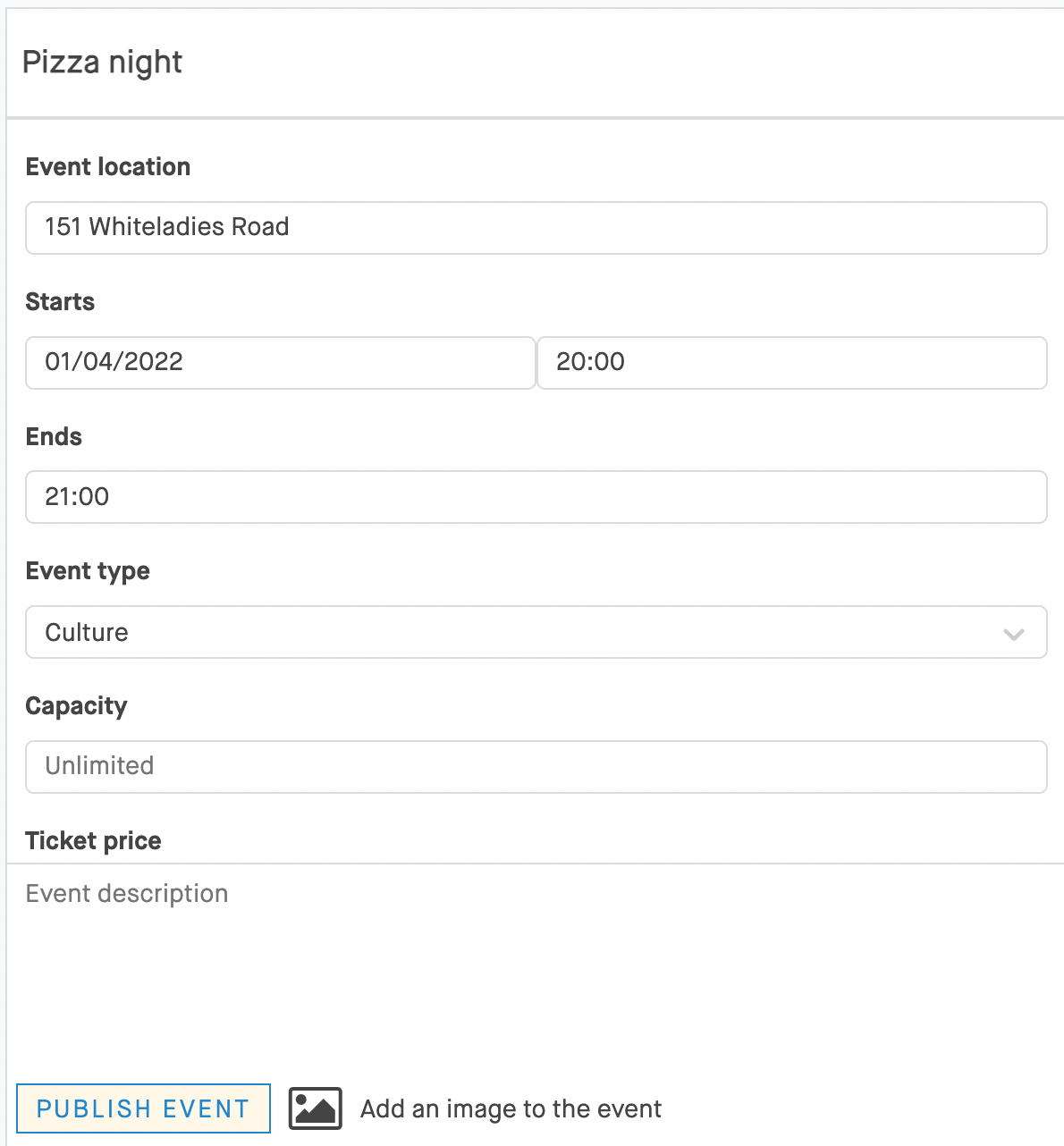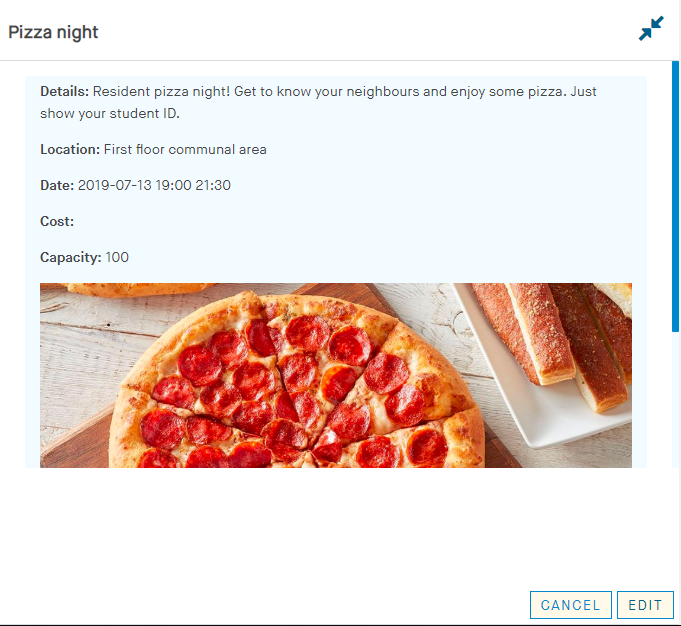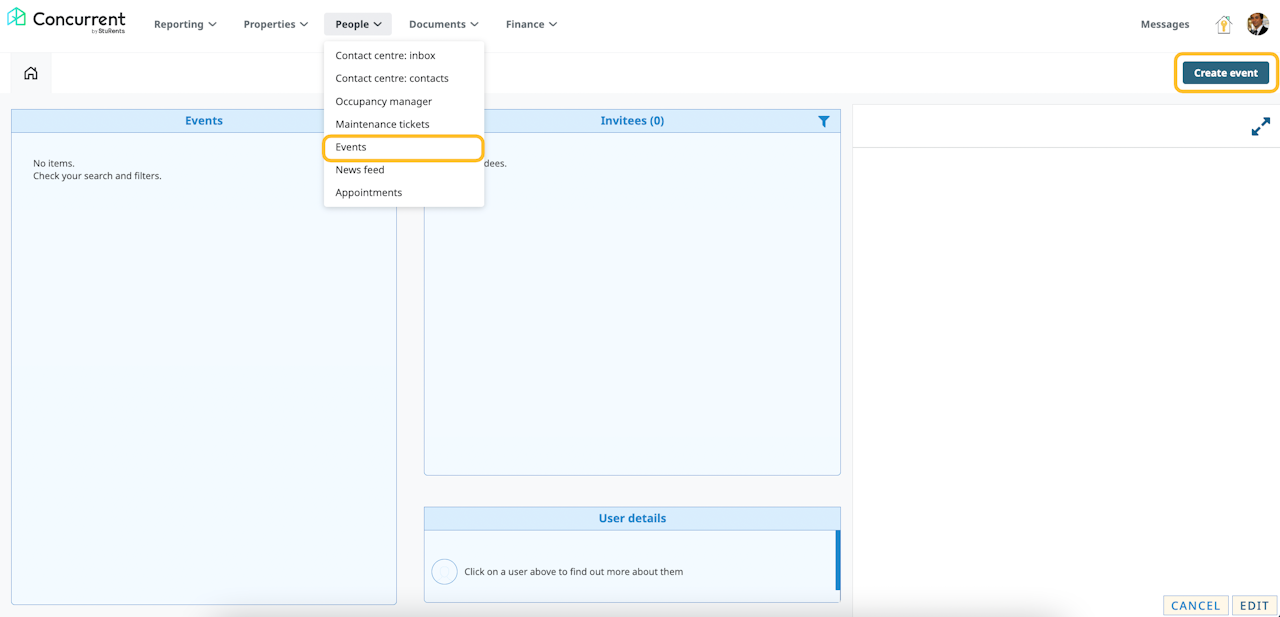
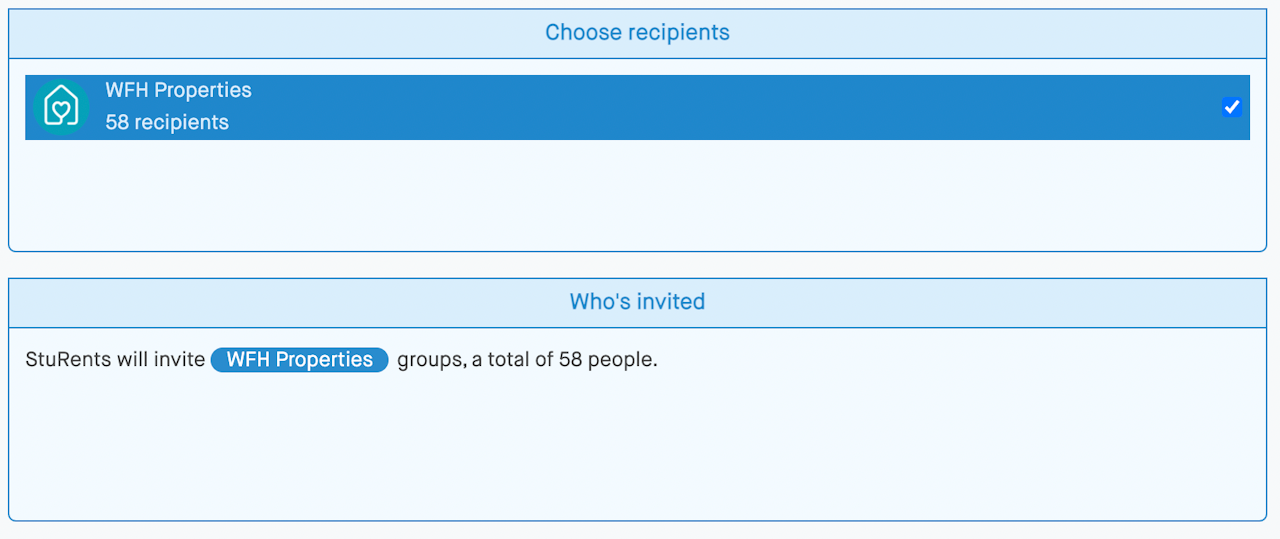
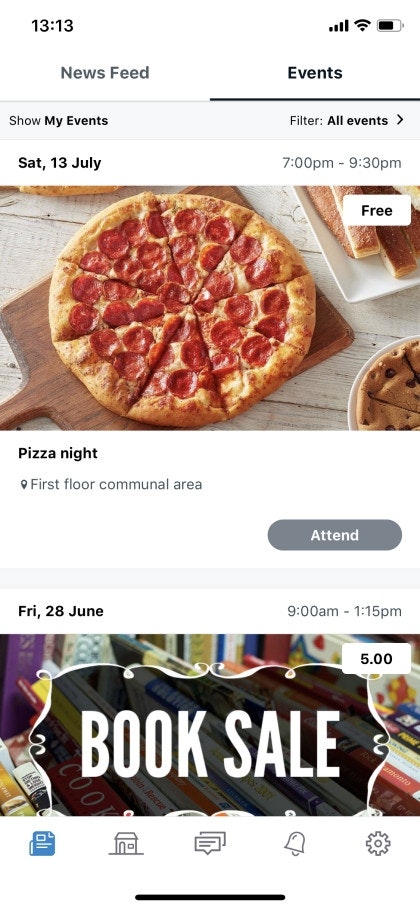
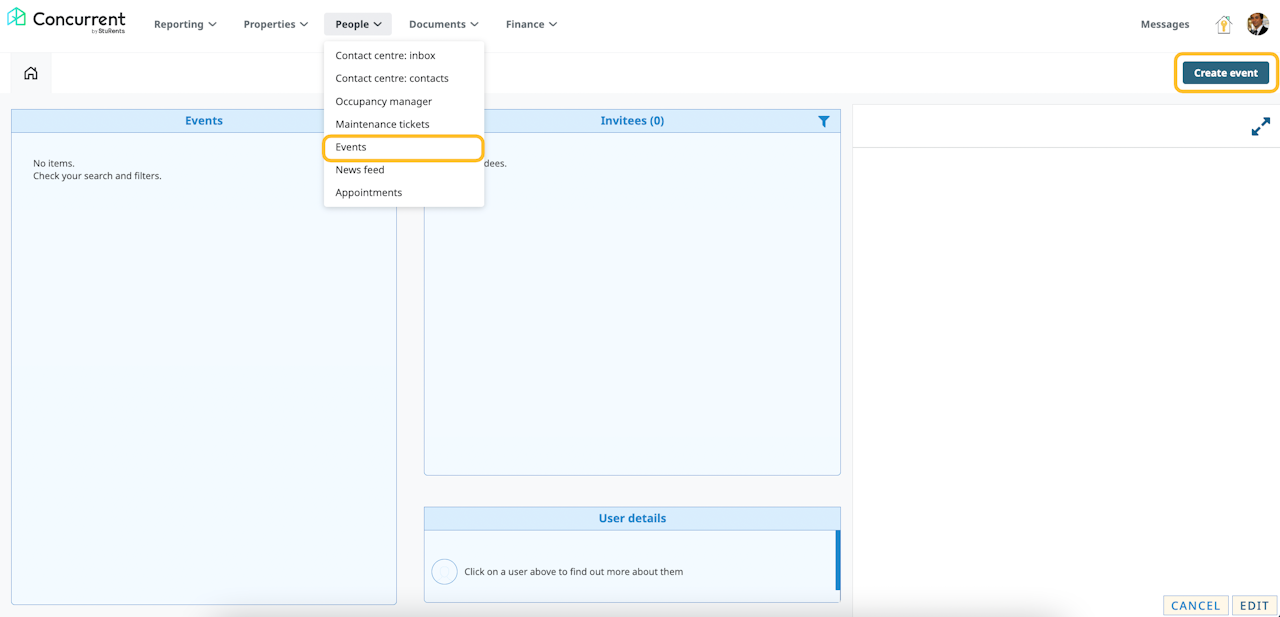
On the Events dashboard, click the Create event icon to create a new event.
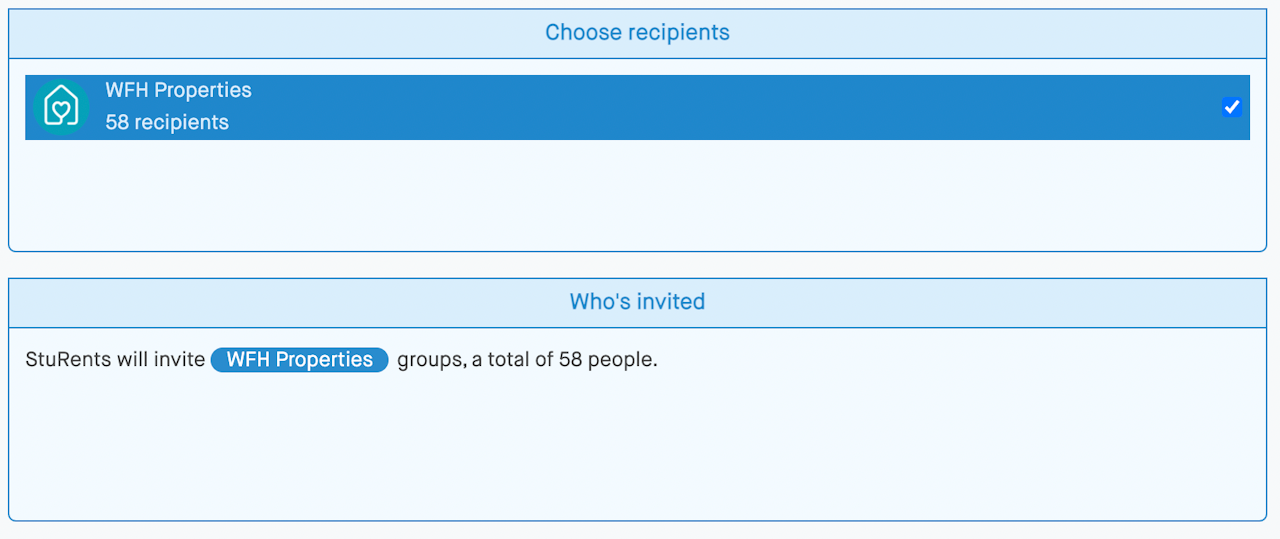
Select the recipients.
Add a title for the event.
Enter the location.
Select the date.
Set the start and end time.
Select the event type from the drop down menu:
Culture
Educational
Fitness
Food & Drink
Games
Social
Enter the capacity.
Set whether the event is free, or if tickets are needed.
Set the currency and ticket price.
Enter a description.
Add an image to the event.
Click Publish event.
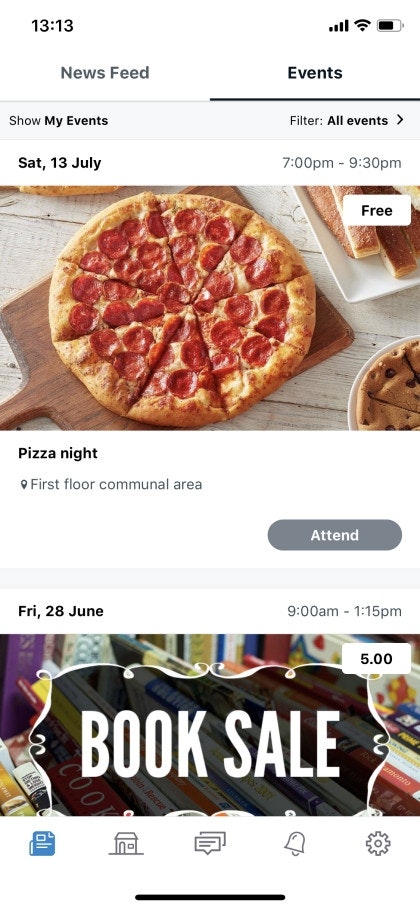
App view
This is what your event looks like on the Concurrent app.