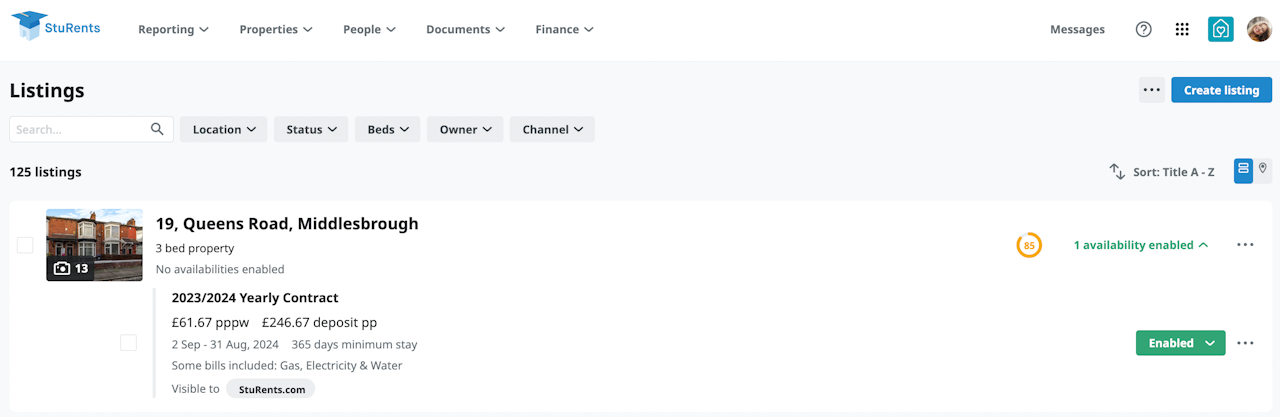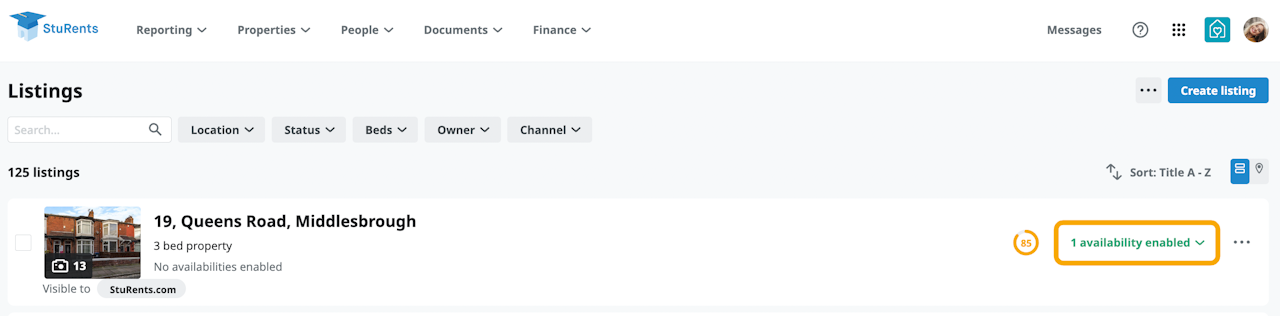
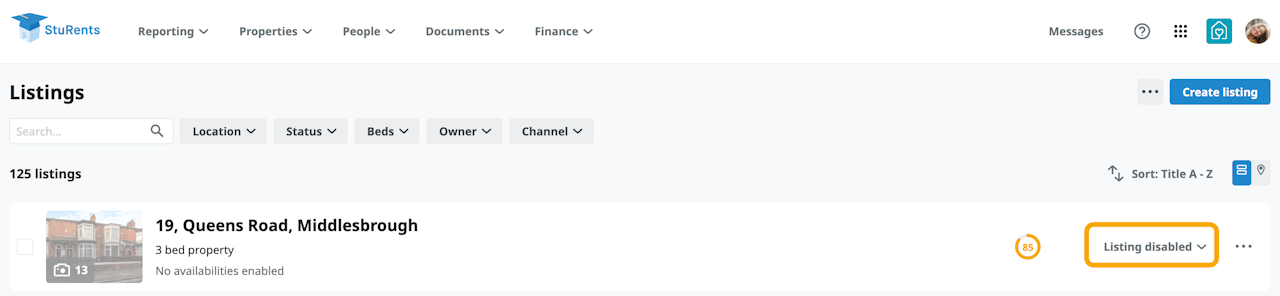
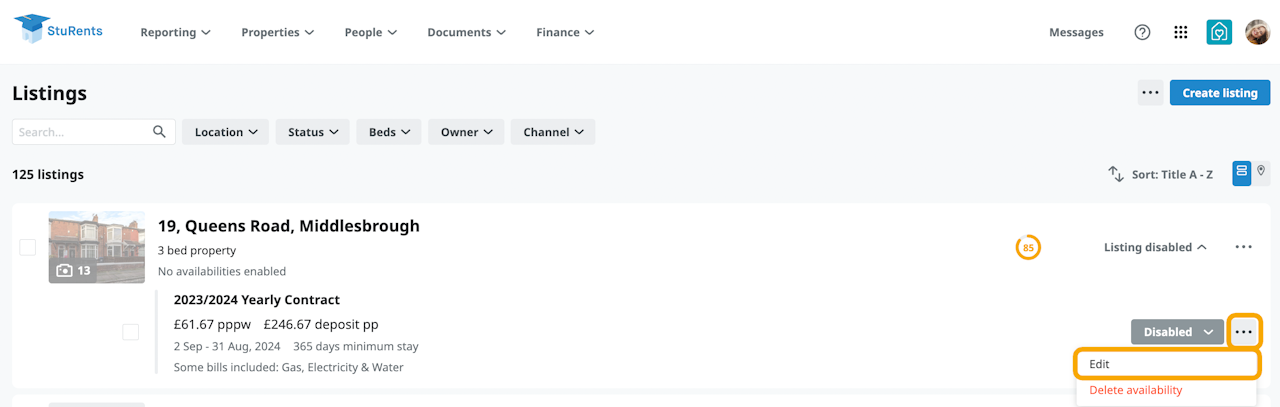
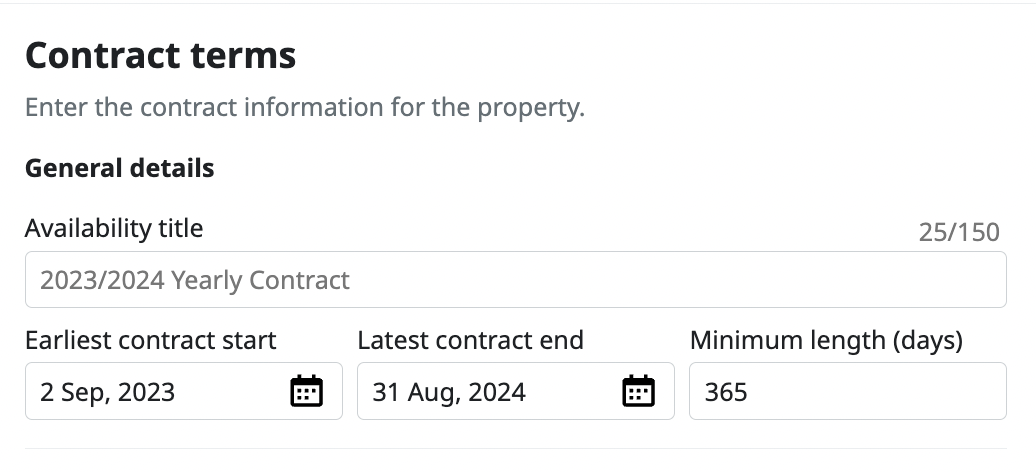
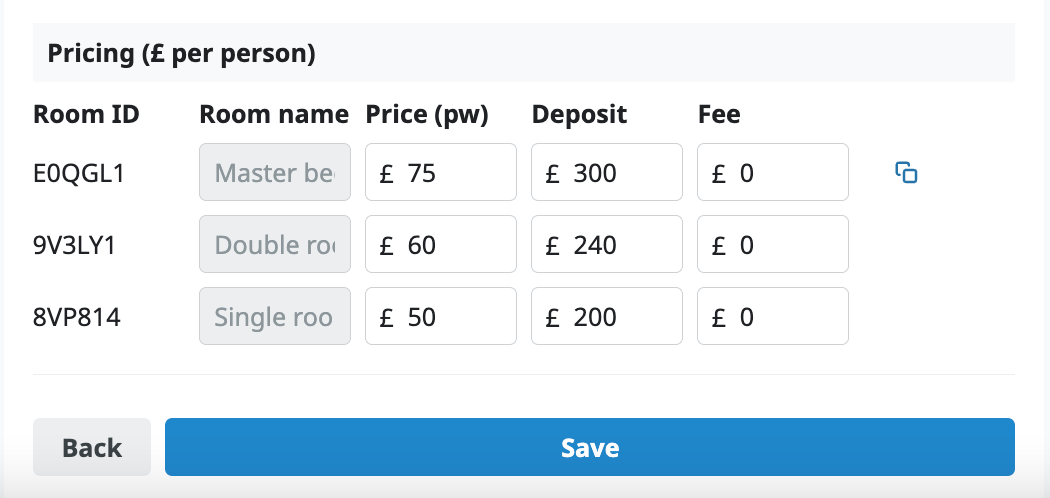
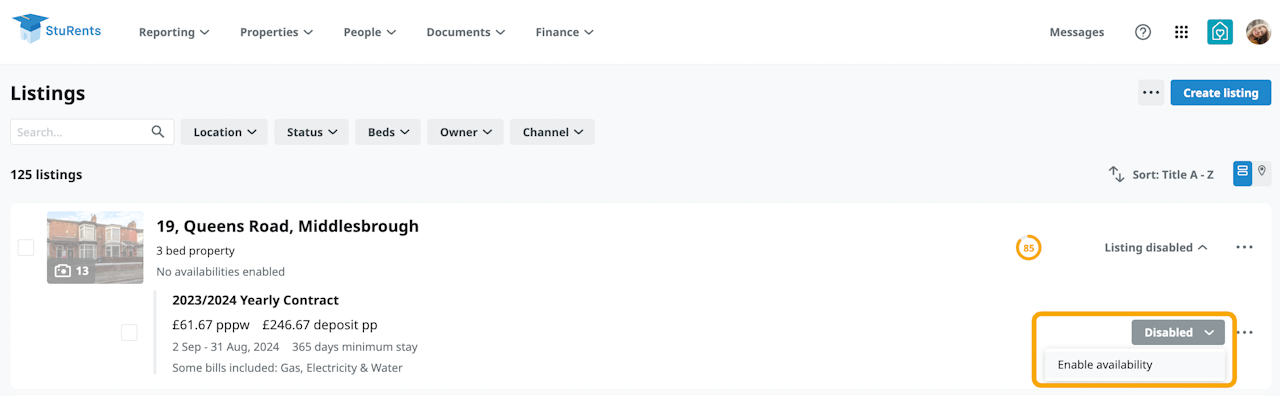
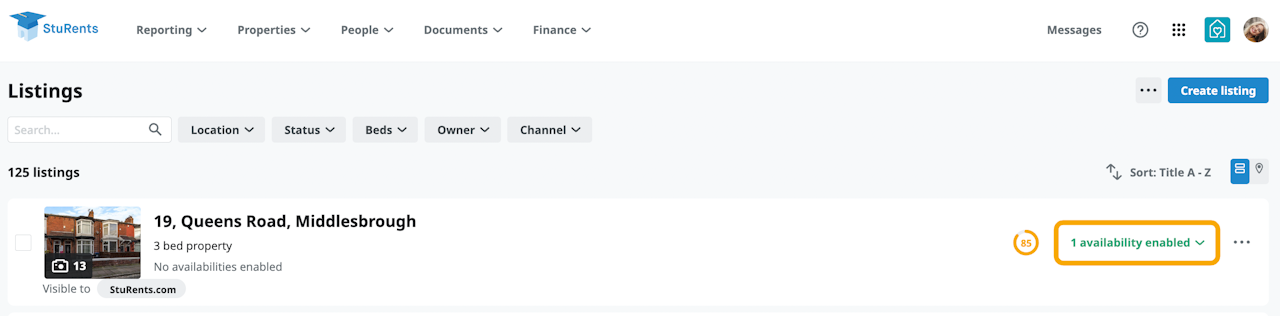
If your property has one or more enabled availabilities, click on the green text “x availabilities enabled” to see a list of your contract terms (availabilities).
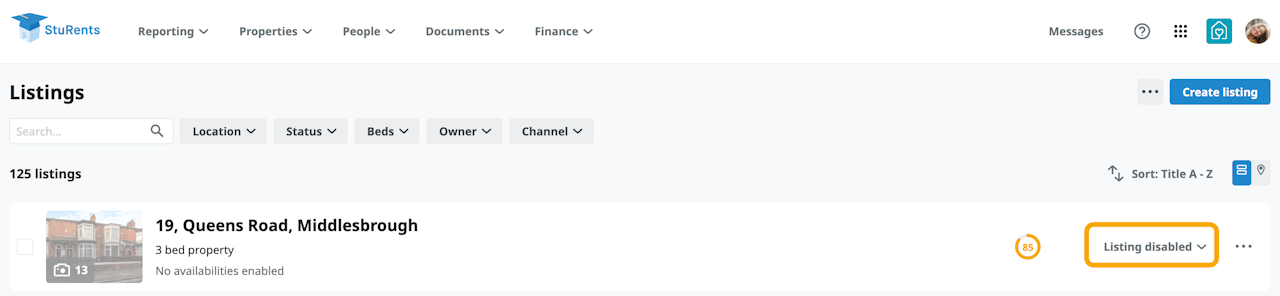
If your property has no enabled availabilities click on the grey text “Listing disabled” to see a list of your contract terms (availabilities).
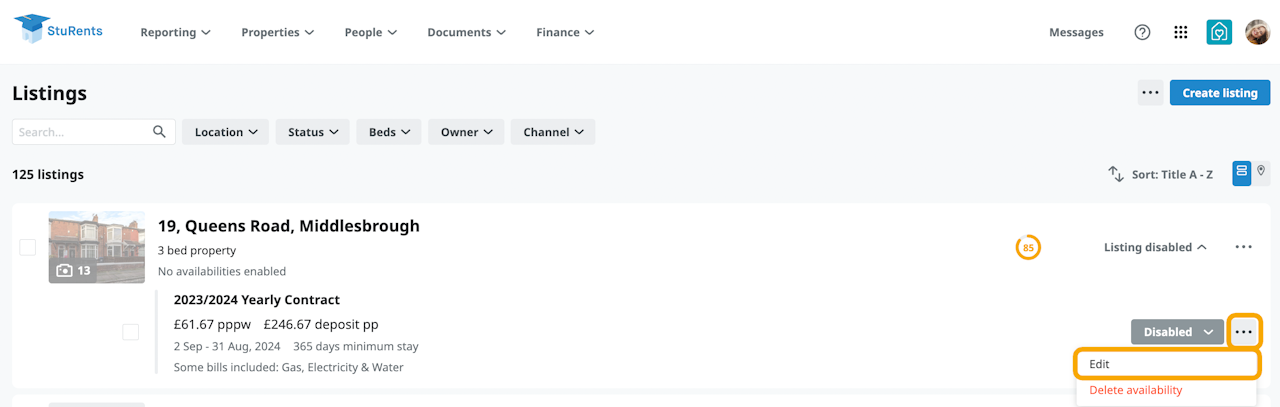
Click the three dots to the right of the availability you want to update and select Edit.
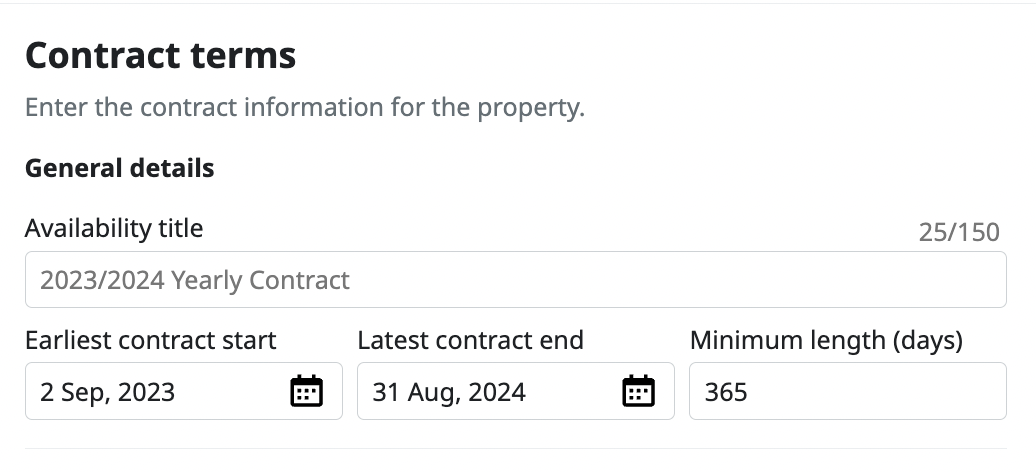
Review and update the Contact terms section to ensure the title, start date, end date and minimum term are correct for your new lettings period.
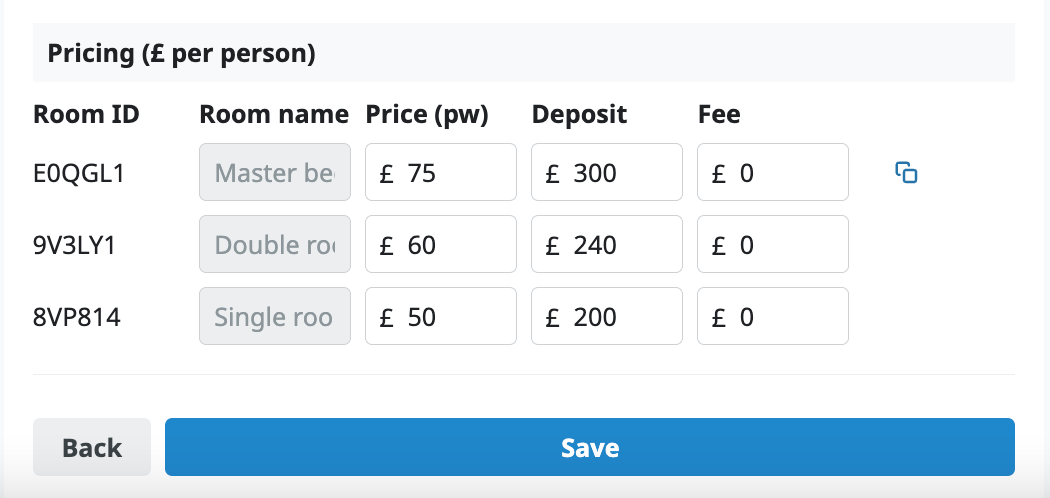
Scroll to the bottom of the page and review the pricing section (Price, Deposit) and then click Save.
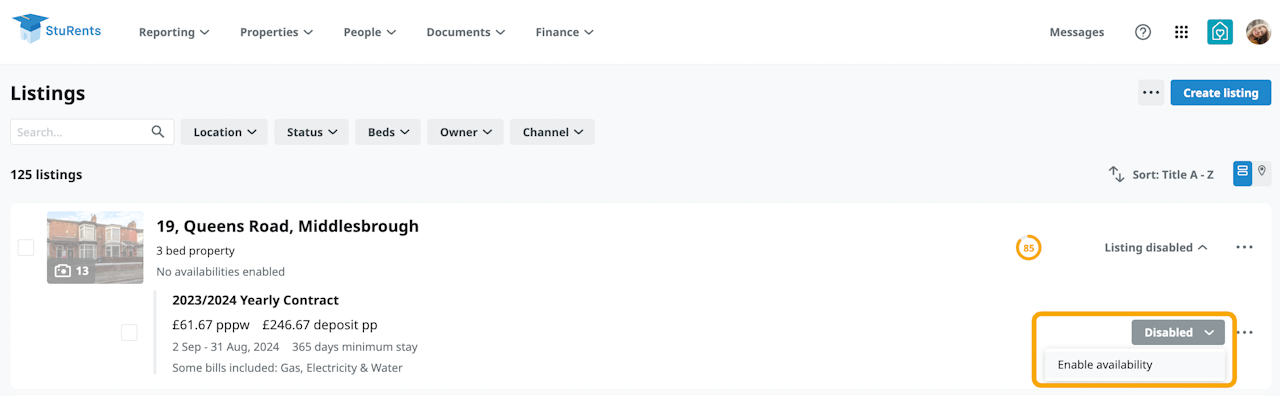
If your listing was disabled then don’t forget to enable it by clicking the grey “Disabled” button and selecting “Enable availability”.