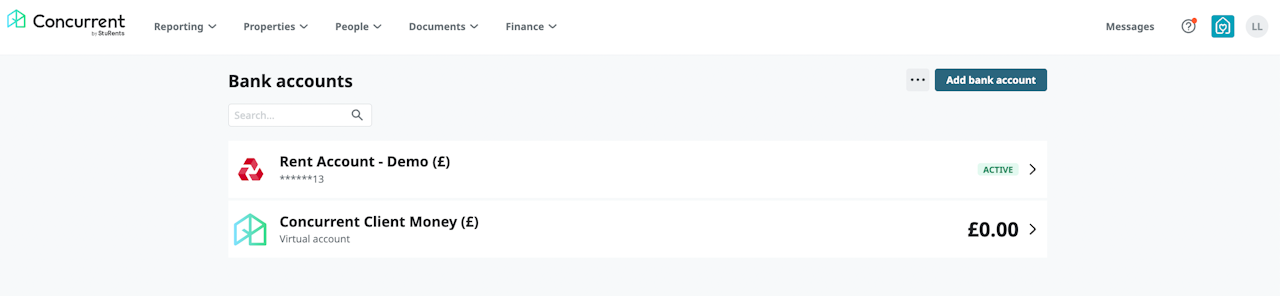
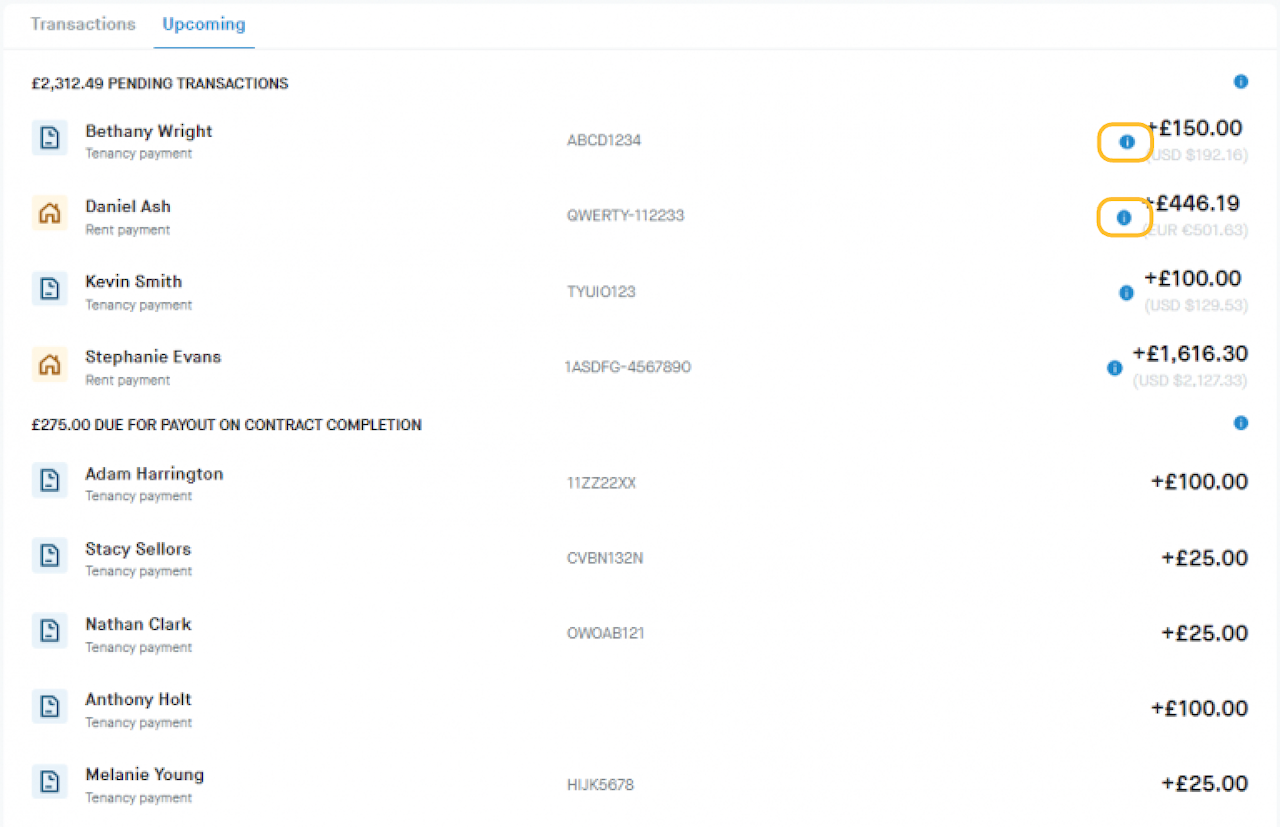
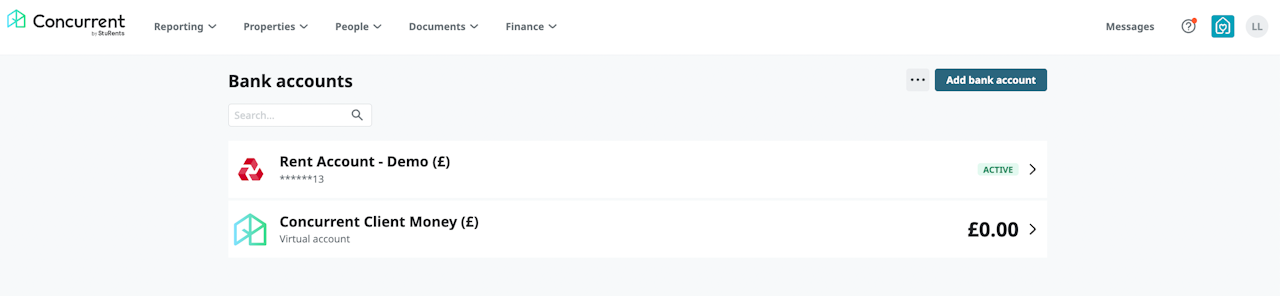
Concurrent client money
The Concurrent client money account shows all payments collected via Concurrent, including completed transactions and upcoming transactions. It also shows when collected payments have been paid out to your creditor accounts.
Balance
The current balance of the virtual client money account is shown in the top right
Pending transactions
Payments that have been made, but not cleared by our bank yet
Transactions
The Transactions section shows:
Transaction date.
The date that the payment lands in the virtual account or is paid out to your creditor account.
Transaction
Tenants
Rent payments, tenancy deposit/fee payments.
Creditor account
Payouts
Reference
Rent payment reference.
Direct Debit format - TENANT REFERENCE-payment ID
The tenant reference is shown on your Rents dashboard under the tenant details.
Tenancy deposit/fee payment reference - The format depends on the method the tenant used to make the payment.
Payout reference format - sturentsetenXXXX
The reference that you would see on your bank statement for the payout.
Search
Search by name, reference number, or payment amount.
Filters
Date range
Use the calendar to select a specific date range.
In/out
Transactions coming in or going out of the Concurrent client money account.
Type
Filter by payouts, rent payments, tenancy payments, and refunds and chargebacks.
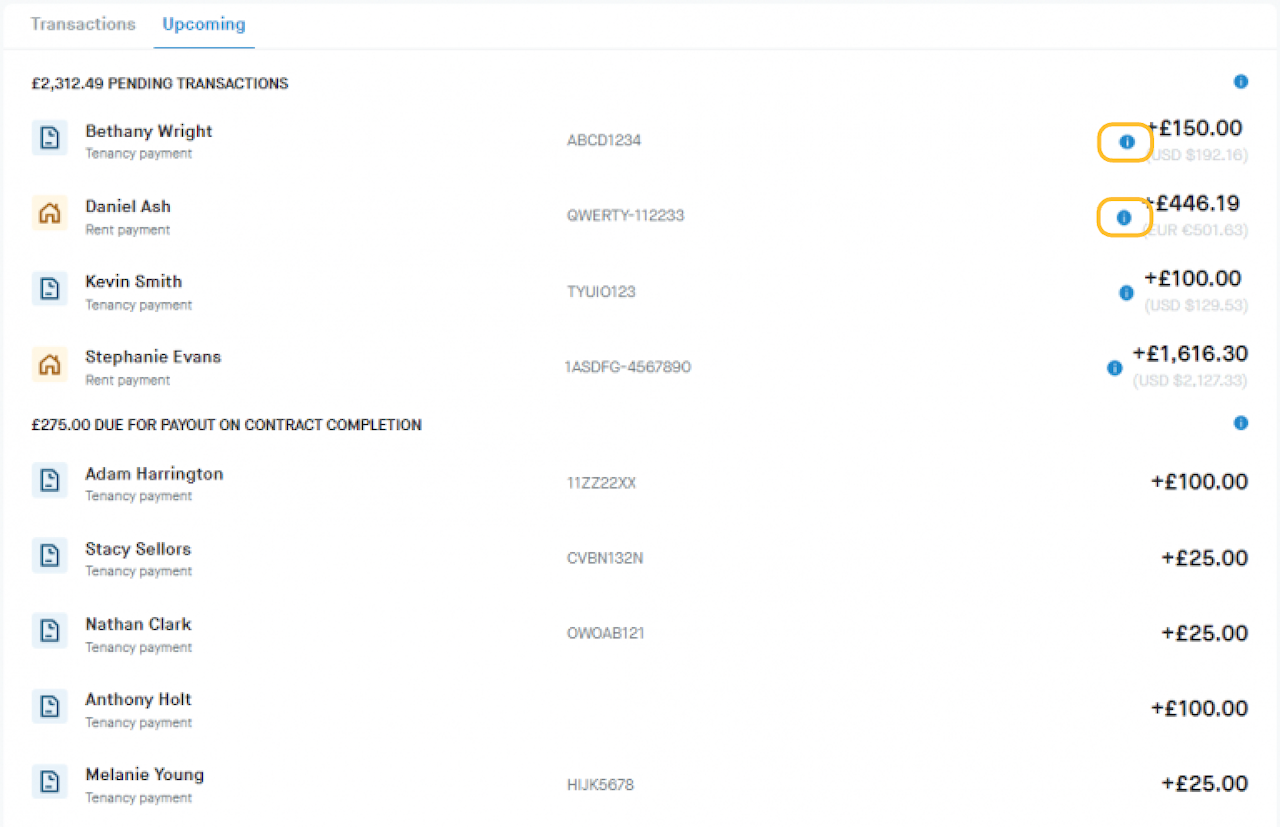
Upcoming
The Upcoming section shows:
Pending transactions
Payments that have been made, but not cleared by our bank yet.
International payments
Due for payout on contract completion.
Payments that have been confirmed, but have not been paid out to you.
These will be paid out once the tenancy has been fully signed (status=signed).