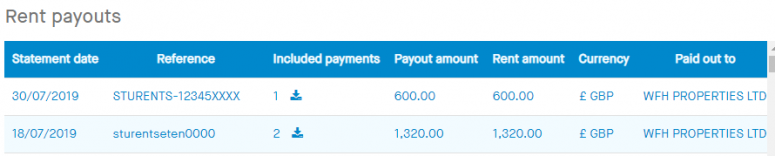


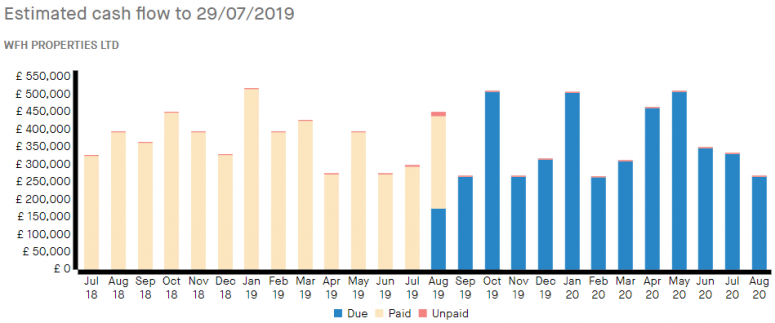
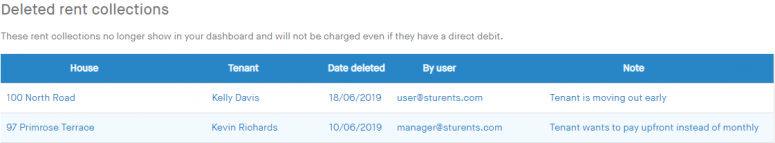
Overview
If you collect rent payments on Concurrent, you have access to the Rent Reports where you can:
Download rent payout reports.
Download the unpaid periods report.
Download the report for tenants who do not have their rent collection set up.
View the estimated cash flow chart.
View deleted rent collections.
From the Rents dashboard, click Rent Reports in the top right corner of the page.
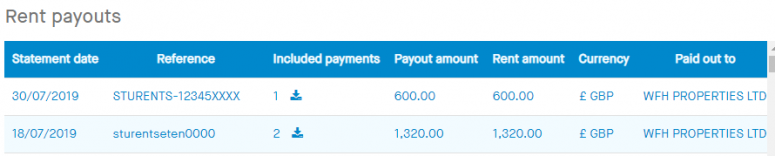
Rent payouts
The rent payouts section shows:
Statement date - The date the rent was paid out.
Reference - The reference that would appear on your bank statement.
Included payments - The number of payments that are included.
Click the download icon to download a spreadsheet which shows:
Payout date.
Statement reference.
Tenant name.
Property address.
Tenant reference - Tenants will have a reference (shown on the Rents dashboard) if they have a direct debit set up. Tenants paying manually (debit card, bank transfer, bank app, WeChat Pay) will not have a tenant reference number.
StuRents reference - The collection ID.
Amount - The amount of rent that was paid.
Notes.
Total - The total amount of rent payments included in the payout.
Payout amount – the total amount that was paid out. The payout amount and rent amount can differ if collected deposits are included.
Rent amount - The total amount of rent payments included in the payout.
Currency - The currency.
Paid out to - The creditor account the rent was paid into.

Download reports - Unpaid periods spreadsheet
The report shows:
Tenant - The tenant’s name.
Email - The email address that the rent collection was set up with.
Phone - The phone number associated with the rent collection.
Property - The property address.
Direct debit - If the tenant has a direct debit set up.
Due on - The date that the payment was due on.
Balance owed - How much rent was due.
Payments in progress - If there are any payments in progress.
Failed payments - If there were any failed payment attempts.
Successful payments - If there were any successful payments.

Download reports - No direct debit spreadsheet
Tenants that do not have a direct debit set up and have not selected to pay with non direct debit methods.
The report shows:
Tenant - The tenant’s name.
Email - The email address that the rent collection was set up with.
Phone - The phone number associated with the rent collection.
Property - The property address.
First payment request - The request date of the first payment in the schedule.
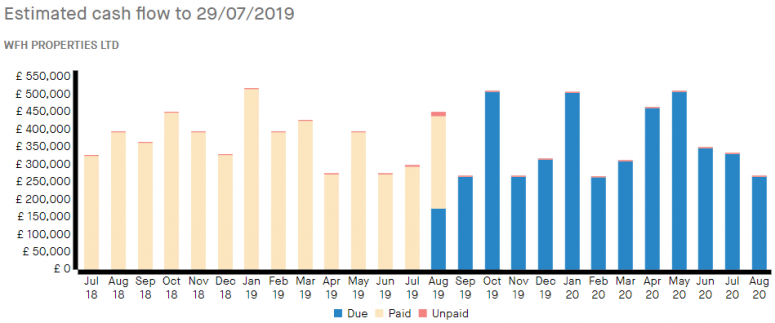
Estimated cash flow
The chart displays the payments that are due, payments that are scheduled, and if they are paid or unpaid.
You can hover over a bar to view the breakdown.
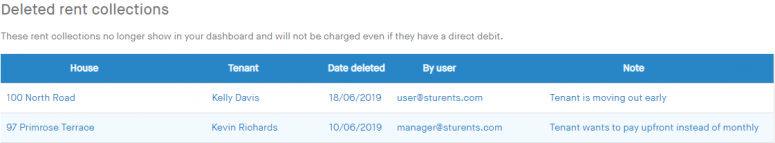
Deleted rent collections
Deleted rent collections are not shown on your Rents dashboard and will not be charged even if they have a direct debit set up.
The deleted rent collections section shows:
House - The property address.
Tenant - The tenant’s name.
Date deleted - The date the rent collection was deleted on.
By user - The email address of the user that deleted the rent collection.
Note - The reason that was given.