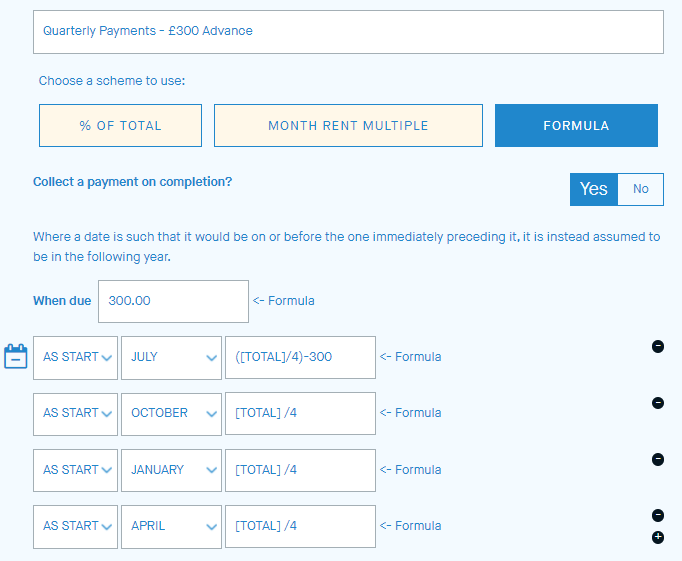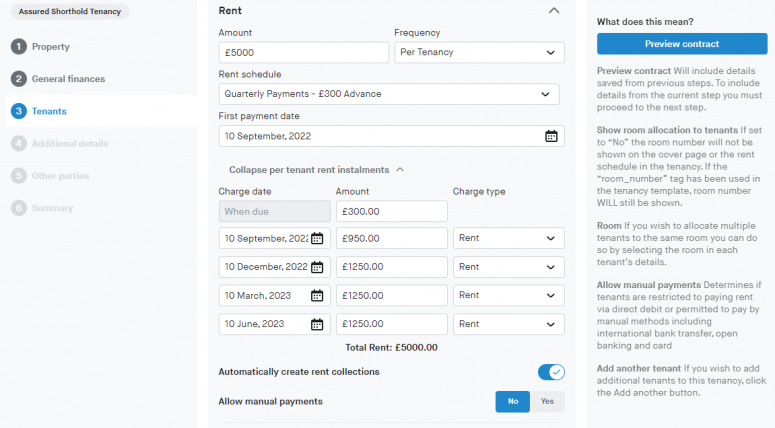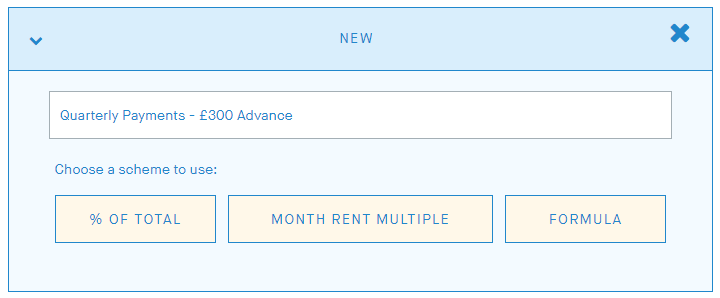
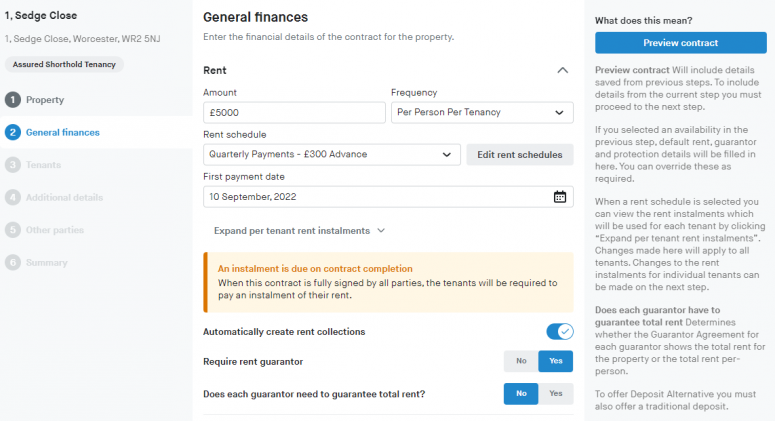
Overview
You have the ability to collect a portion of the rent from tenants at the point the tenancy is fully signed. This means that you're able to offer more flexible payment options to your tenants.
Requirements:
Account set up to collect rent payments.
The property must have a rent creditor linked.
Automatically create rent collection when signed? = Yes
In the contract settings under deposit protection and rent:
'Automatically create rent collection when signed?' option = YES.
Rent Schedule Template with ‘Collect a payment on completion?’ = Yes
This will only be available once the other conditions are met
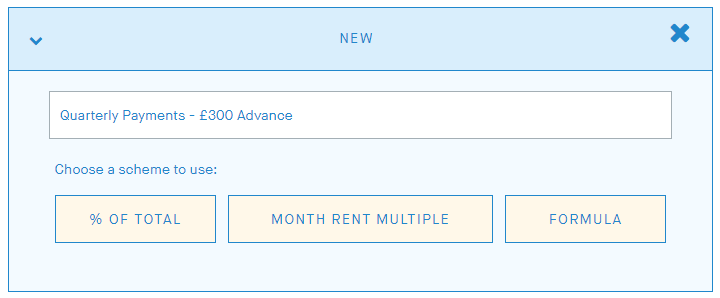
Creating a rent schedule template for collections on tenancy completion
Navigate to your rent schedule settings.
Click the Add a new template button.
Enter a title for the rent template.
It's recommended that you enter a title that clearly indicates the rent collection on tenancy completion option.
Select a scheme.
Toggle ‘Collect a payment on completion?’ to YES.
If set to YES, you'll have the ‘When due’ field.
This is the amount that is due 6 working days after the tenancy is fully signed (status=SIGNED, indicated by the gold tick).
Enter the amount due, then set up the rest of the rent instalments.
Click save settings.
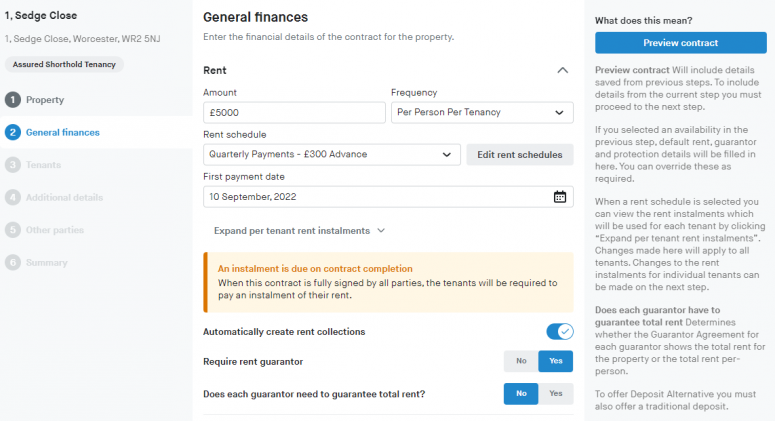
When creating a new tenancy
On Step 2: General finances, select the rent schedule template that has the ‘Collect a payment on completion?’ option set up
Once selected, the rent schedule table will show When due* for the payment that is due once the contract is countersigned and completed
On Step 3: Tenants, you will not be able to change the When due text, but you will be able to change the amount that is due on tenant basis
After the tenancy is fully signed
The rent collection for the tenancy is automatically created once you countersign.
Tenants will receive an email prompting them to set up their rent. The email will also include the date and amount for the payment that is due upon completion.