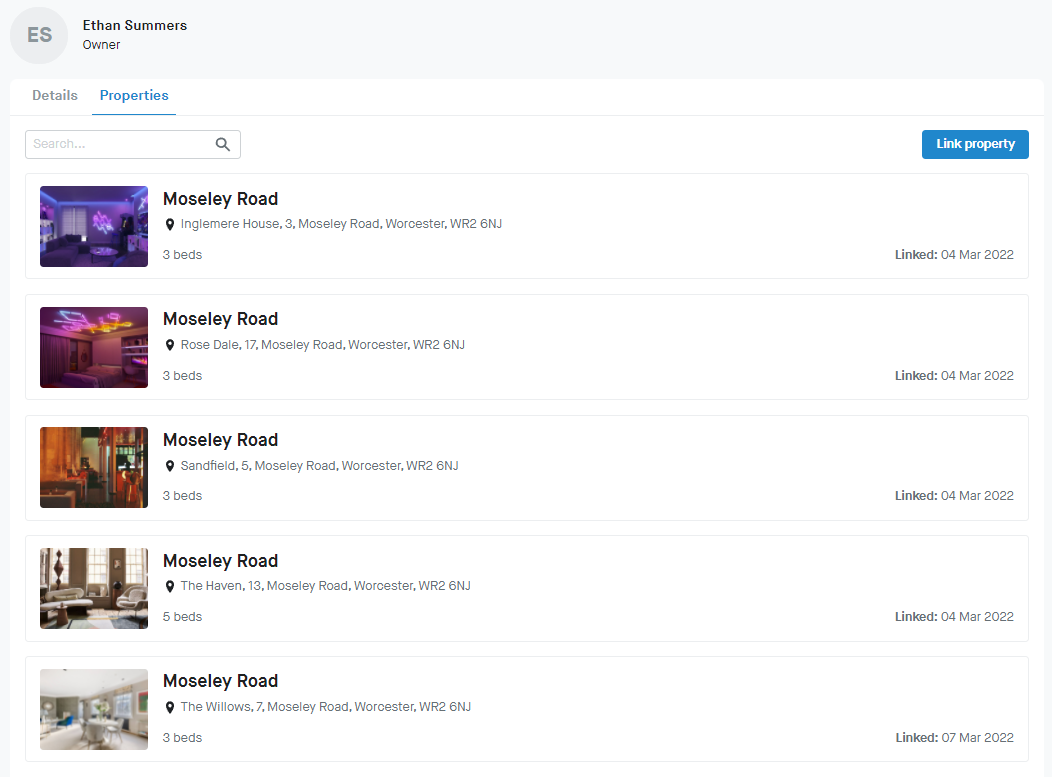
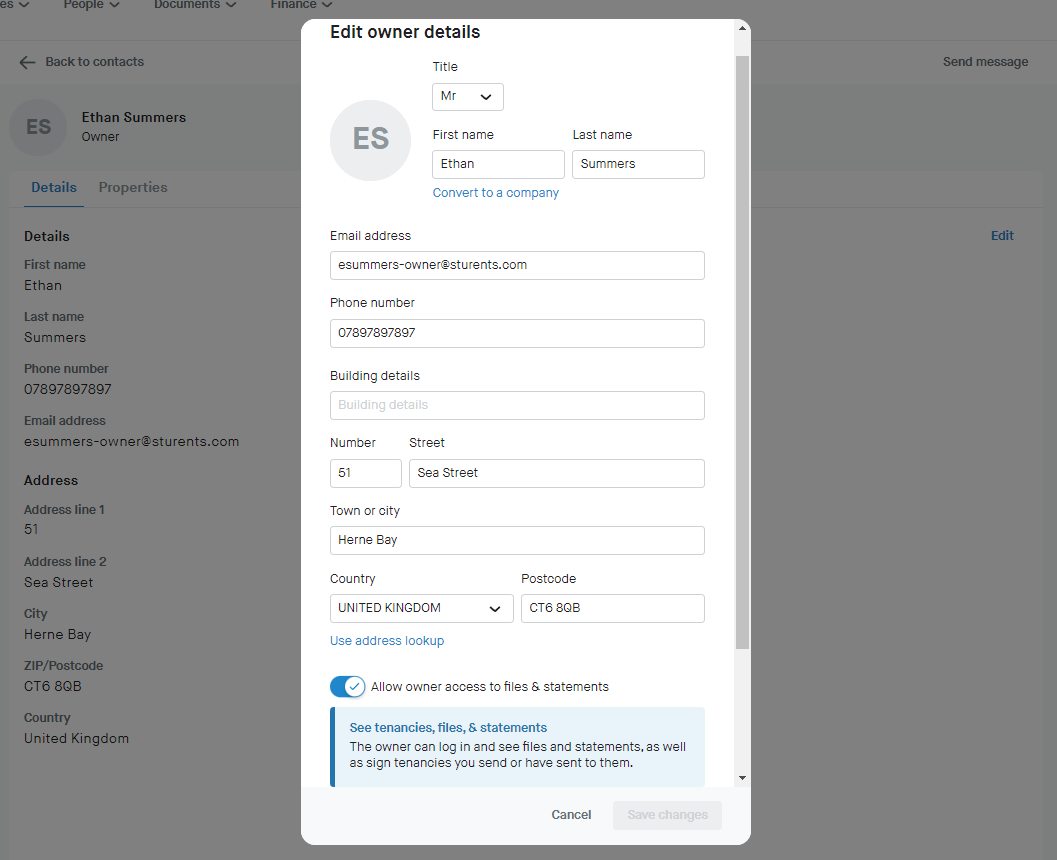
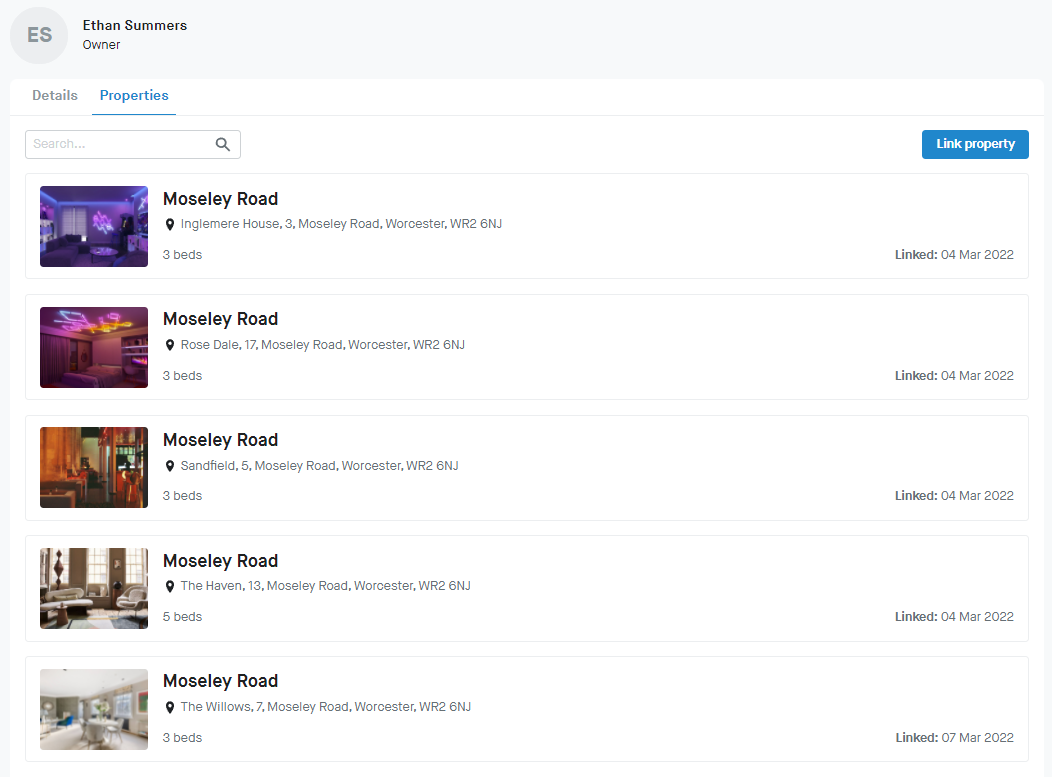
Overview
You can send tenancy contracts to owners to sign, instead of you signing on their behalf.
Requirements:
The 'Owner signing' function for your account enabled by Concurrent.
The owner details added to the Contacts page and linked to the property prior to creating the tenancy.
The owner email address can only be changed from the Contacts page. Ensure that their email address is correct prior to sending out the tenancy as it cannot be changed unless you return the tenancy back to a draft.
Once the tenancy is ready to sign, you can send it to the owner from your Contracts dashboard. The owner will be able to set up an account to review and sign the tenancy. You will not be able to edit the owner's email address after they activate their account.
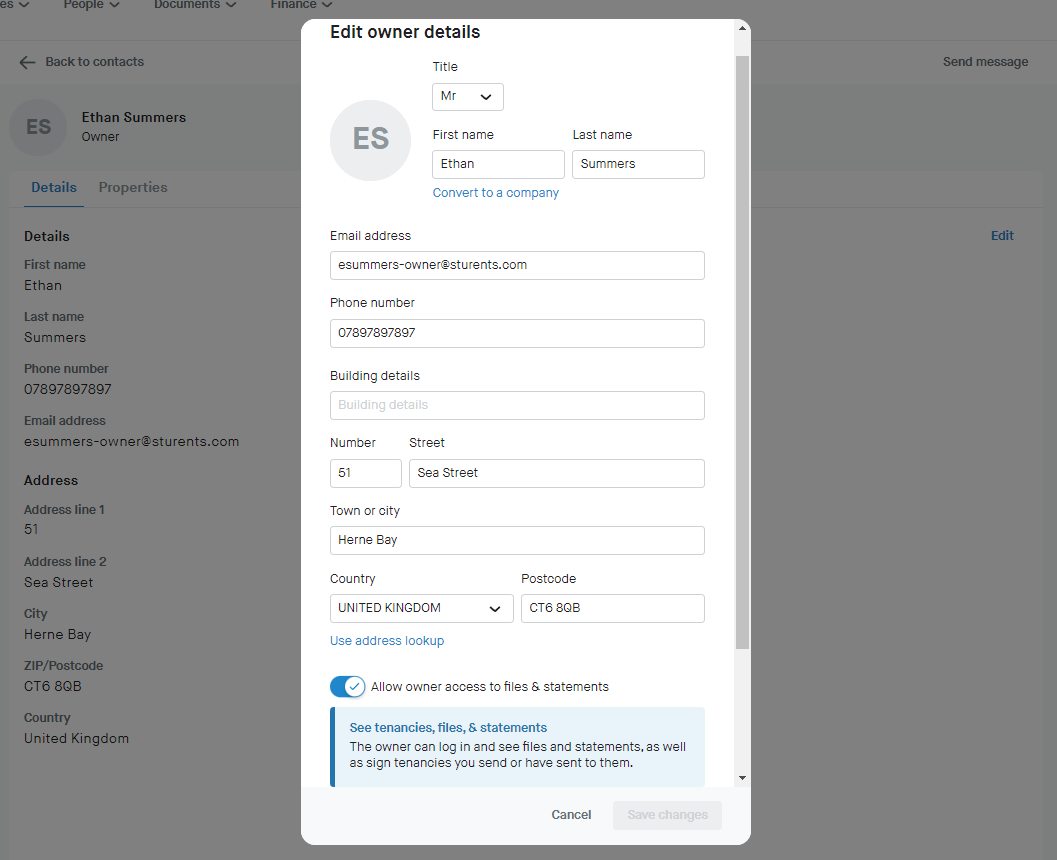
Owner details on the Contacts page
If you're on the Pro, Business or Enterprise Concurrent plan, you will have a toggle when editing the owner details to allow them to access tenancies (that you sign on their behalf), property files, and statements.
Allow owner access to files & statements toggled off
See tenancies only: The owner will only be able to log in to sign tenancies you send or have sent to them, and will not be able to see files or statements.
Allow owner access to files & statements toggled on
See tenancies, files, & statements: The owner can log in and see files and statements, as well as sign tenancies you send or have sent to them. They will be emailed to inform them of this.
If you're on the Basic Concurrent plan, owners will only be able to access the tenancies that you send them to sign. They will not be able to see tenancies that you sign on their behalf.