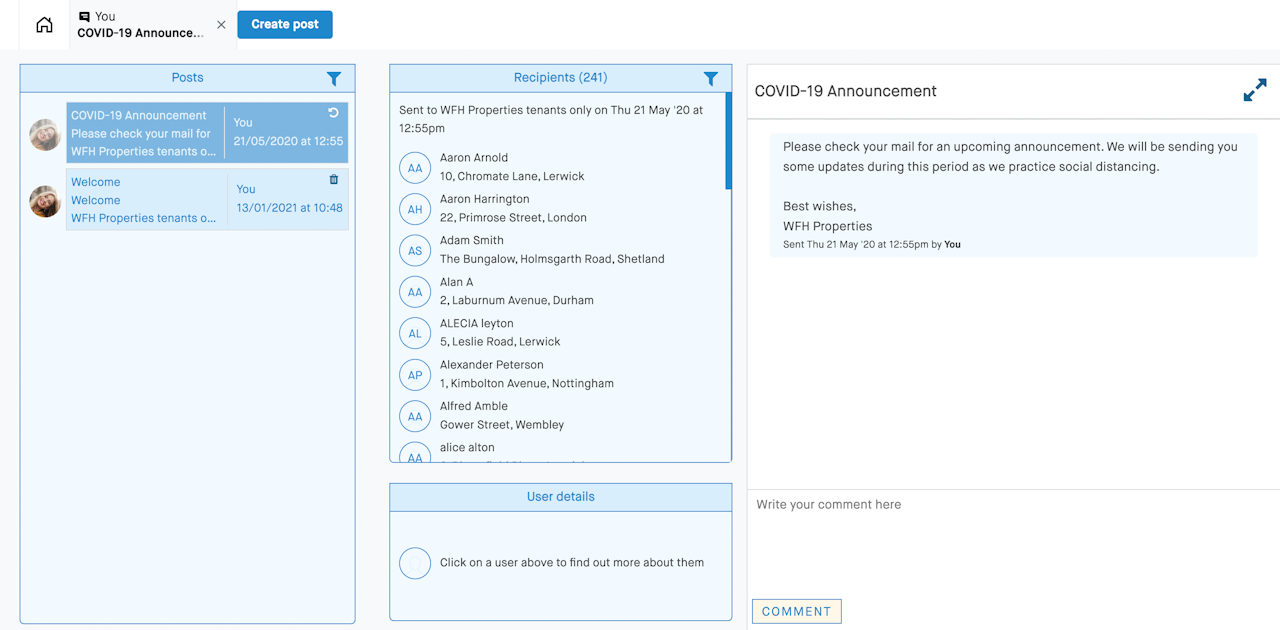
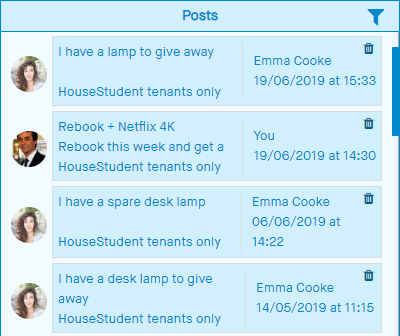
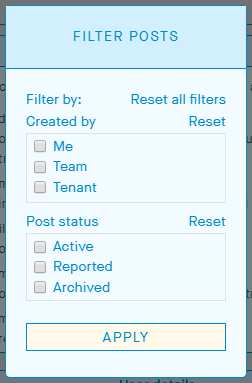

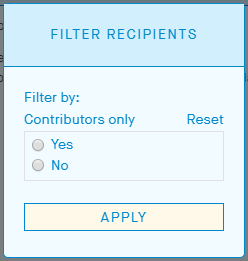
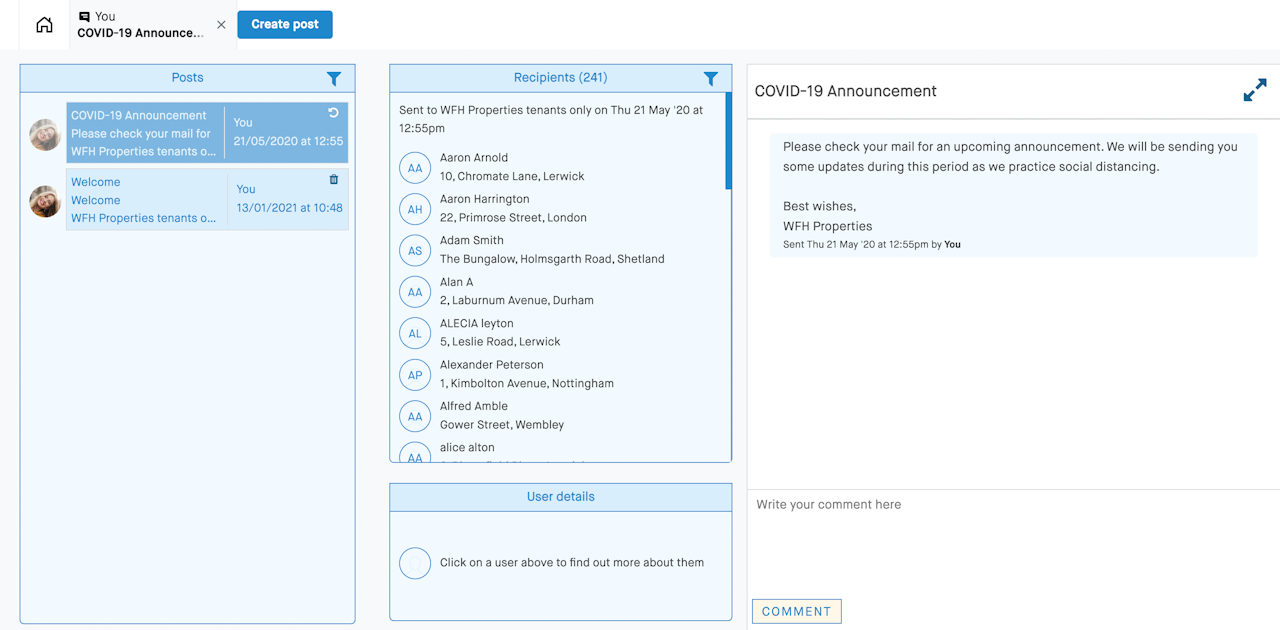
Overview
From the News feed dashboard, you can view and manage posts made by tenants, and create your own posts.
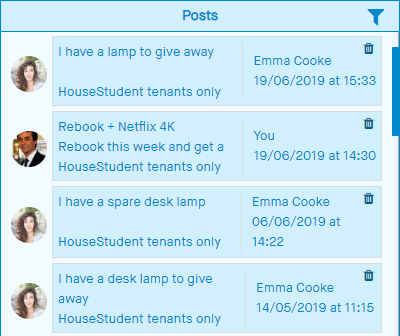
Posts
The Posts section shows:
The profile picture and name of the user that created the post or made that last comment.
The message.
The recipients (group).
The date and time the post was made.
If any users have reported the post and how many times.
The delete icon that allows you to delete a post.
You can restore deleted posts.
Click on a post to view it on the right where you can add comments. It also shows the comments left by other users.
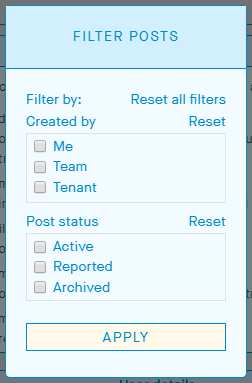
Filter posts
Click on the filter icon to filter posts.

Recipients
The Recipients section shows:
The date and time the post was made.
The recipients of the post you selected.
The names and property addresses of the tenants.
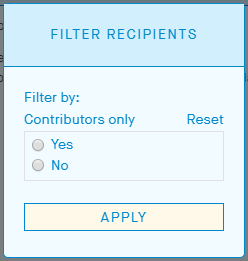
Filter recipients
Click on the filter icon to filter for contributors to the post.
User details
The User details section shows:
The name, email address, and phone number of the tenant you selected in the Recipients section.
Links to their tenancy and rent collection (if set up).
