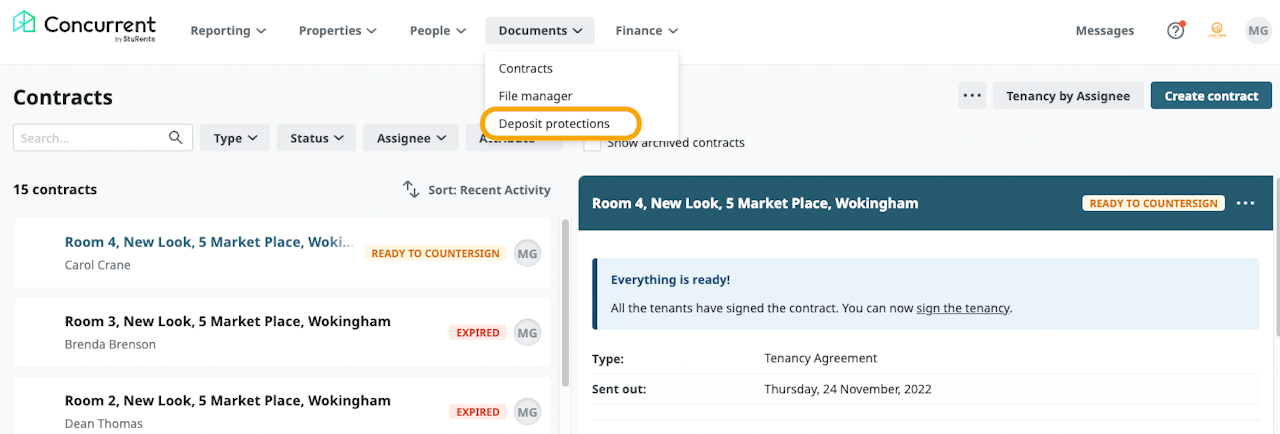
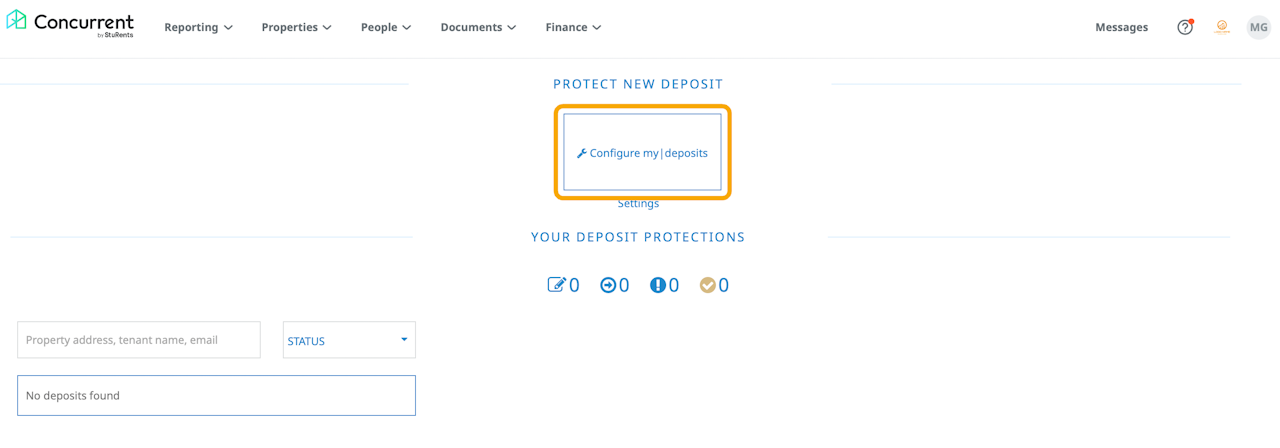
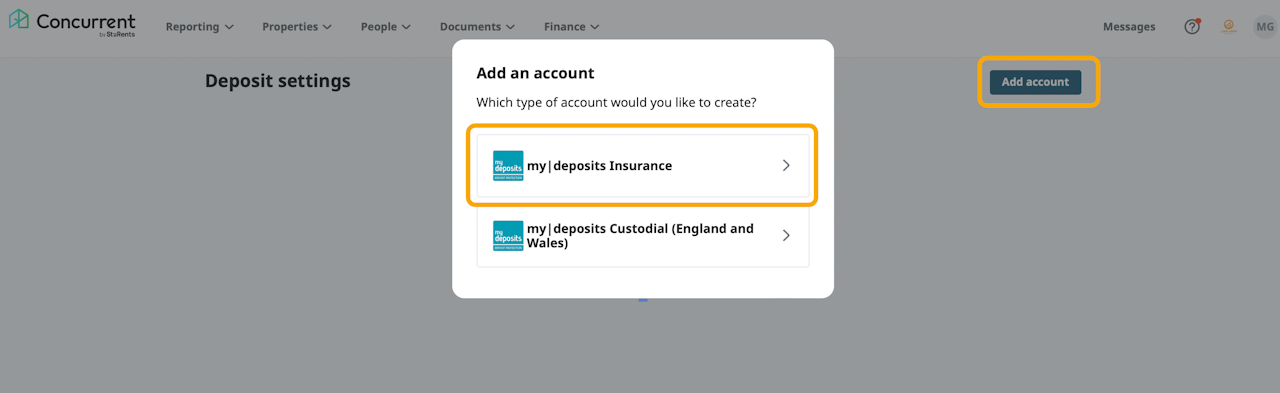
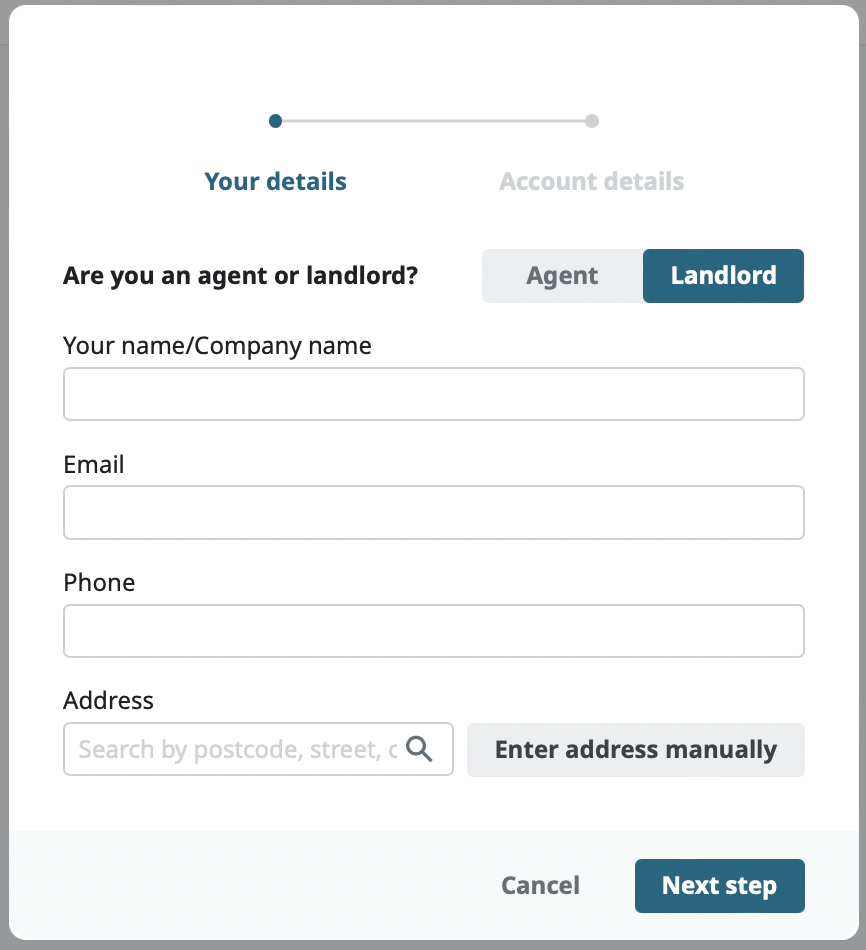
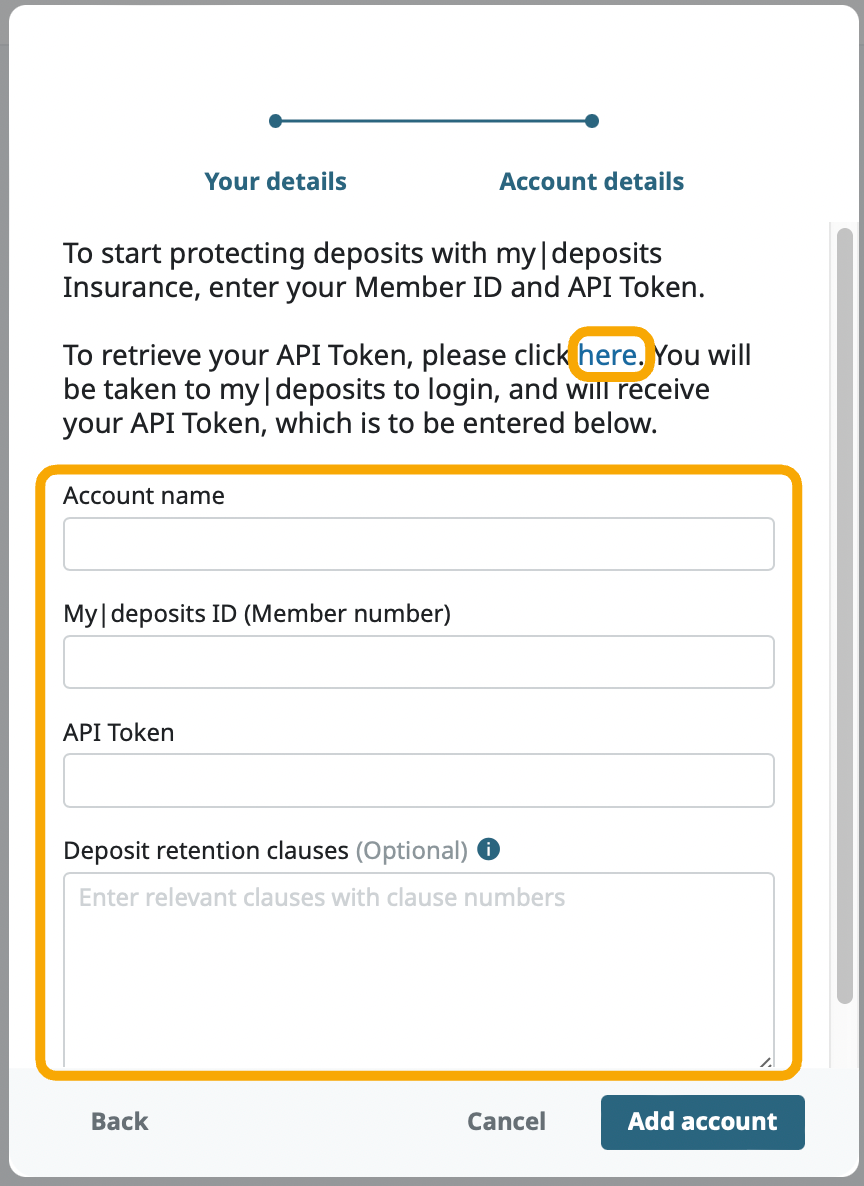
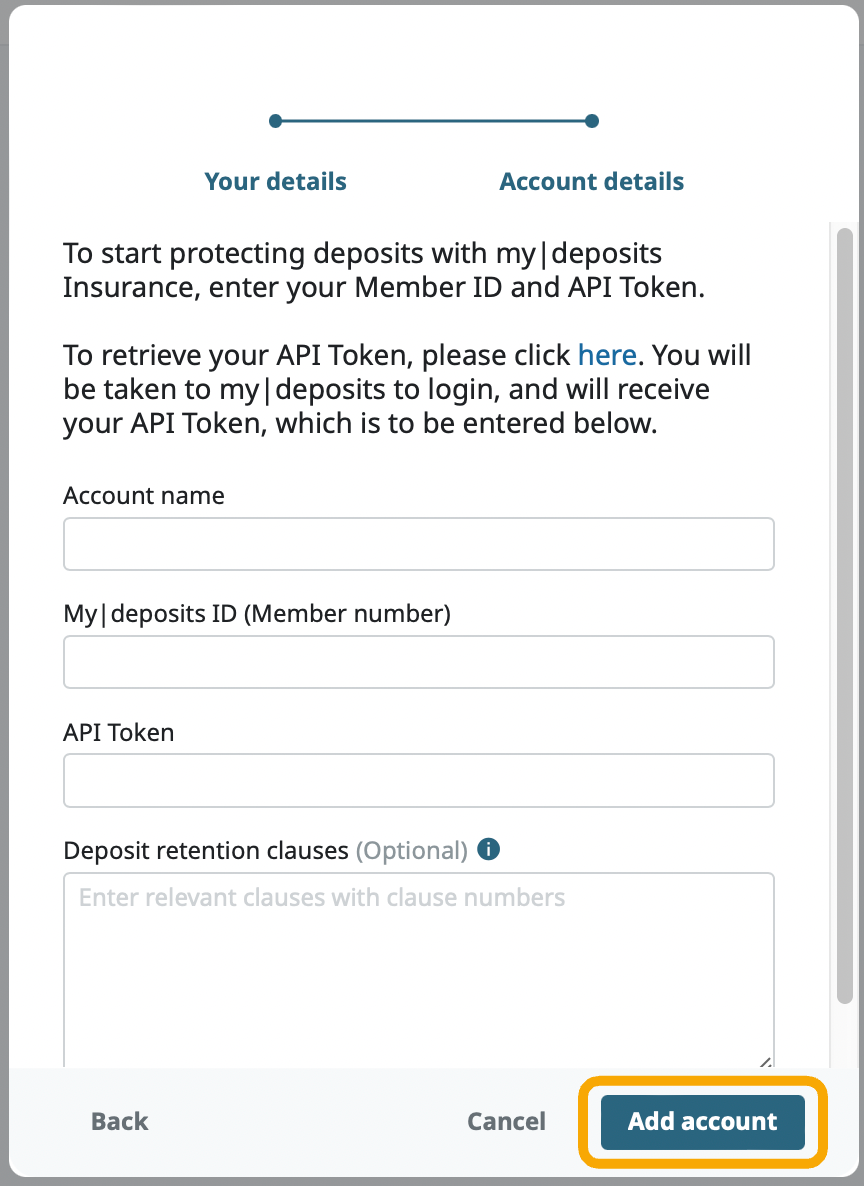
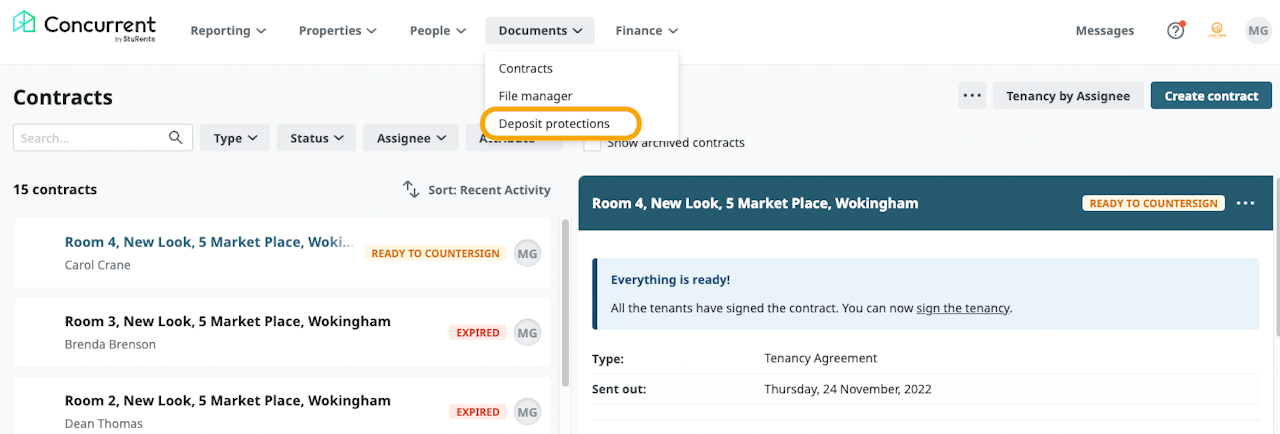
Integration setup
Navigate to the Deposit protections dashboard under the Documents tab.
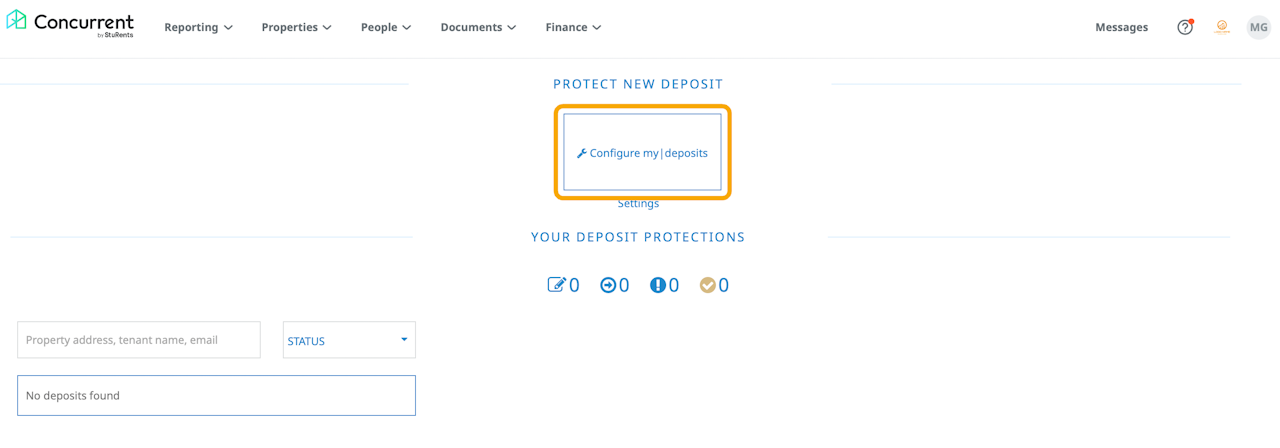
Click the Configure my|deposits button.
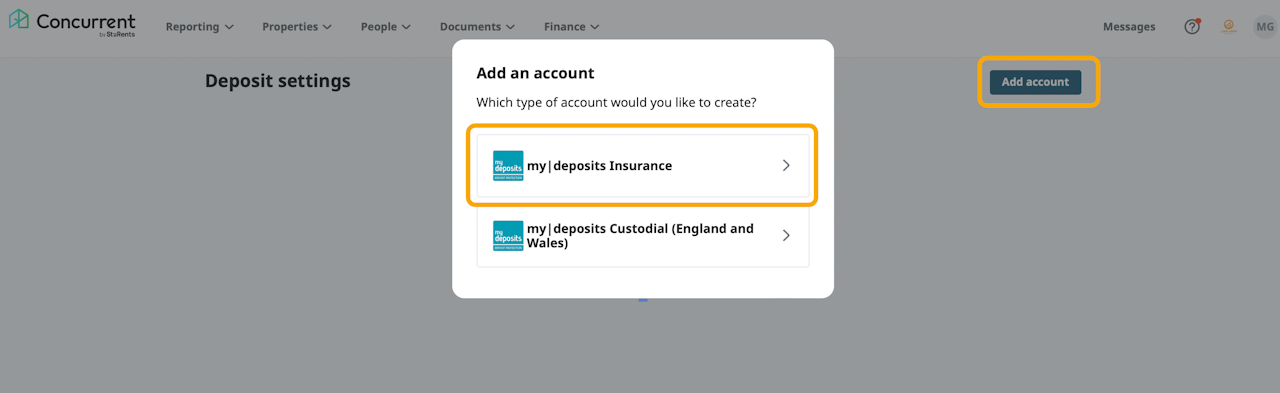
Click Add account.
Select mydeposits Insurance.
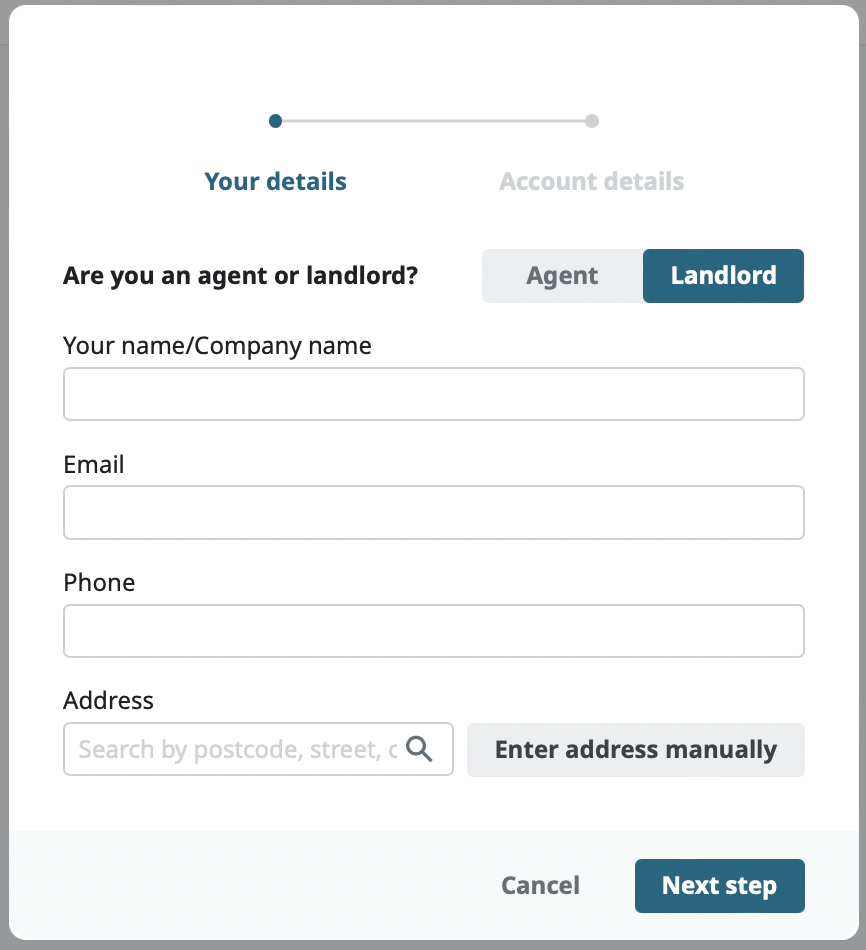
Enter your details which will be used in the deposit protection certificate.
Select if you're an Agent or Landlord.
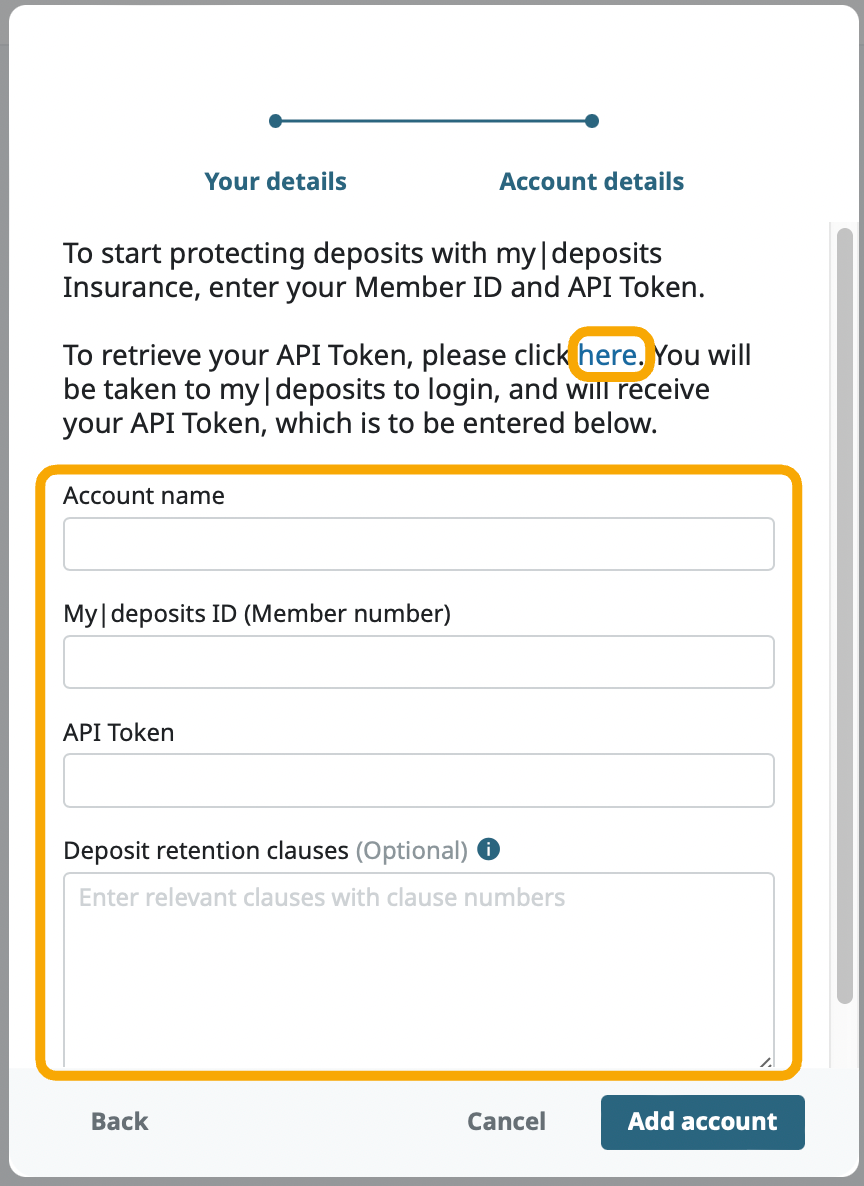
Enter your Account name, mydeposits ID (Member number), API token.
To get an API token click on "here" in the instructions and you will be redirected to the page to retrieve the token.
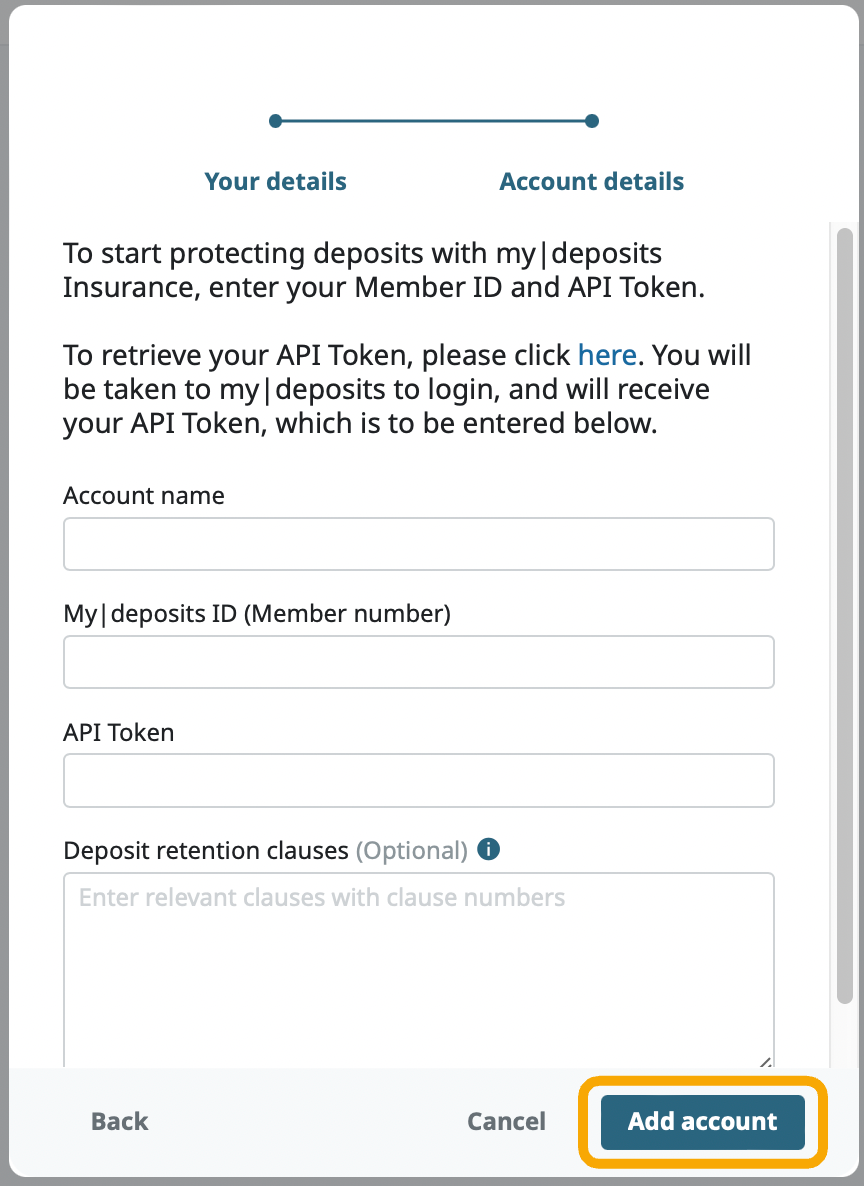
Click Add account.