Overview
The process will automatically protect deposits collected via Concurrent at the point the contract is countersigned (not when each tenant pays) for a property that is associated with a mydeposits Custodial account.
Requirements for set up:
The appropriate mydeposits Custodial account(s) registered.
Owners added to the Contacts page.
Properties and rooms associated with the owners from the Contacts page.
Your deposit retention clauses on hand.
To use mydeposits Custodial via Concurrent:
The mydeposits Custodial credentials must be added to your Concurrent account.
The owners must be linked to those credentials.
You can have different mydeposits accounts for different owners.
Once you have added the credentials, you will need to complete the authorisation process by logging into your mydeposits account.
After the credentials are authorised, all contracts countersigned from that point forward for properties associated with those owners will be automatically protected.