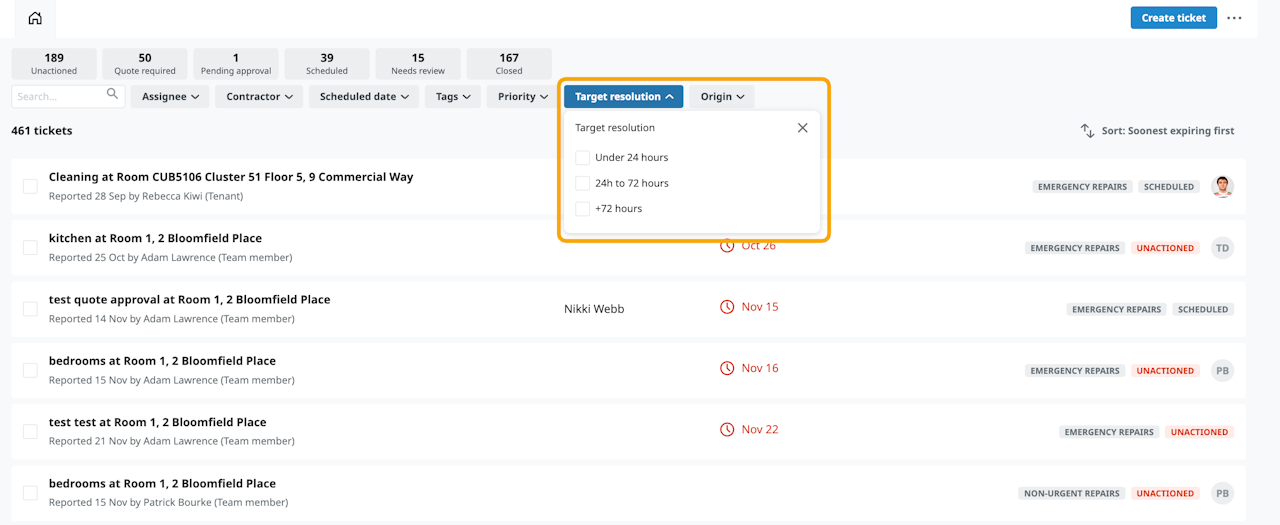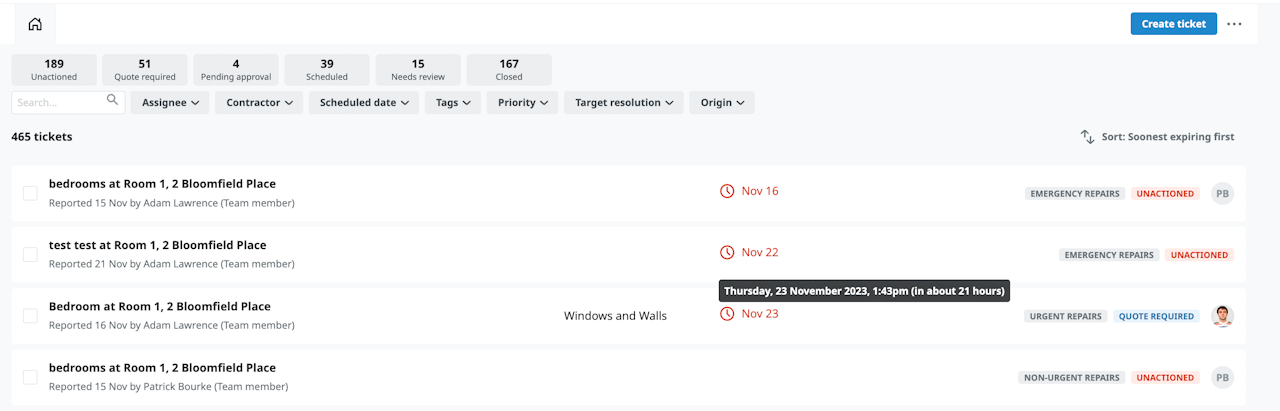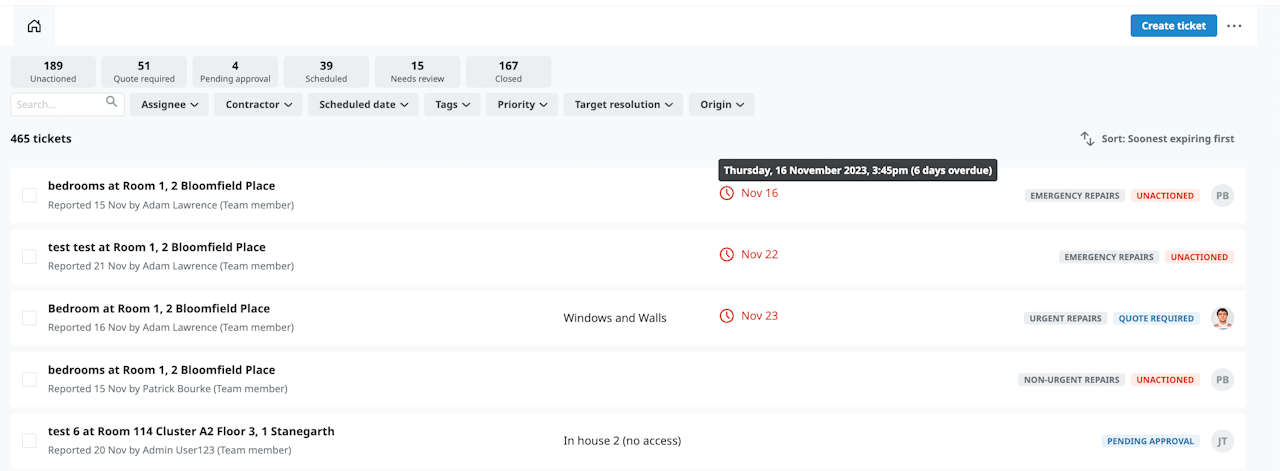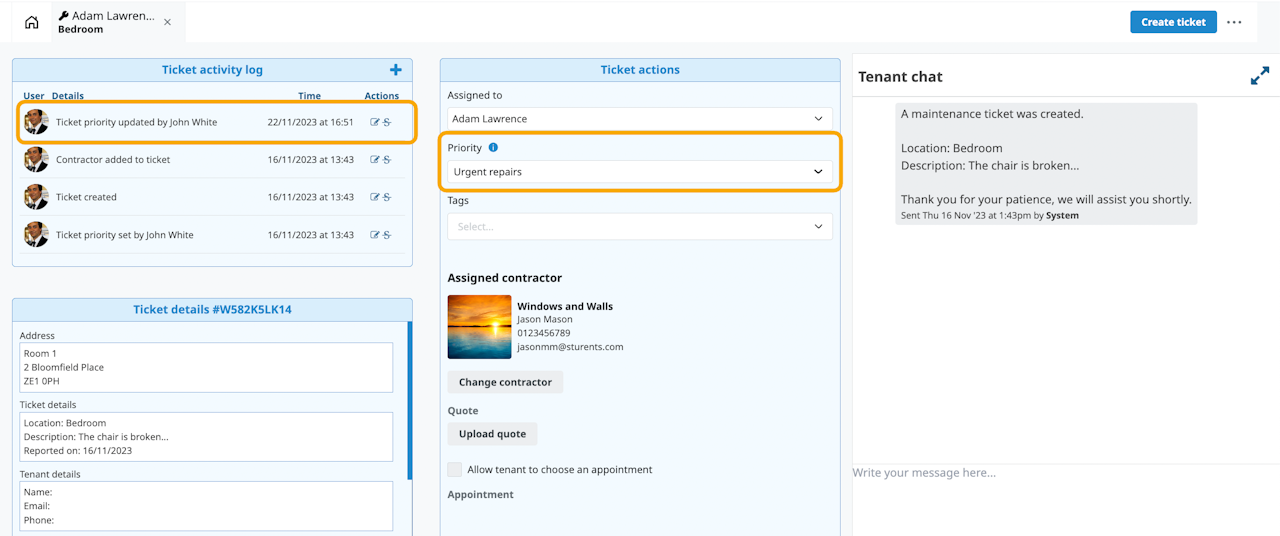
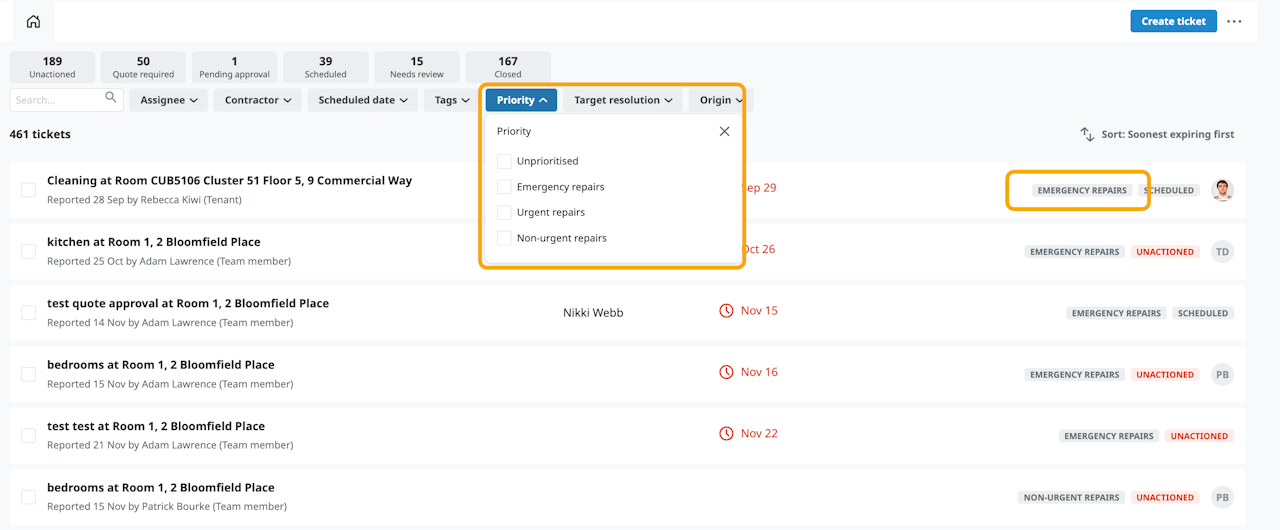
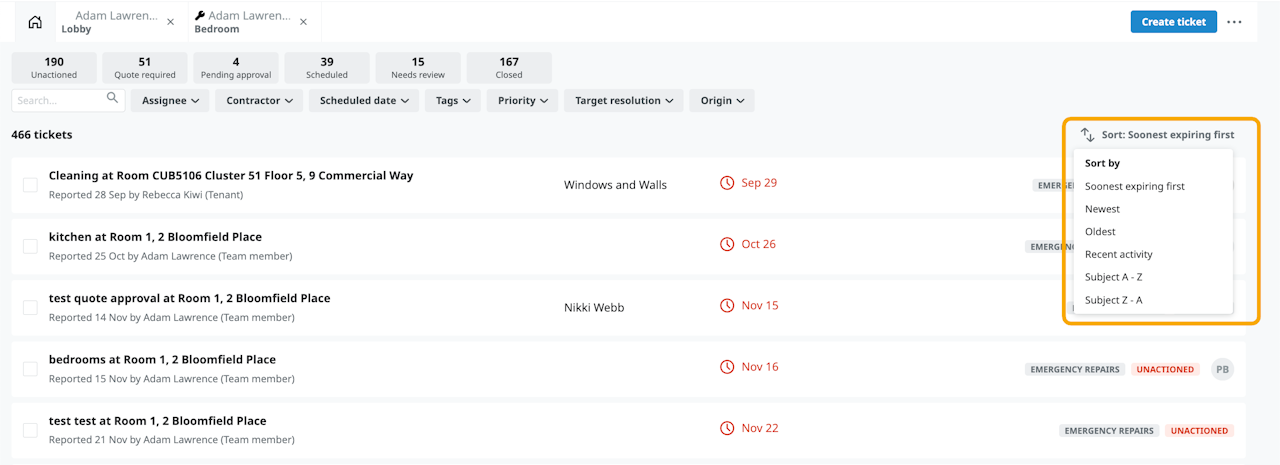

Maintenance tickets priority
You can now set the priority of tickets, and we'll track them against the ANUK SLA and tell you how long you have to resolve.
The National Code applies specifically to accommodation providers other than educational establishments. Guidelines on maintenance ensure that any repair works required meet the following performance standards.
“Emergency repairs” [Priority 1] - completed, and/or made safe, within 24 hours of a report of a defect.
“Urgent repairs” [Priority 2] - completed, and/or made safe, within five working days of report of the defect.
“Non-urgent repairs” [Priority 3] - completed within 28 days of a report of a defect.
If the priority is not set, the tickets are marked as "Unprioritised".
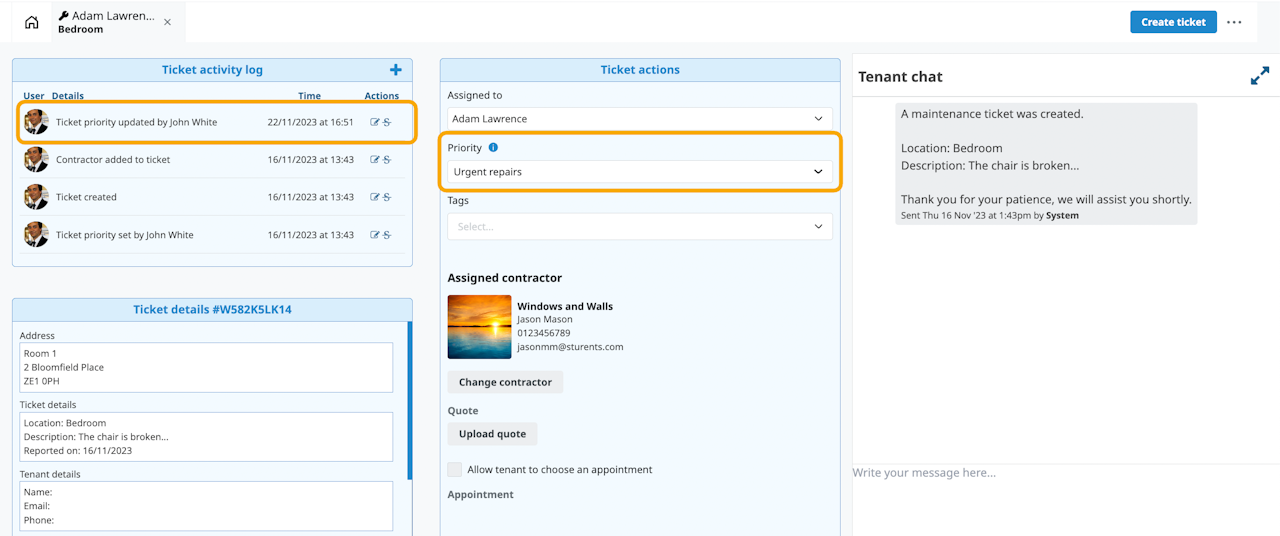
Ticket priority can also be set or updated after a ticket is created.
When the ticket priority is set or updated, the record details appears in the Ticket activity log.
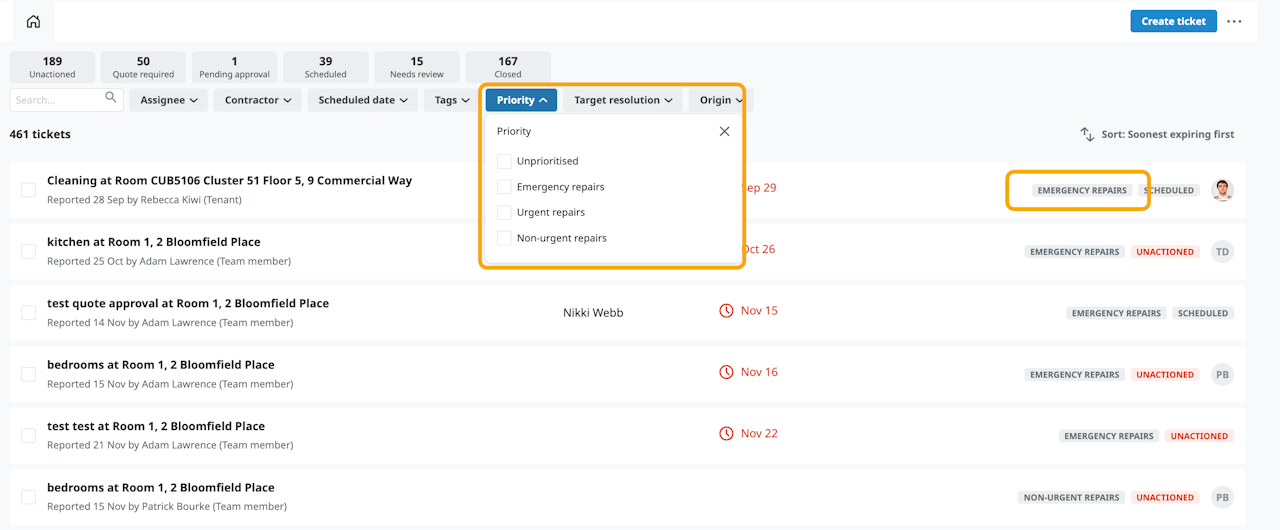
If the priority is set, the priority label is added to the ticket row on the right next to the ticket status.
You can also filter tickets by priority or target resolution filters.
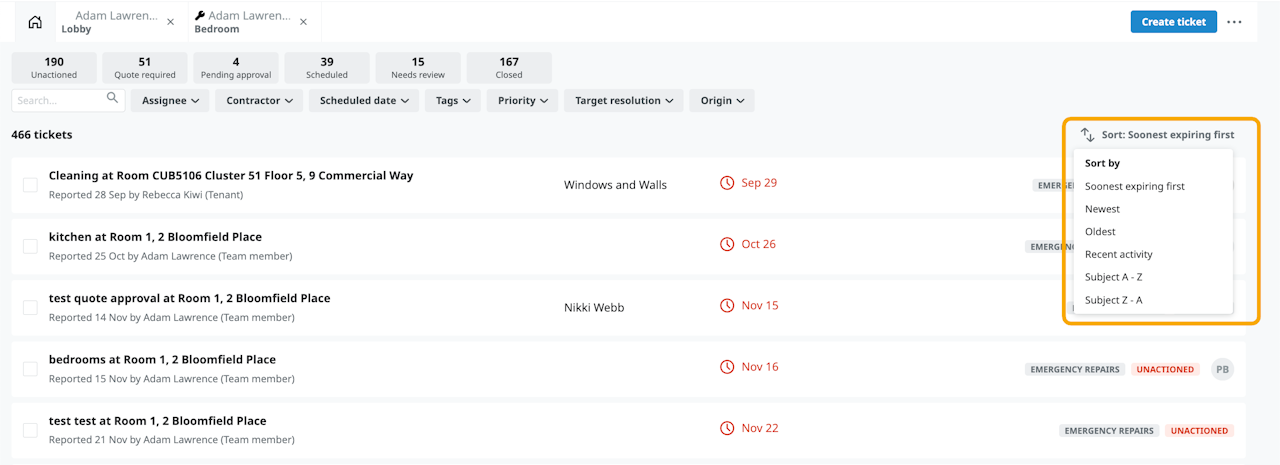
You can sort your tickets by expiry date, so that the system shows those closest to expiry first.
When you hover over the ticket expiry date, you can see the exact expiry time.