Tenancy and deposits payouts are made in bulk to your bank accounts, and you may want to review a breakdown of what's in each payment without going through your emails.
To review these details, start by going to the Bank accounts page of your platform.

Select Concurrent Client Money account.

Your payouts are marked by the red icon on the left hand side, and you can filter to only see these by using the In/Out filter in the top navigation bar.
To find out more about filters, read more about it here: Concurrent Client Money
To download a reconciliation .csv, click the download button next to the payout. The .csv with then be downloaded to your account.