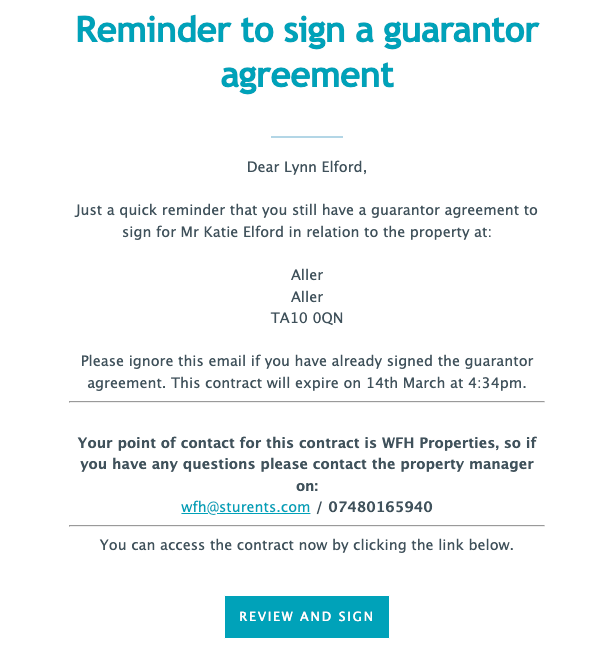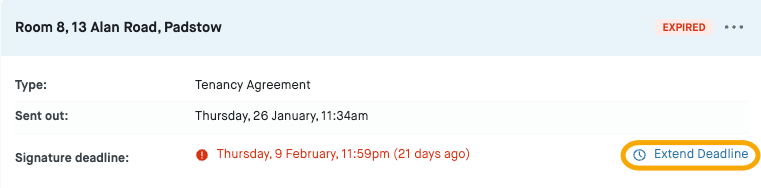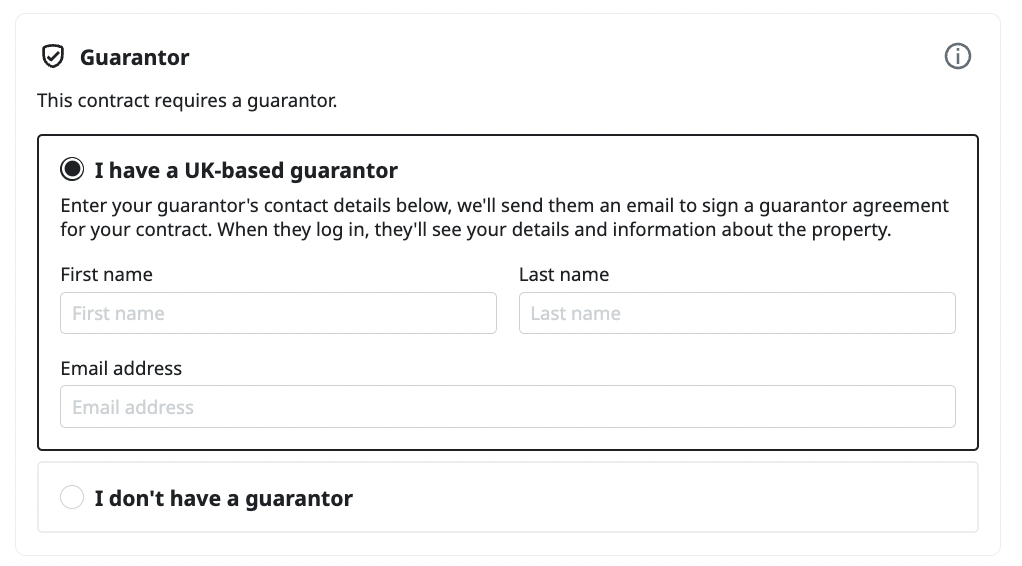
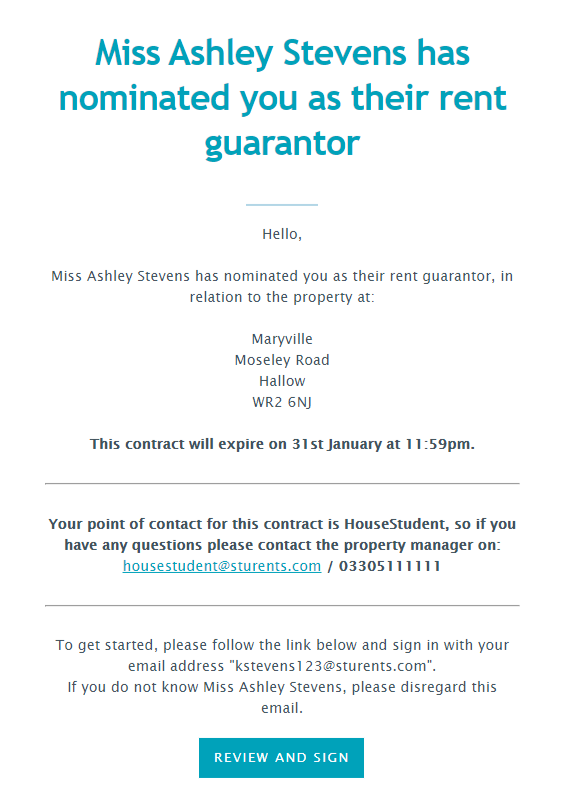
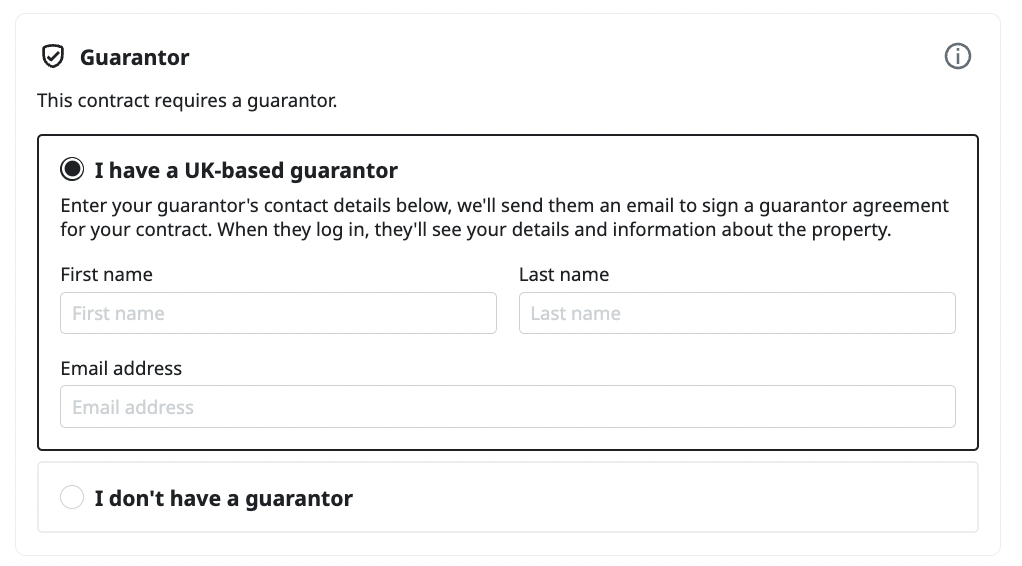
Overview
After the tenant enters their guarantor’s name and email address during their signing process, the guarantor receives the nomination email.
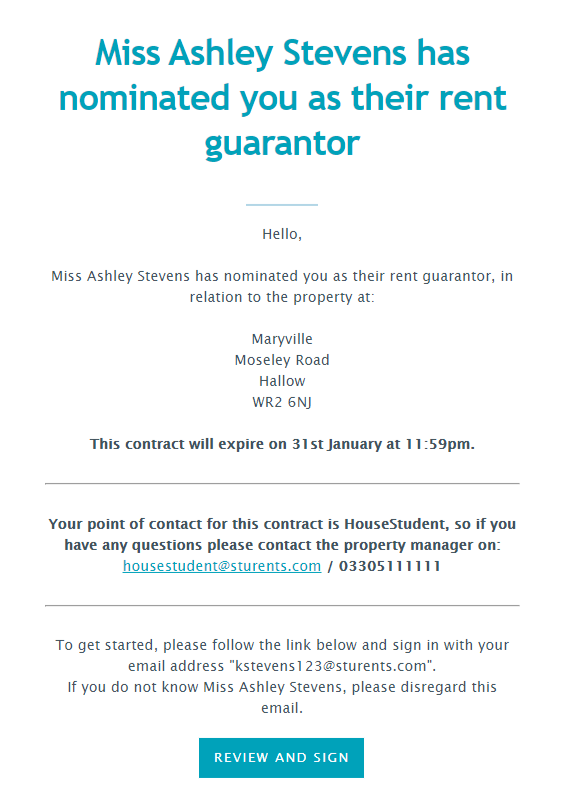
Accessing the tenancy
From the email, the guarantor needs to click the Review and Sign button to create an account with Concurrent and proceed with signing the agreement.