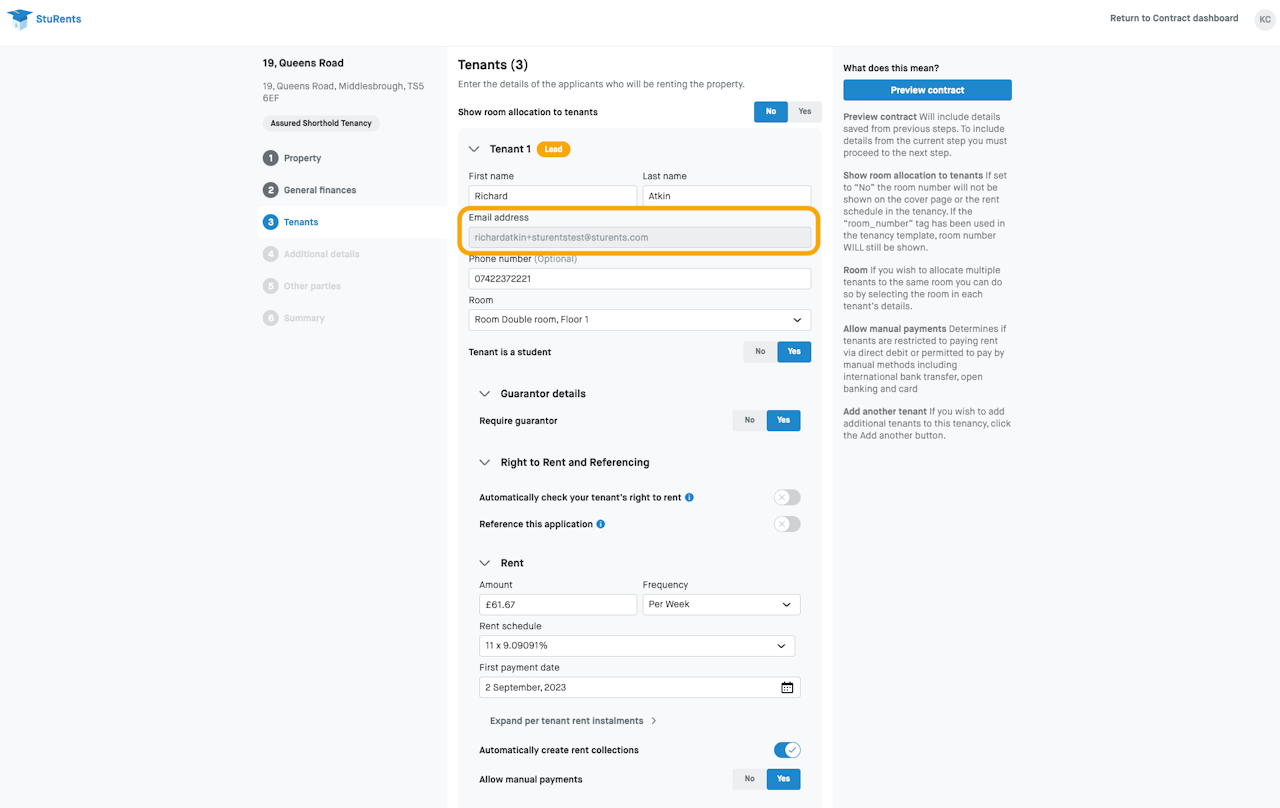
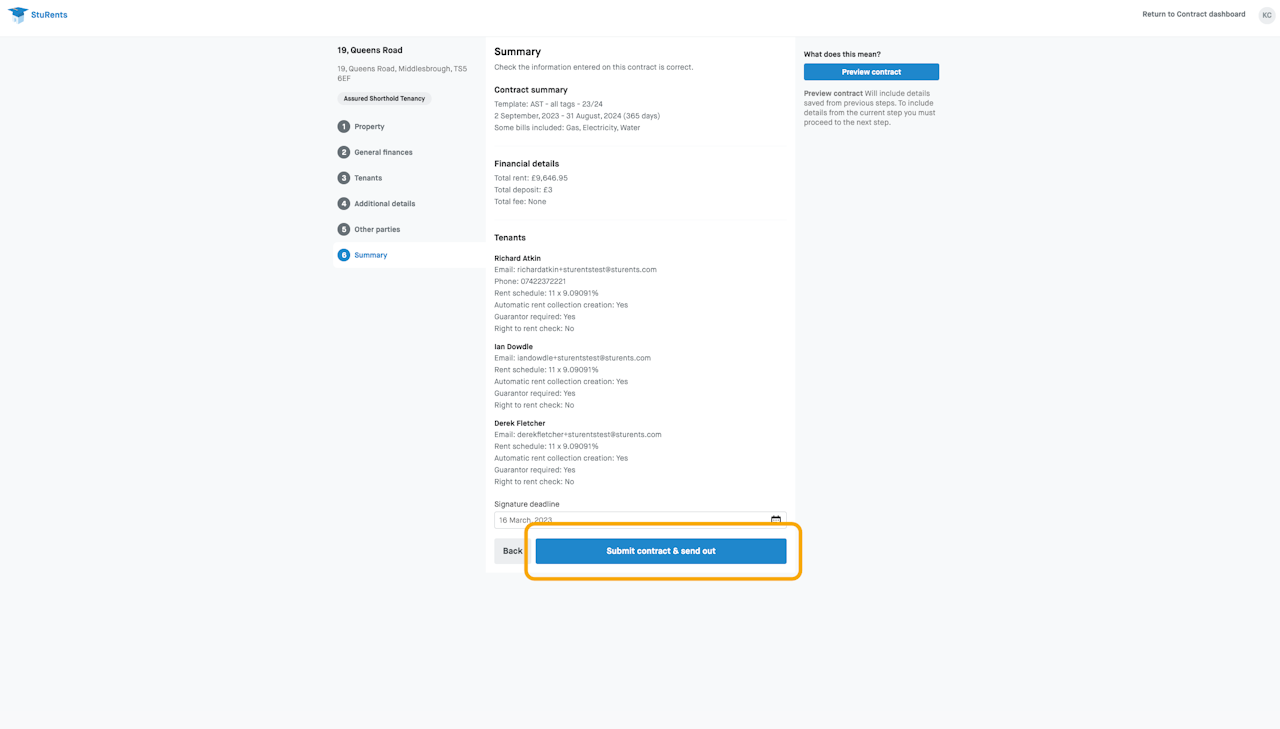
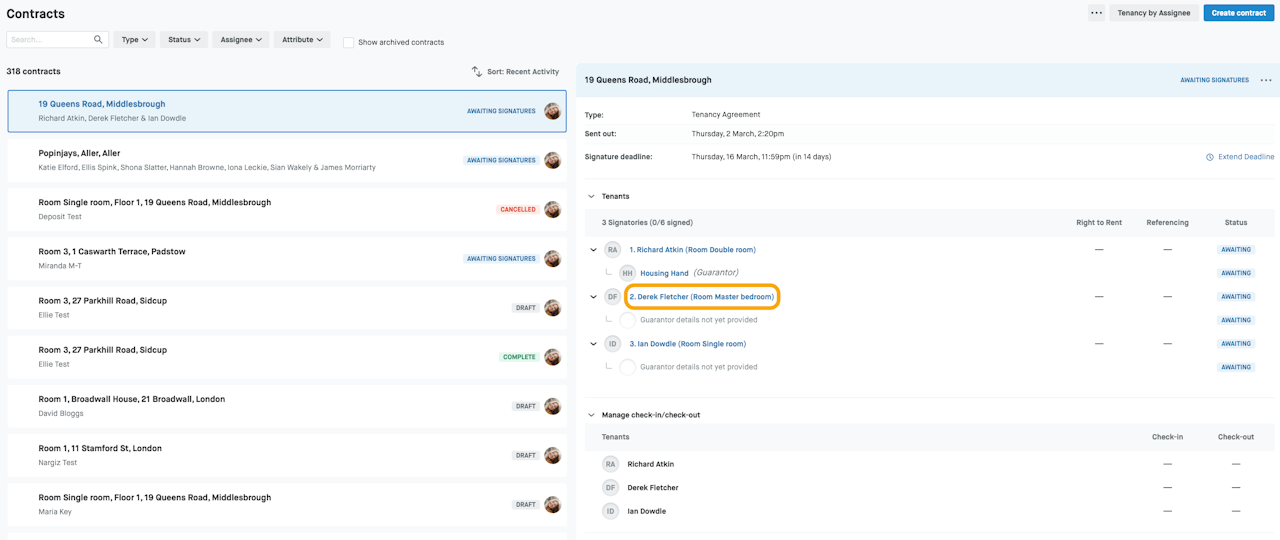
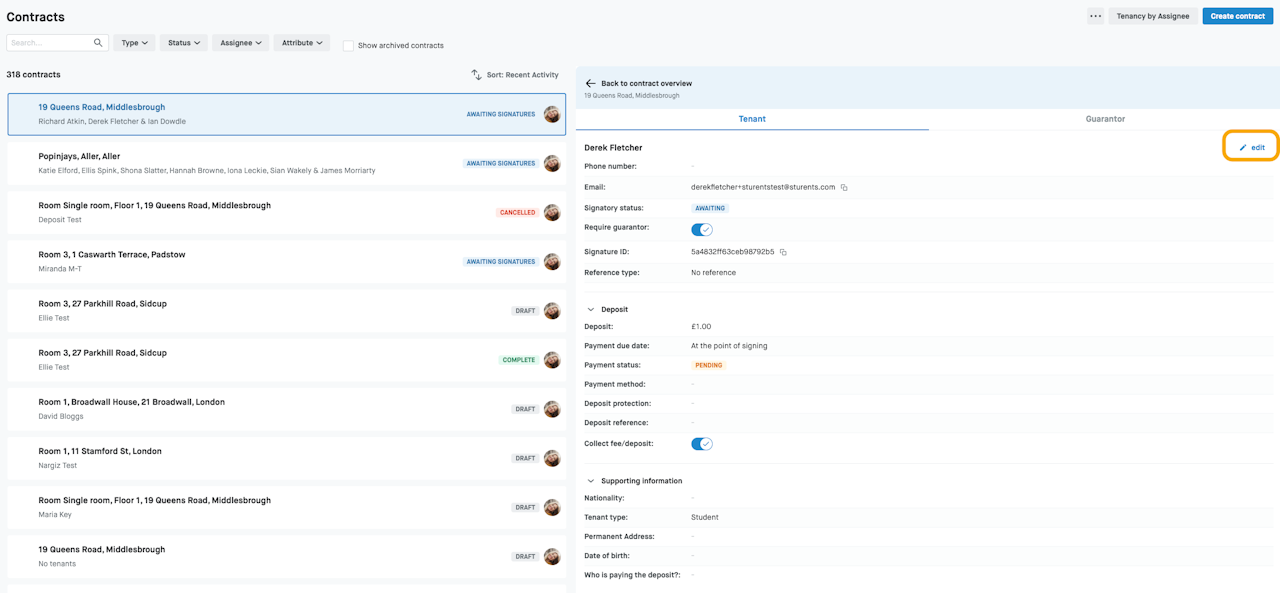
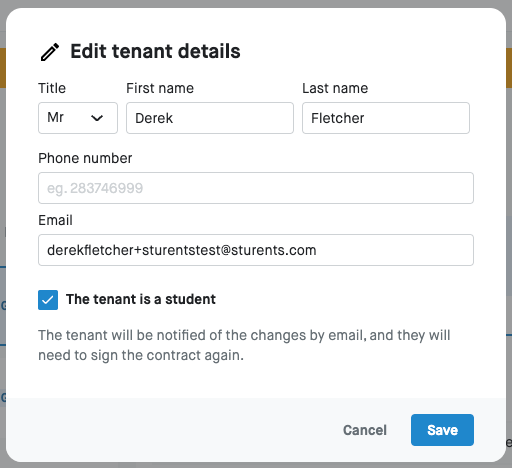
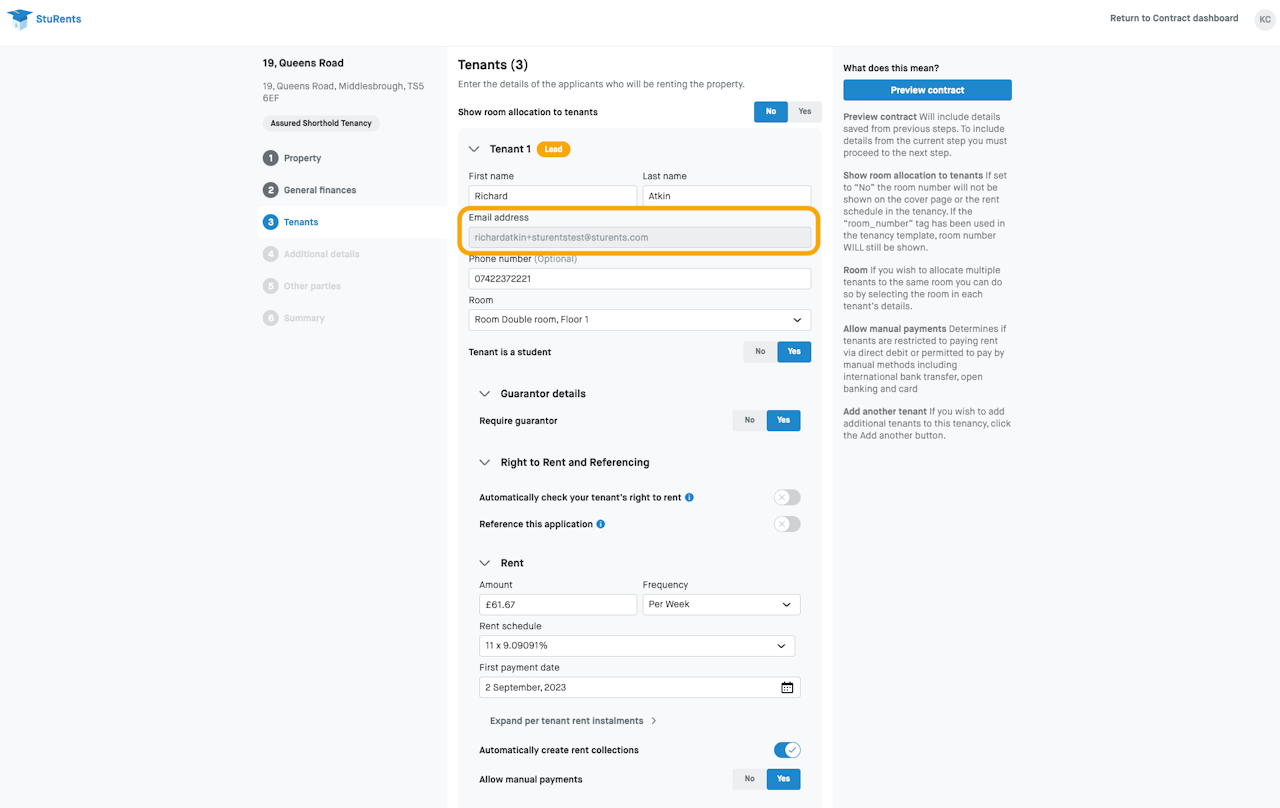
Overview
When editing a contract that has already been sent out, you're unable to edit a tenant's email address from the Edit Contract page.
However you can change this from the Contract Dashboard.
Scroll down to find out how.
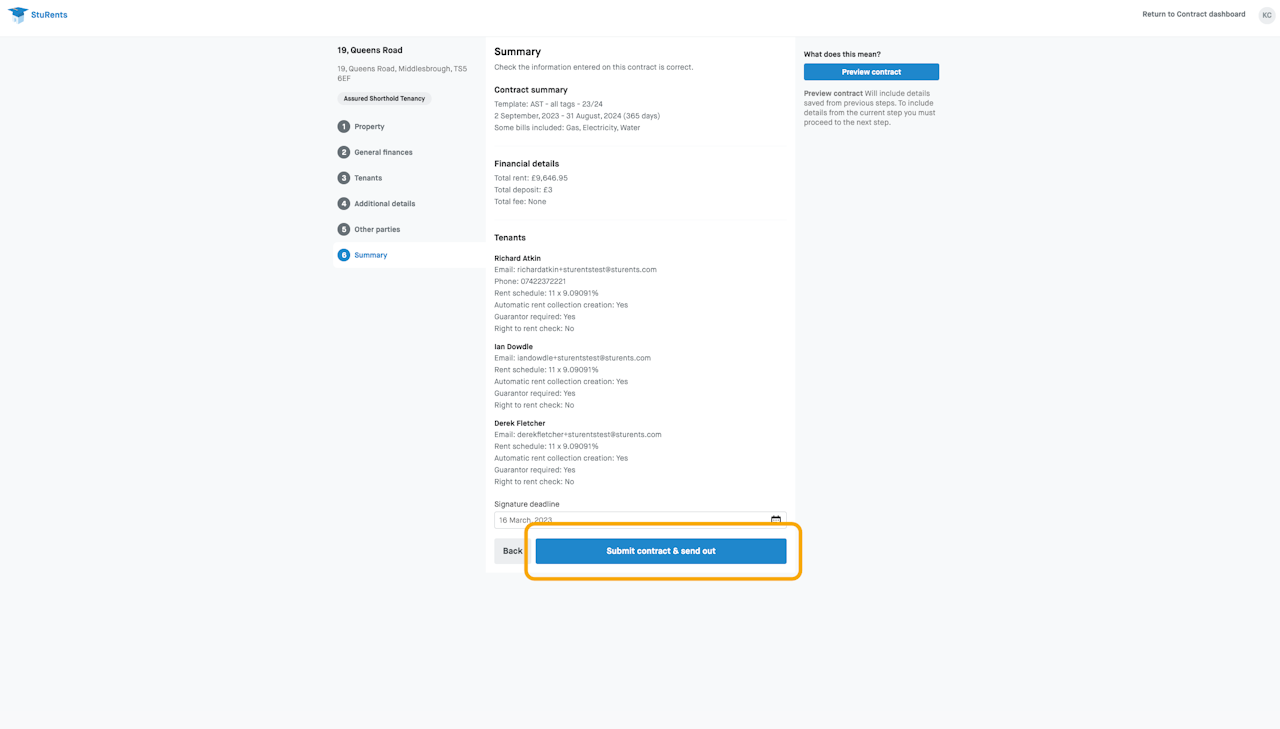
Save changes
First, make any other changes you wish to make to the contract, then click Submit contract and send out.
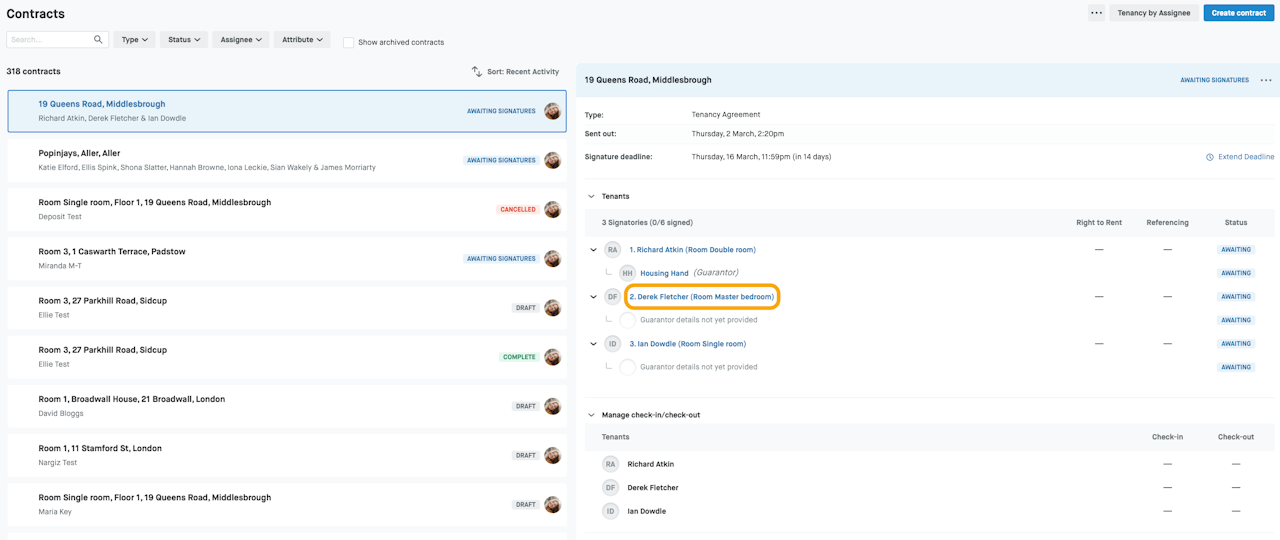
Contract Dashboard
You'll be automatically brought to the Contract dashboard with the contract you just edited selected.
Click on the tenant's name whose email address you wish to edit.
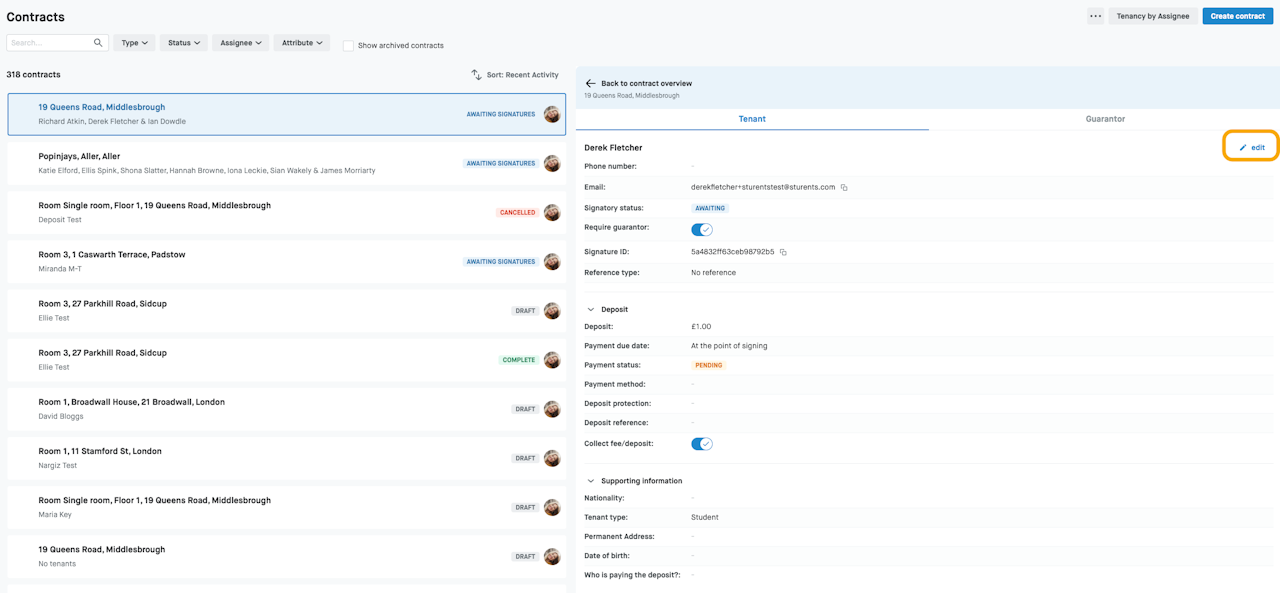
Tenant page
Click the Edit button on the top right of the Tenant page.
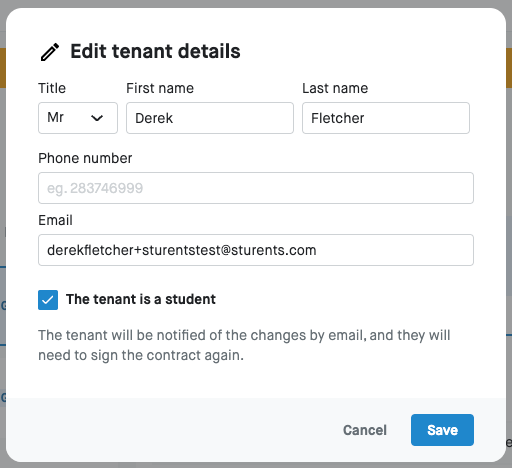
Edit email
You can then edit the tenant's email address and click Save to send out to the contract to this new email address.
