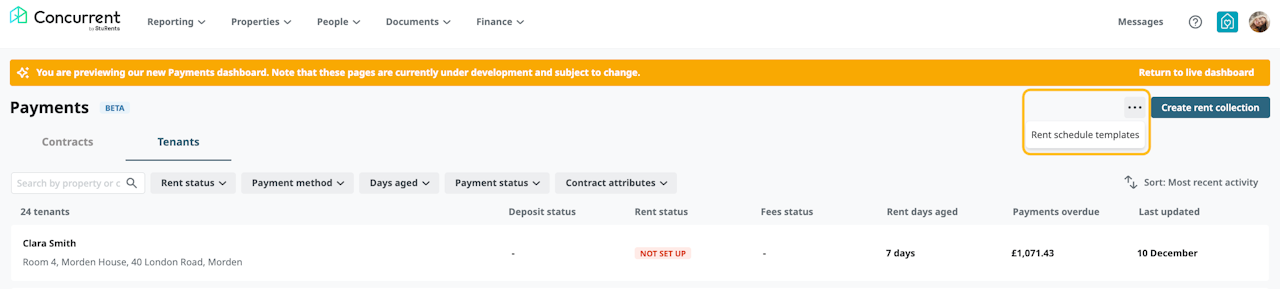
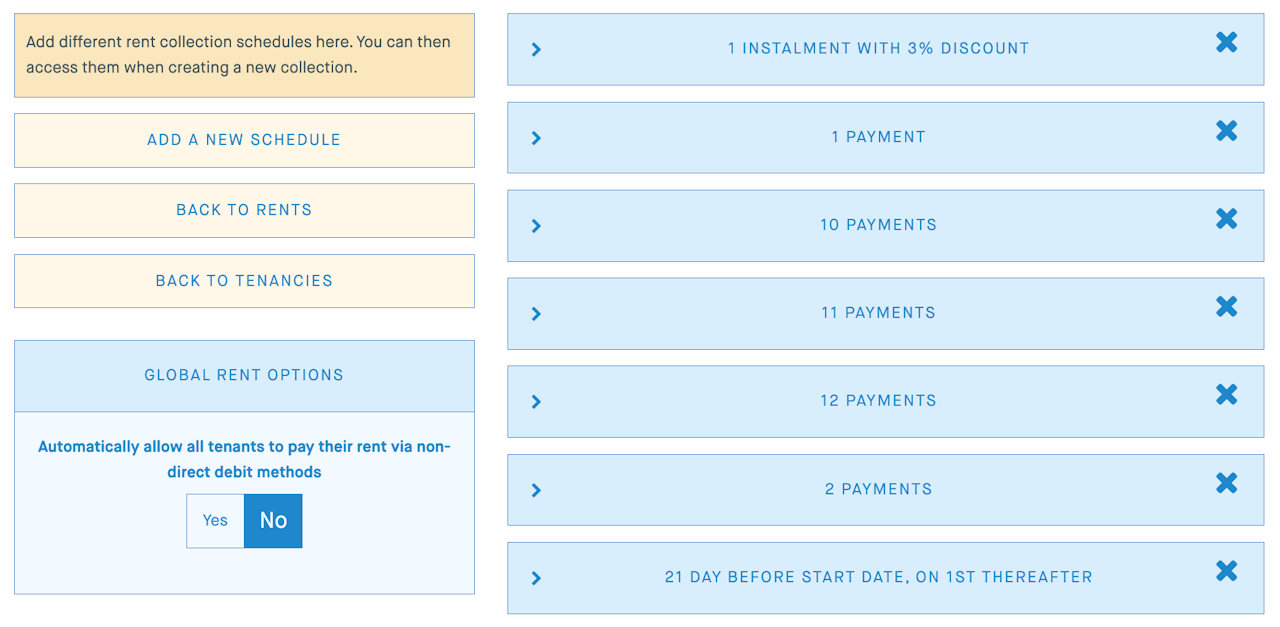
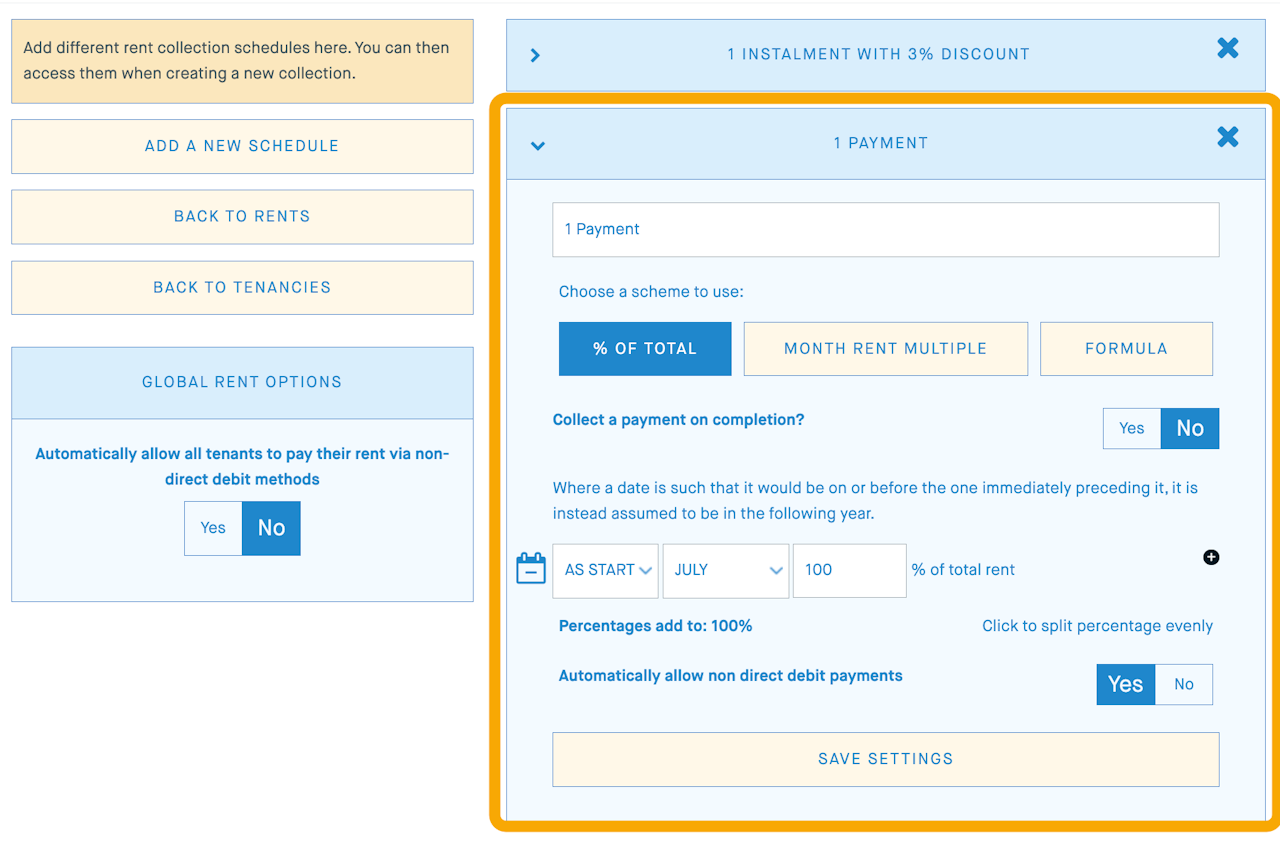
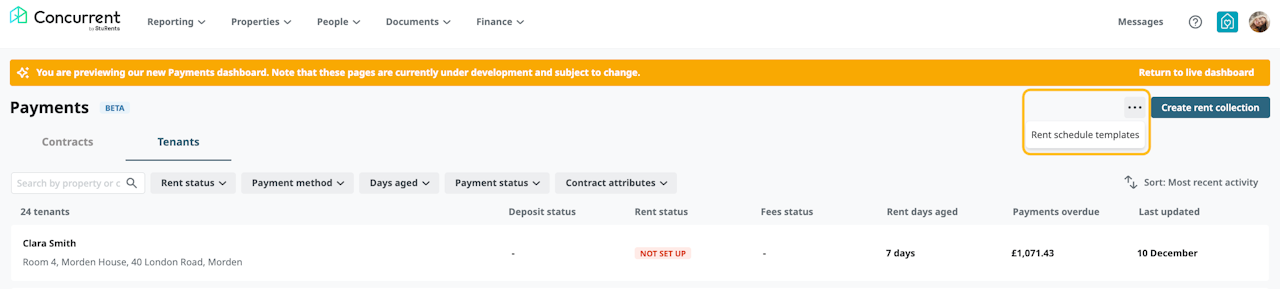
Navigate to the Payments dashboard from the Finance section.
Select Rent schedule template option from the actions menu (...) in the top right.
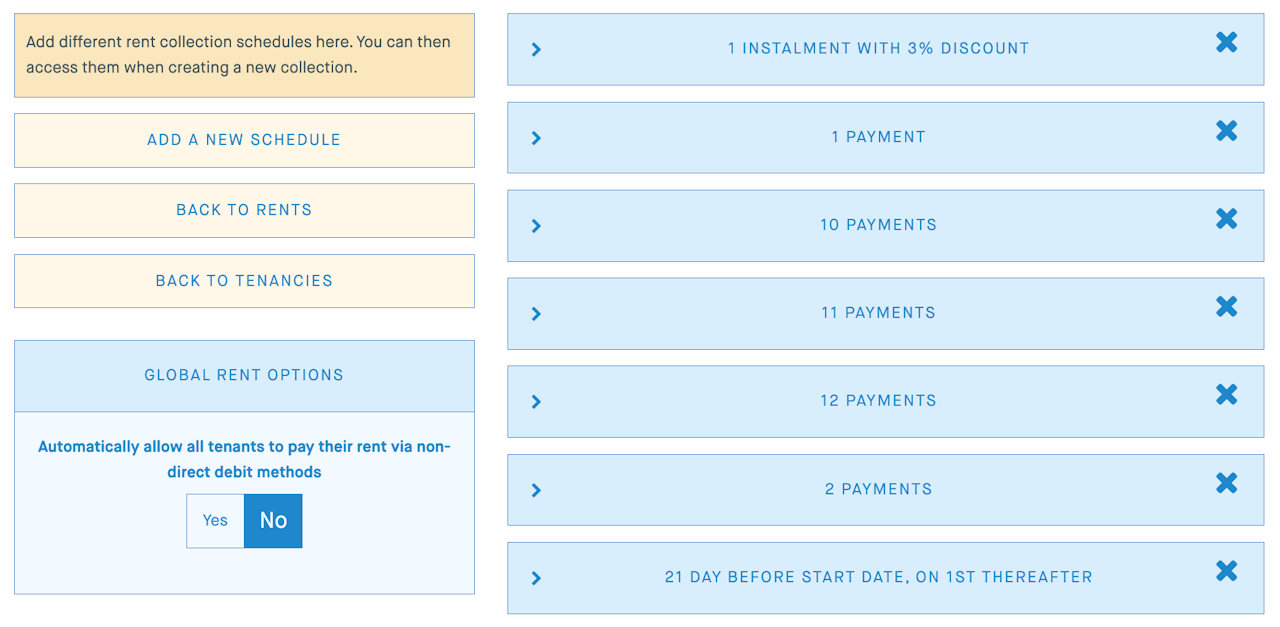
How to edit existing rent templates
You can see the list of all existing rent templates existing in your account.
Click on the template you want to edit and you will see its details.
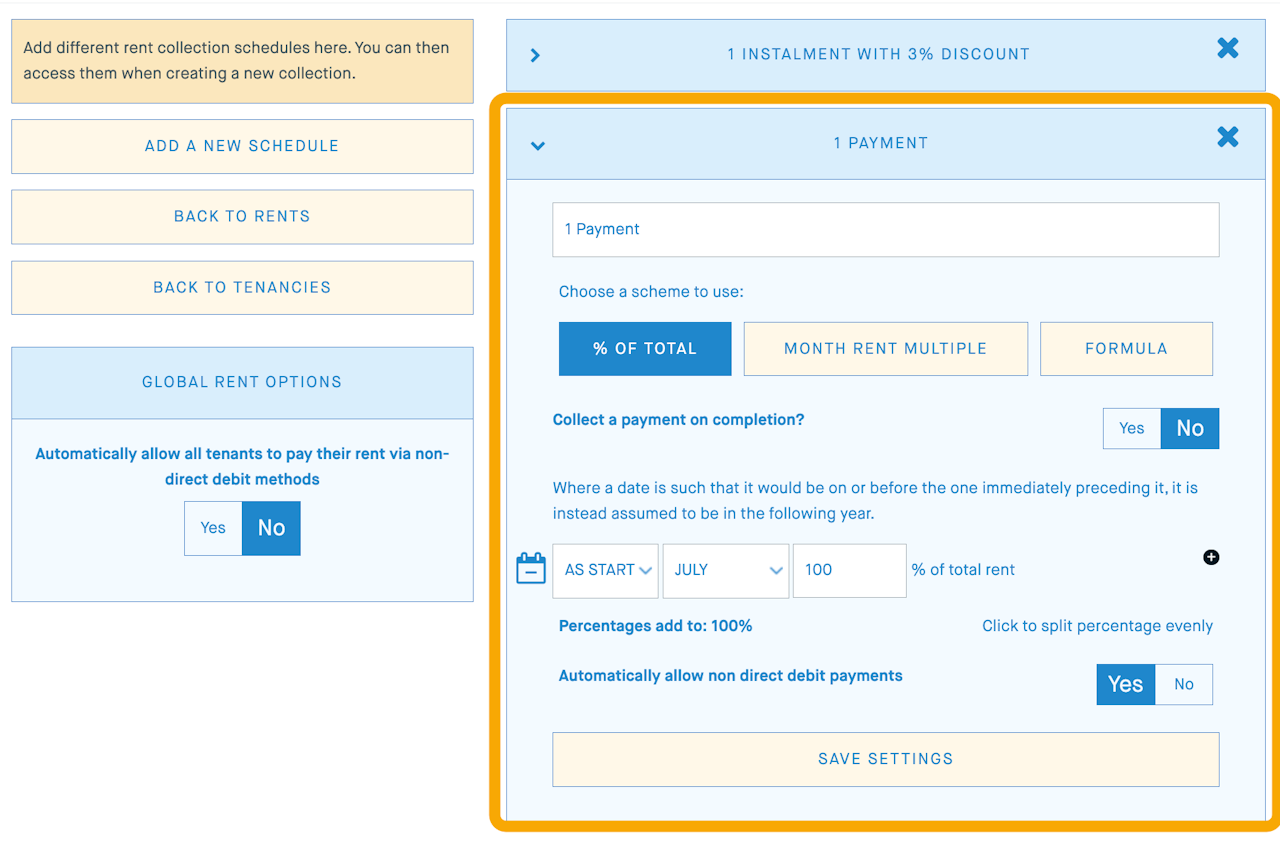
Edit the template details and click Save settings.
This template will now be available to use when creating a new tenancy contract or rent collection.
