Adding a debtor note
You have the option to add a debtor note to a tenant from the Rent collections dashboard. Multiple debtor notes can be added for a tenant.
Rent Periods report include the date the note was added, the initials of the user that added it, and the contents of the note.