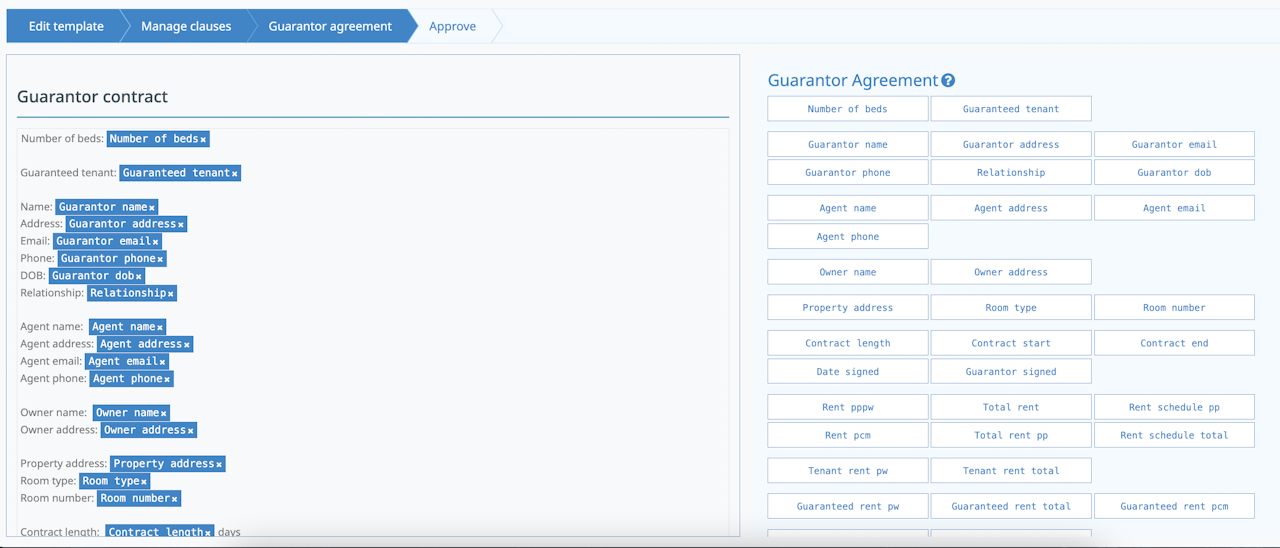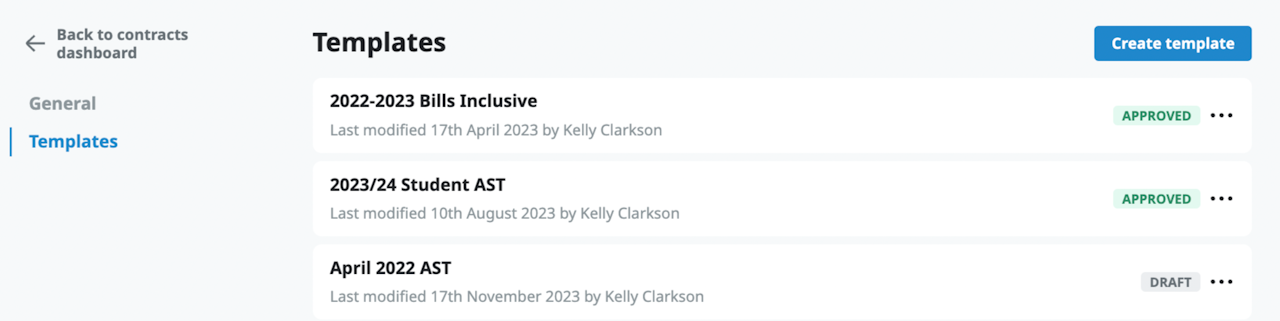
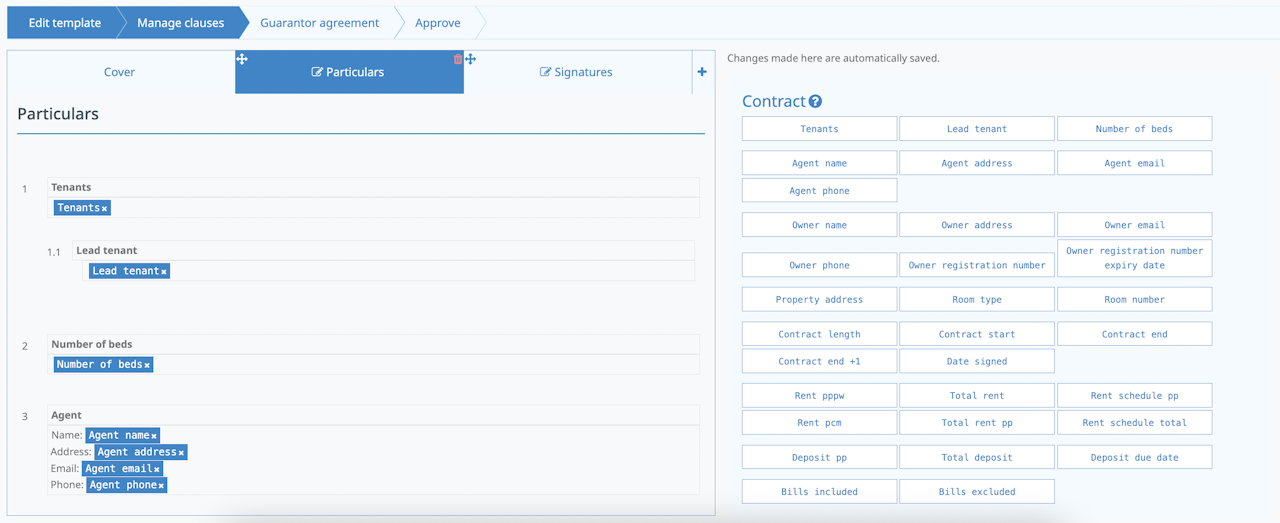
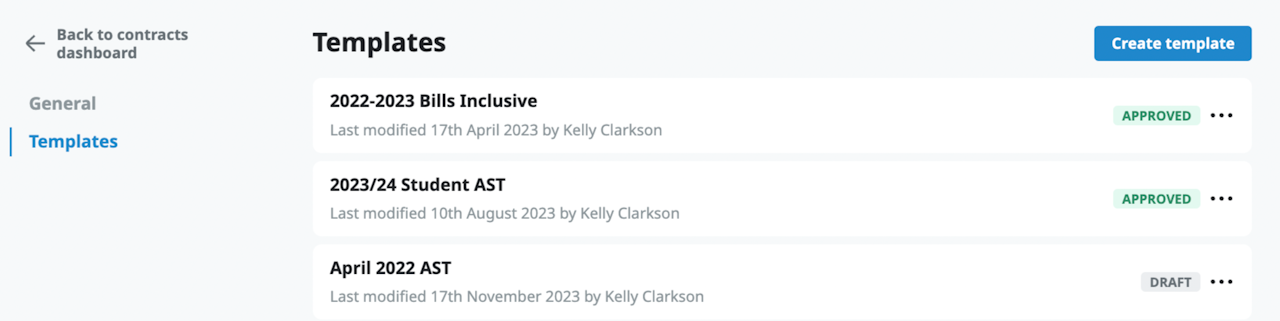
Contract template placeholders
When creating or editing a contract template, you will be able to use the placeholders highlighted in this document.
The placeholders used in your templates will be populated with information entered during the contract creation process, and from tenants and guarantors as a part of the signing process. Some placeholders will be prepopulated from your Owner Contacts (if used) and your Contract Settings.
To insert a placeholder when creating or editing your template, click and drag it from the list and drop it into the relevant clause.
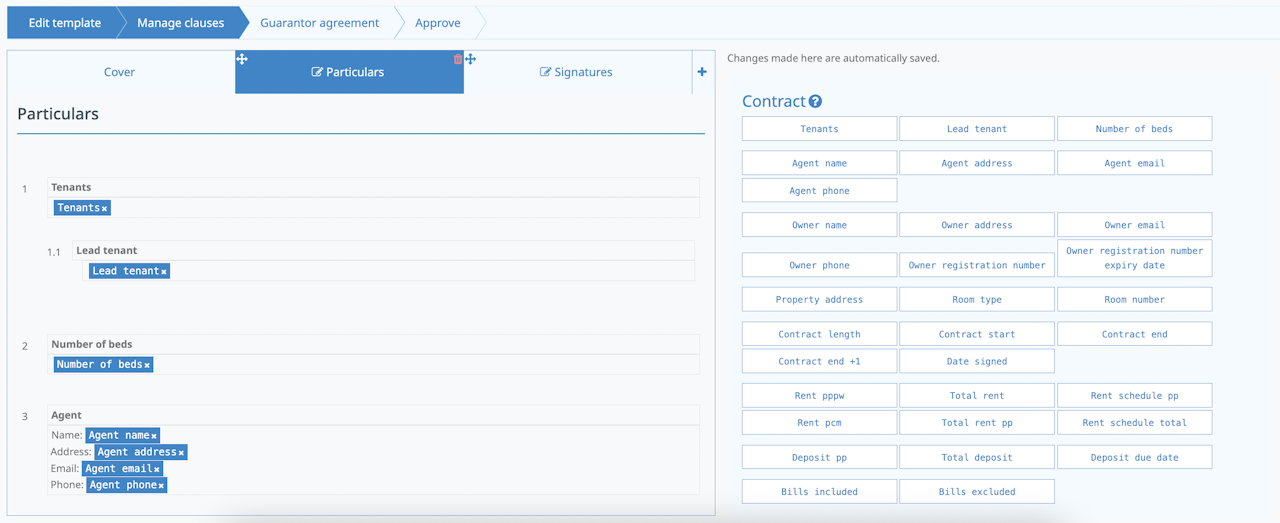
Colour Codes:
[Green] = Placeholders that can only be used in the main tenancy contract clauses
[Purple] = Placeholders that can be used in both the main tenancy contract clauses and guarantor agreement
[Blue] = Placeholders that can only be used in the guarantor agreement