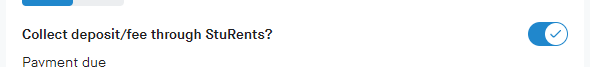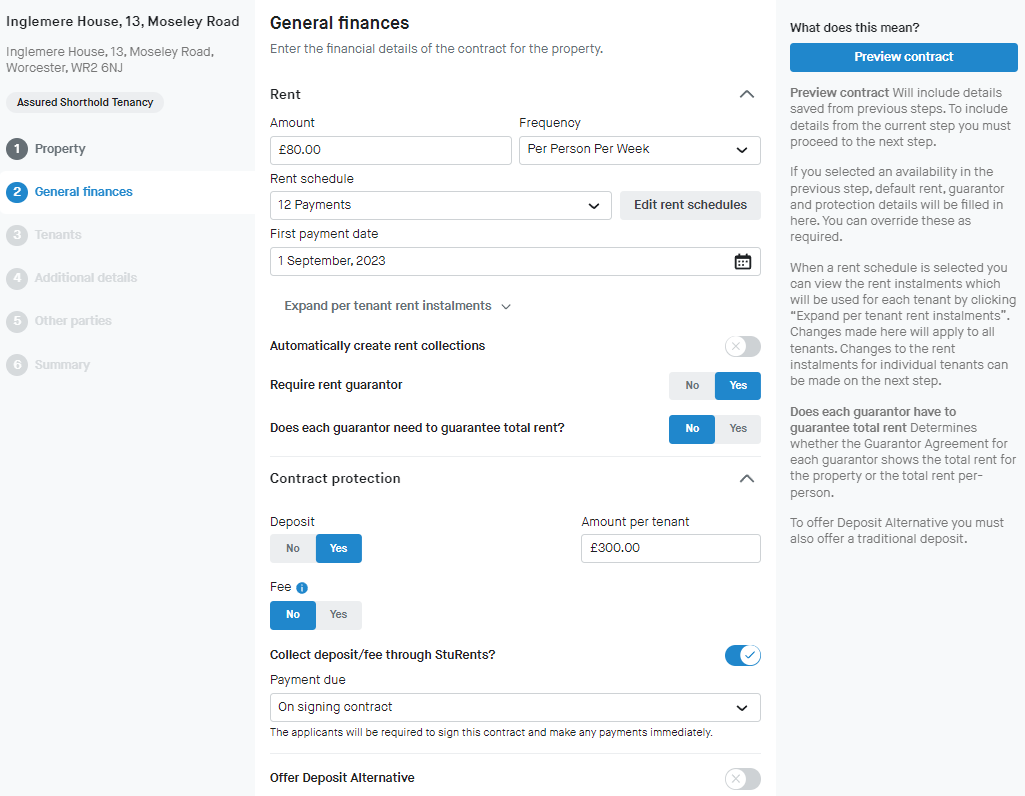
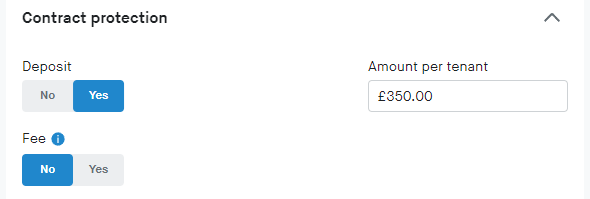
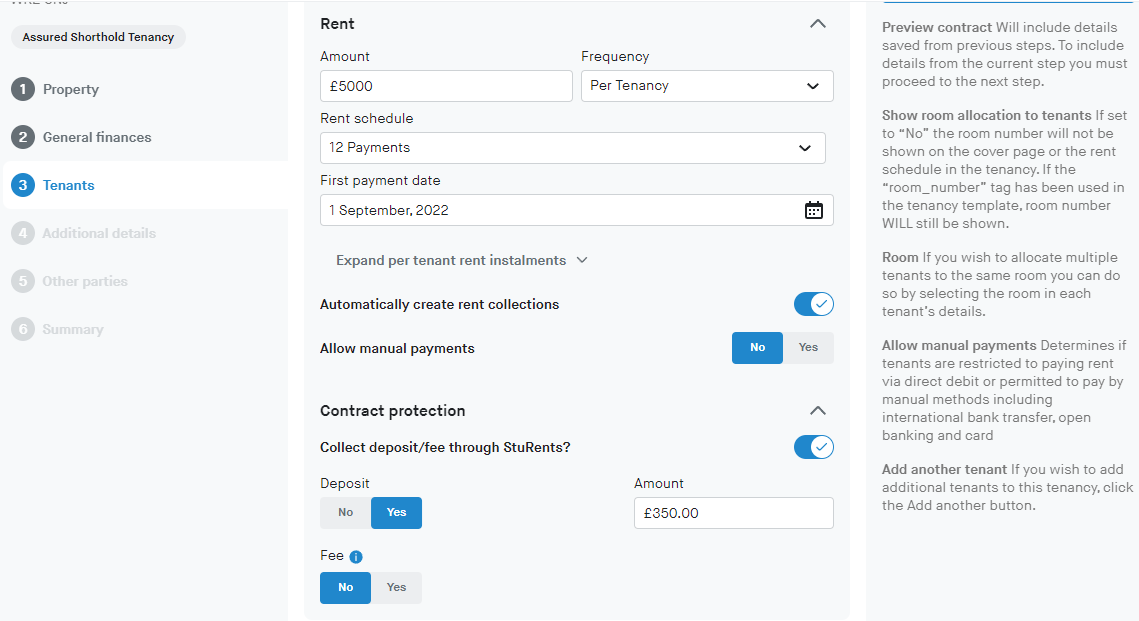
Overview
You can collect tenancy payments from tenants during the signing process. The payment processing fee depends on your Concurrent plan.
Requirements to use:
A controlling company added and approved to the Bank Accounts page.
A bank account added and approved to the Bank Account page.
Direct Debit set up for the payment processing fee from the Billing page.
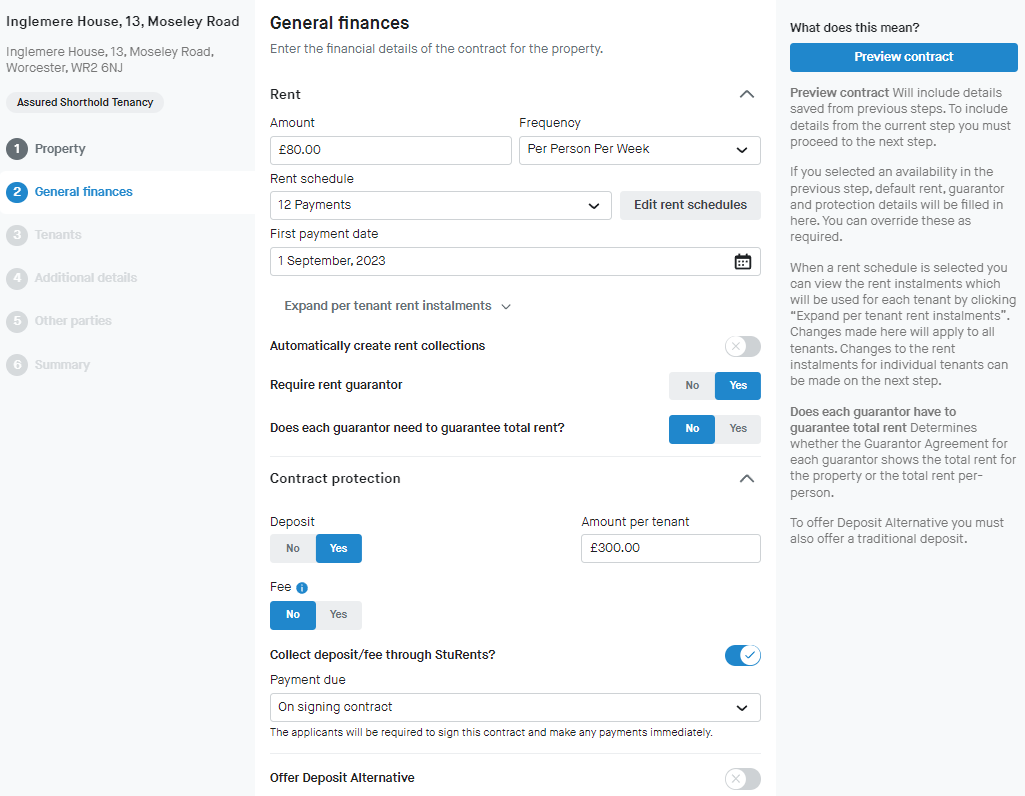
Set up to collect tenancy payments
When creating a new tenancy, you can include in the contract if there is a deposit. This can be set for the entire tenancy or at the tenant level.
The custodial deposit protection scheme requires you to collect the payment from every tenant on a tenancy.
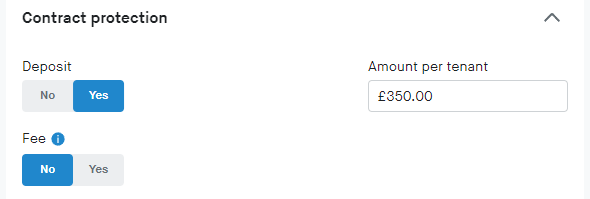
1. Deposit for the tenancy
The deposit for the entire tenancy is set on Step 2: General finances.
Enter the deposit amount per tenant. This deposit amount applies to the entire contract. Changes to the deposit amounts for individual tenants can be made on Step 3: Tenants.
This populates the [deposit] placeholder (if used) on the contract template. If the deposit amount differs by tenant, then the [deposit pp] placeholder will show the average deposit.
Set the Collect deposit/fee through StuRents? option.
This applies to the entire contract. You can disable the Collect deposit/fee for individual tenants on Step 3: Tenants.
Select when the deposit payment is due. You can collect the deposit at the point of signing. With deferred deposits, you can set when you want tenants to pay their deposit.
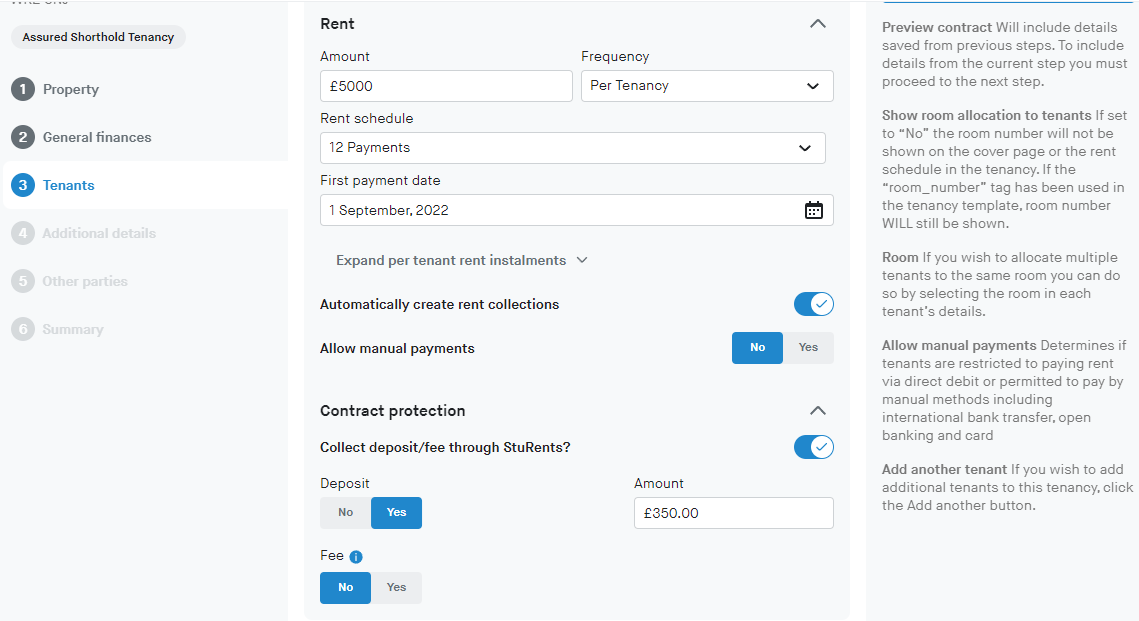
2. Deposit at the tenant level
On Step 3: Tenants, you can set a deposit amount for each tenant and whether or not you require that tenant to pay during the signing process.
Set the Contract protection details and the Collect deposit/fee through StuRents? option for the tenant.
The deposit amount entered here will only apply to the tenant.
If the deposit amount differs by tenant, then the [deposit pp] placeholder will show the average deposit.