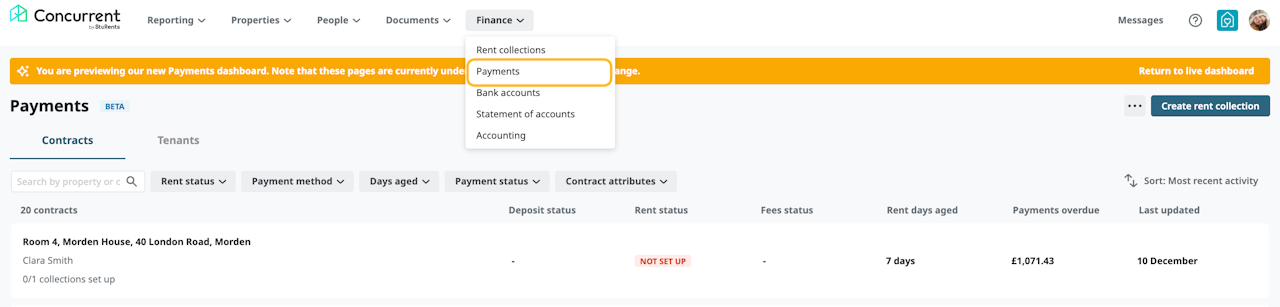
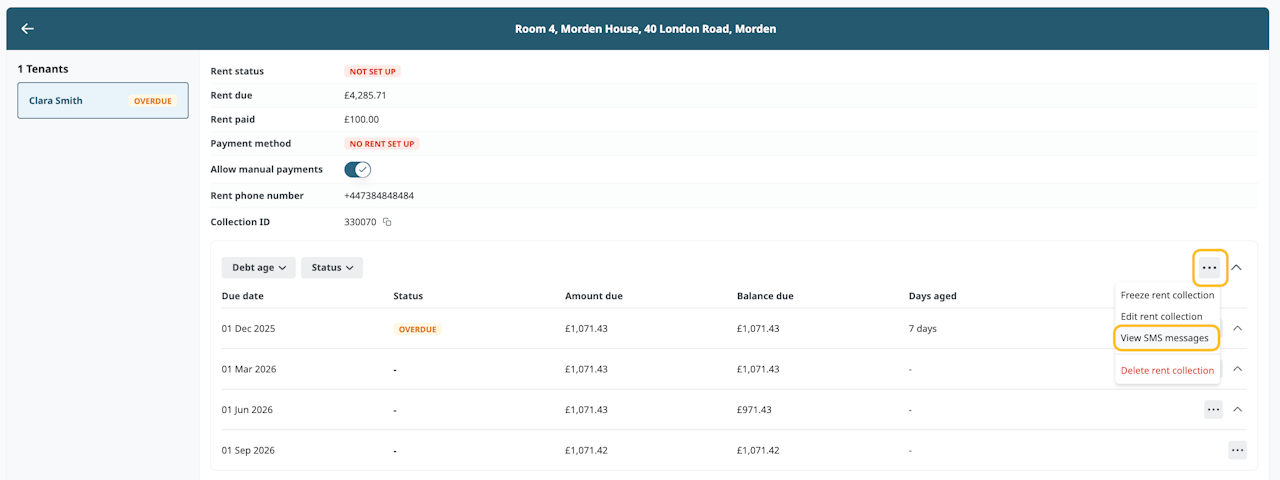
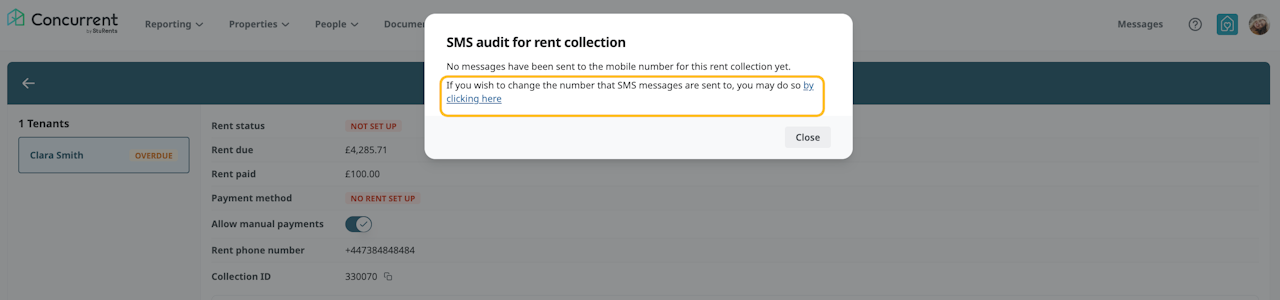
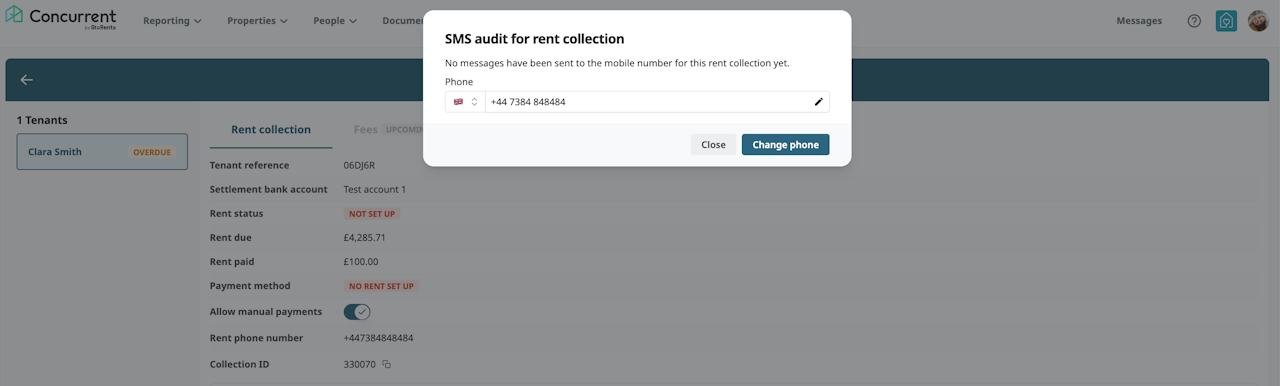
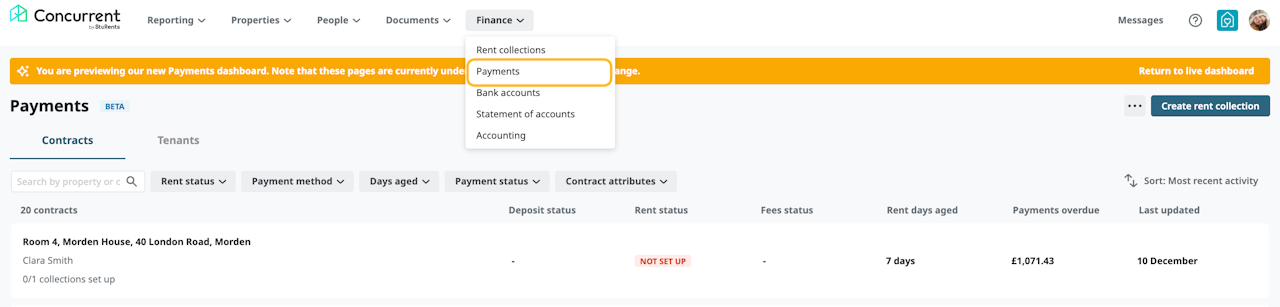
Navigate to the Payments dashboard from the Finance menu on the top.
Search for a tenant and click on their name / tenancy to view the tenant's rent collection page.
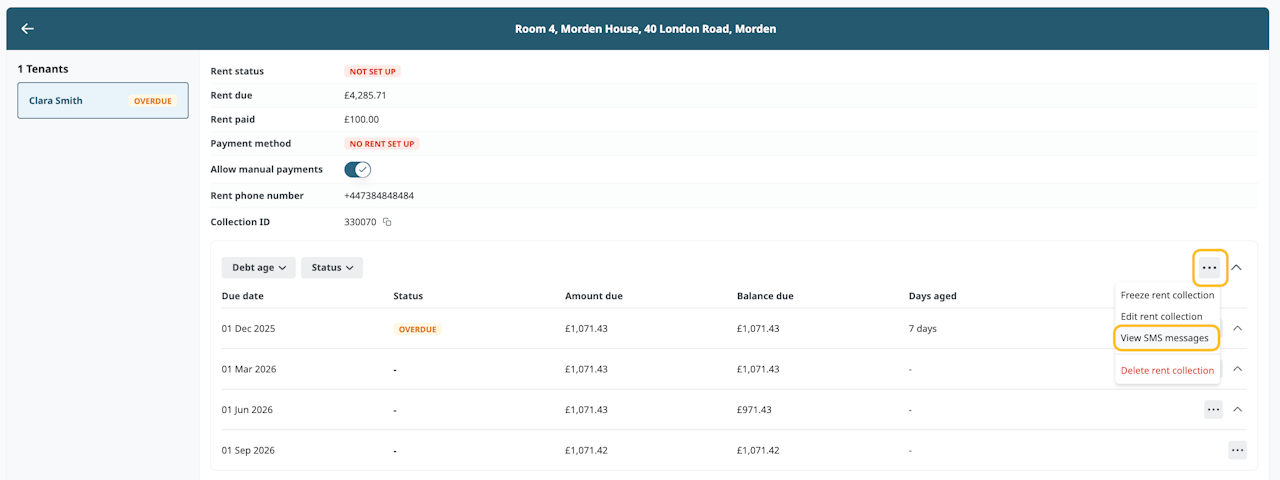
From the actions menu (...) of the rent collection, select an option to View SMS messages.
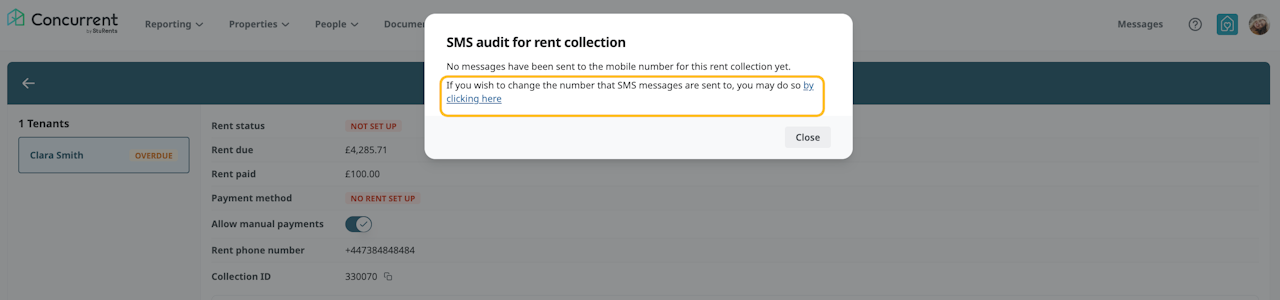
Here you can view rent payments reminders that have been sent to the tenant.
From there, you can click on the option to change their phone number where the SMS messages regarding their rent are delivered.
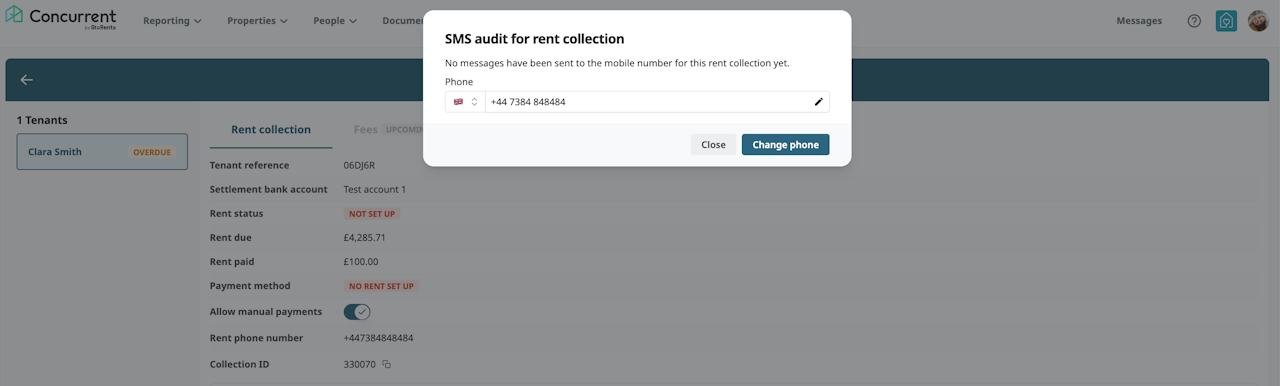
Enter the new phone number and click Change phone to save the changes.
