
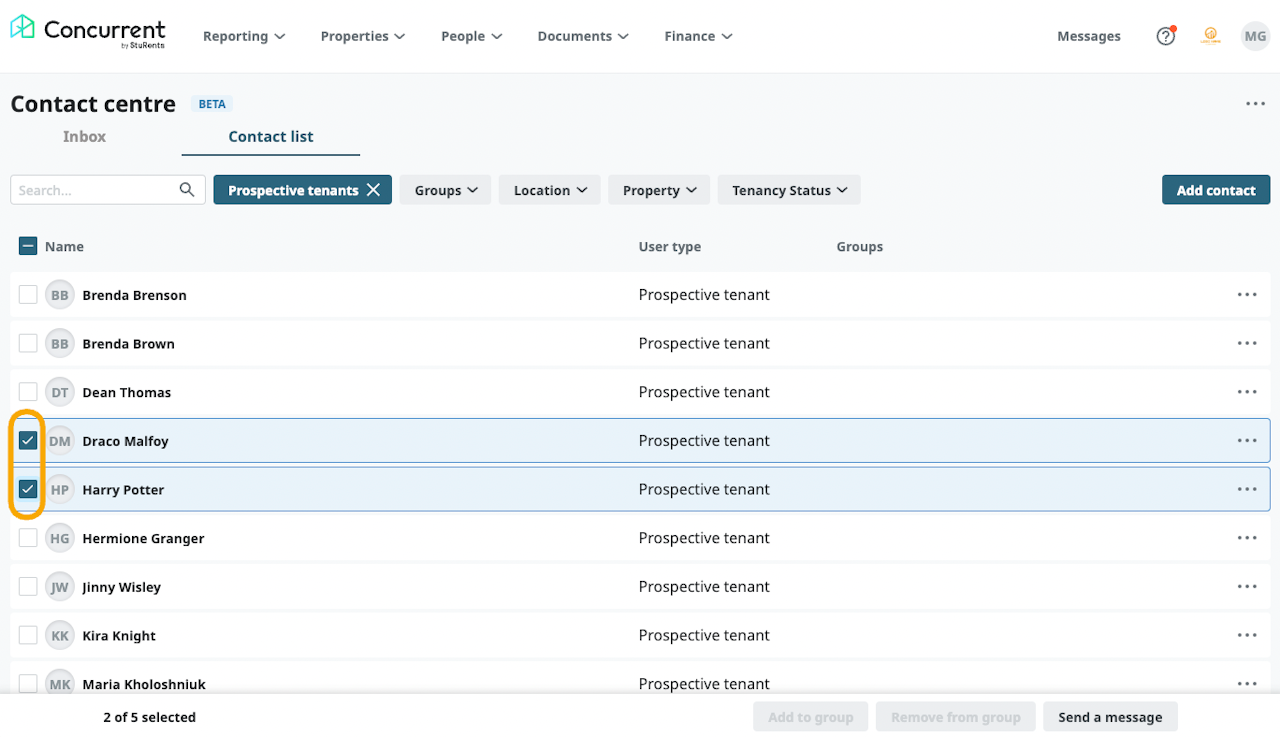
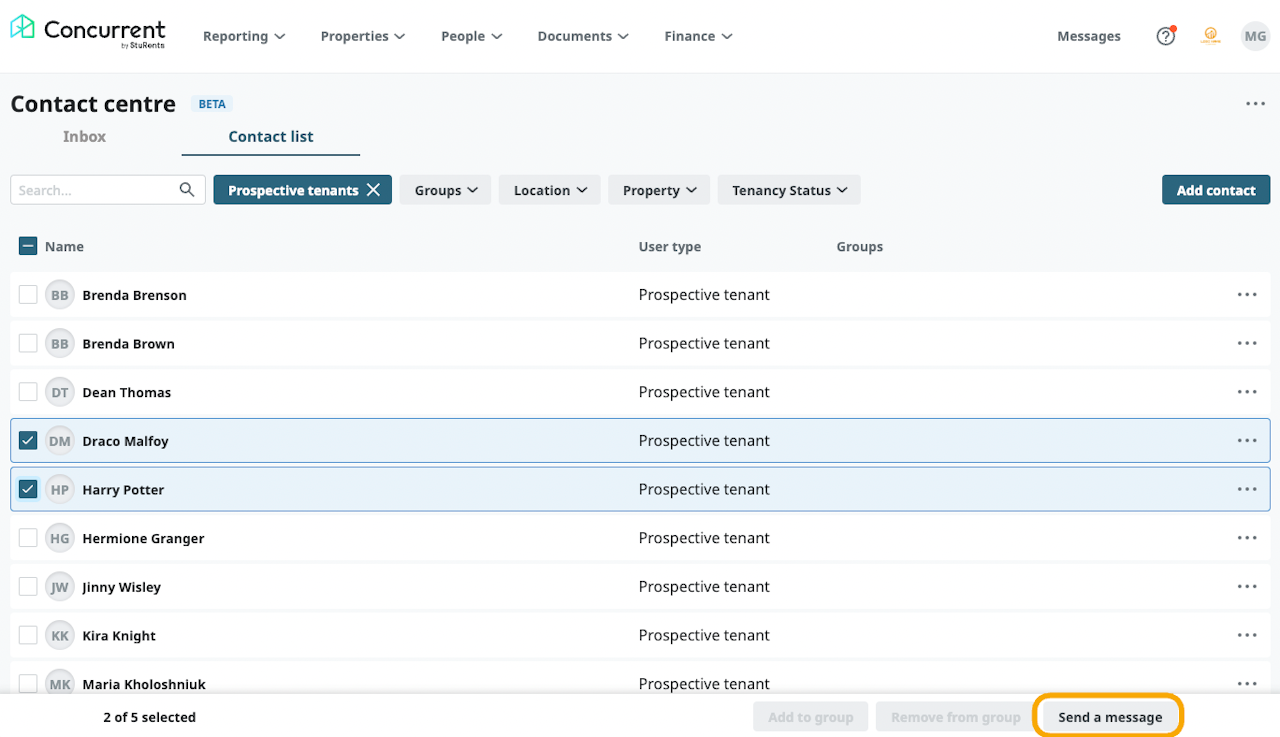
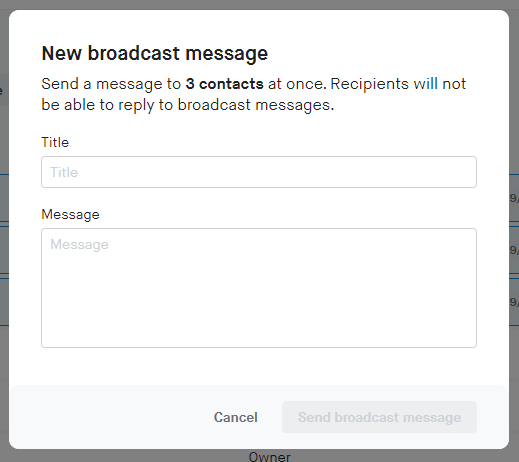
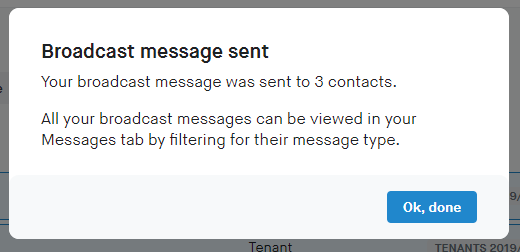

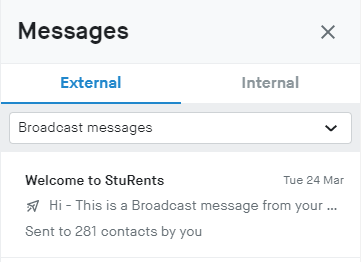
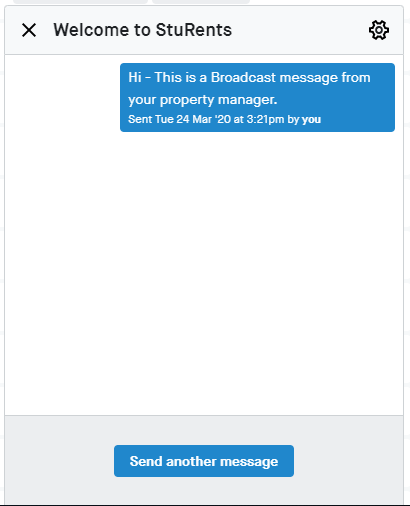

Overview
Broadcast messages can be sent to two or more contacts from the Contacts page and this feature is available to accounts with a Concurrent Business plan.
When a broadcast message is sent, the selected contacts will receive an email with the TITLE as the subject, and the message will also appear in their messages sidebar within their Concurrent account.
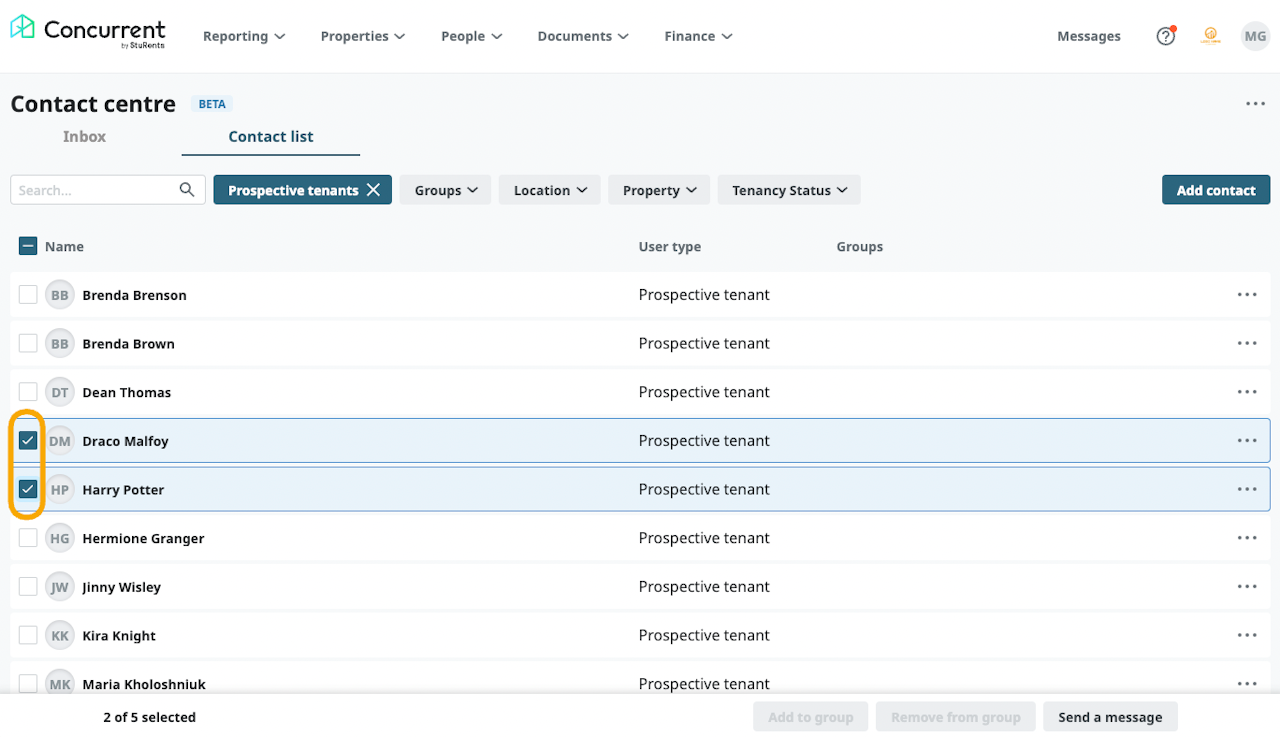
Sending a broadcast message - 1
From the Contacts centre, select the contacts you wish to send the message to.
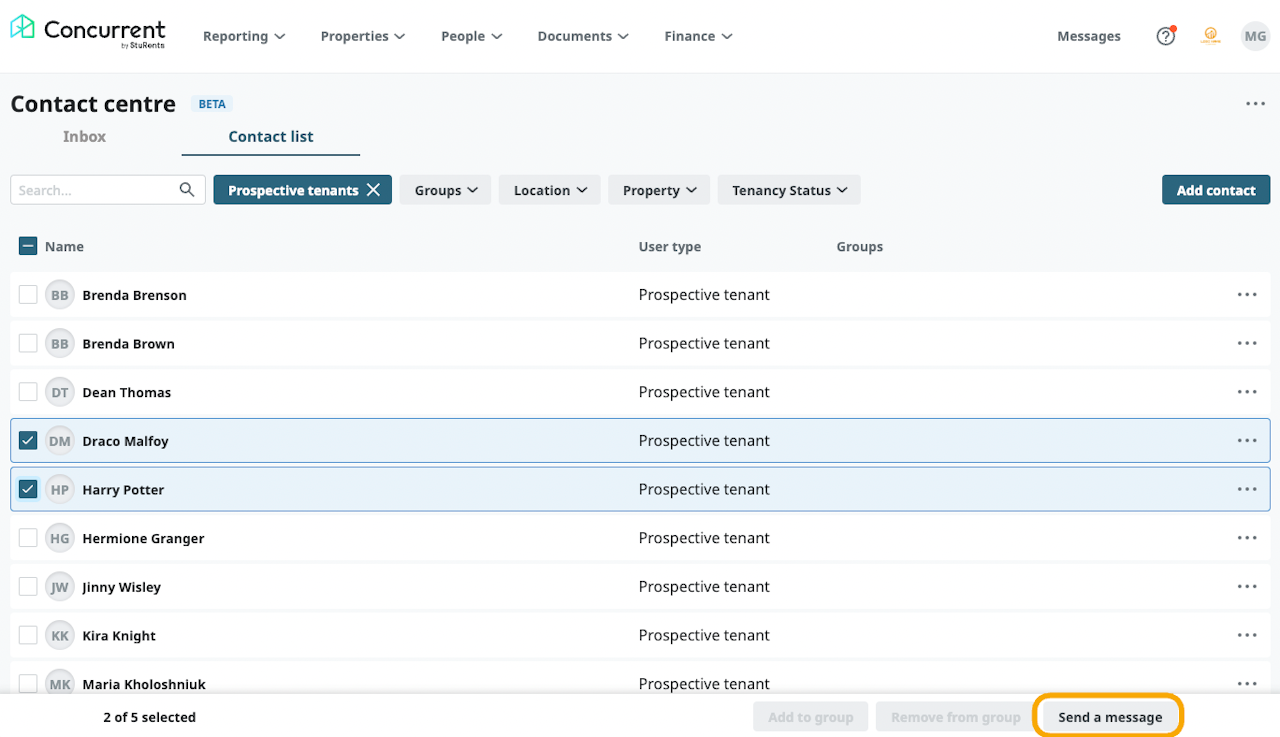
Sending a broadcast message - 2
Click the Broadcast message button located at the bottom of the page.
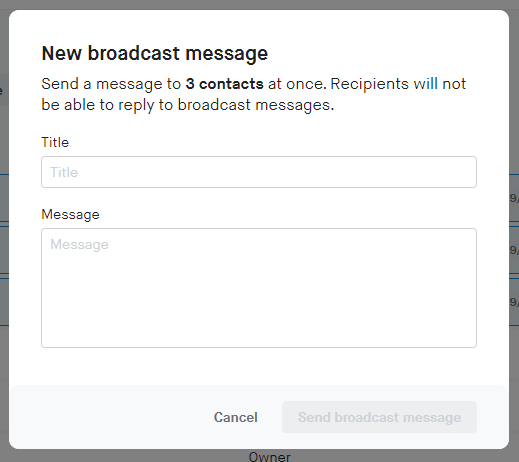
Sending a broadcast message - 3
Enter a title (subject) and your message.
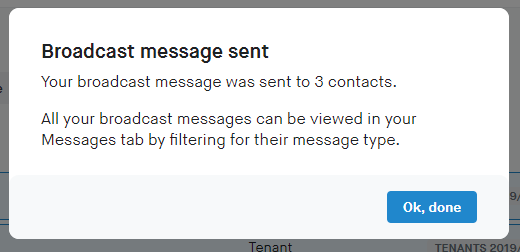
Sending a broadcast message - 4
You'll see a confirmation once the broadcast message is sent .

View sent broadcast messages - 1
From your account, click Messages in the top right corner of the page.
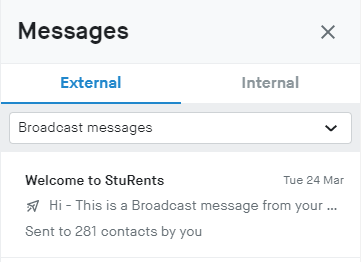
View sent broadcast messages - 2
In the External messages section, select Broadcast messages.
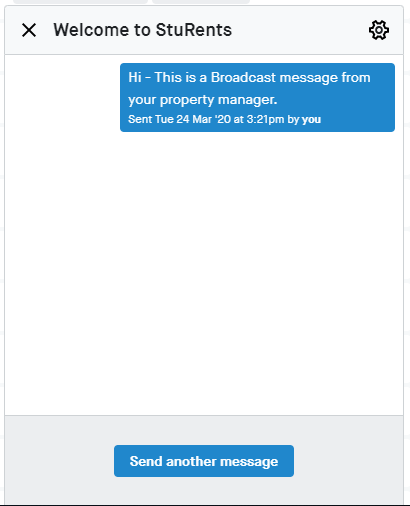
View sent broadcast messages - 3
Click on a message to open the chat window.
