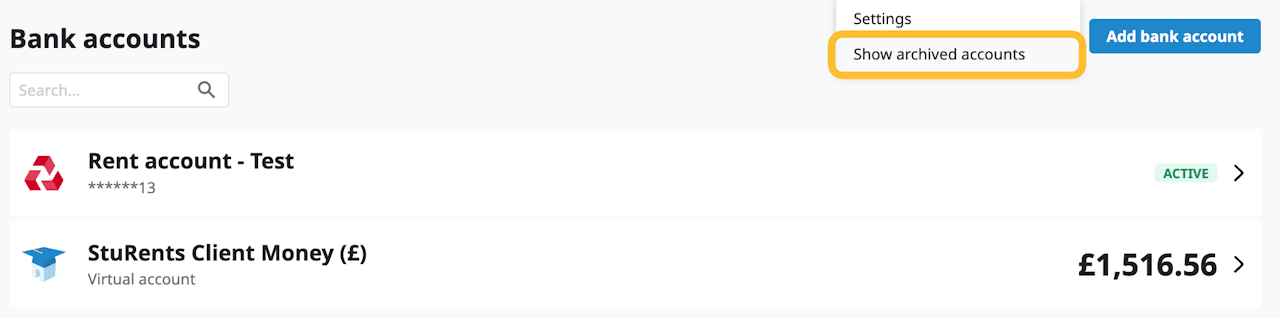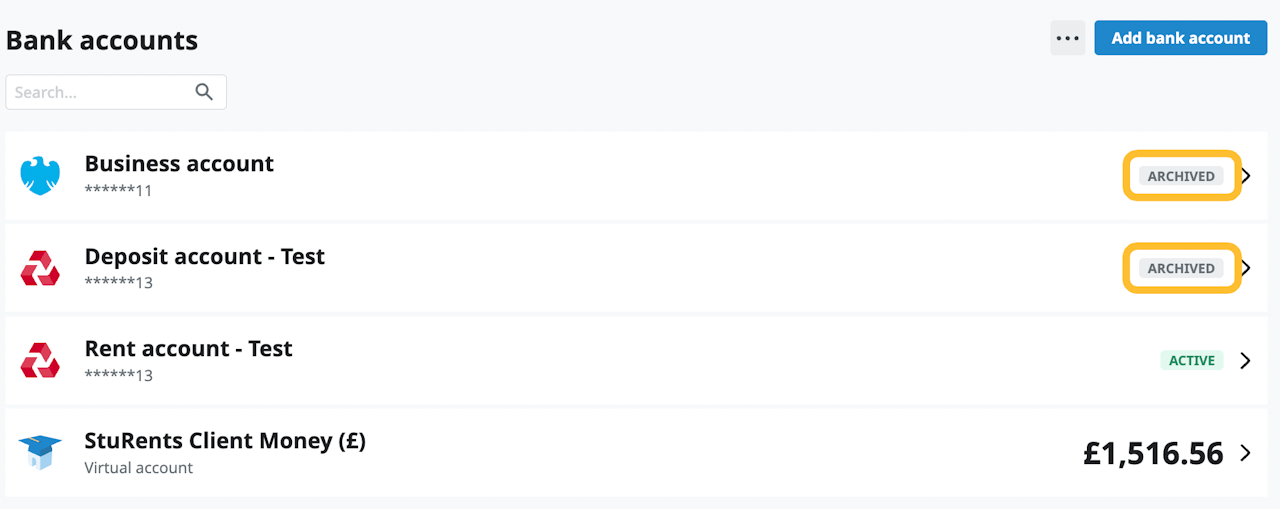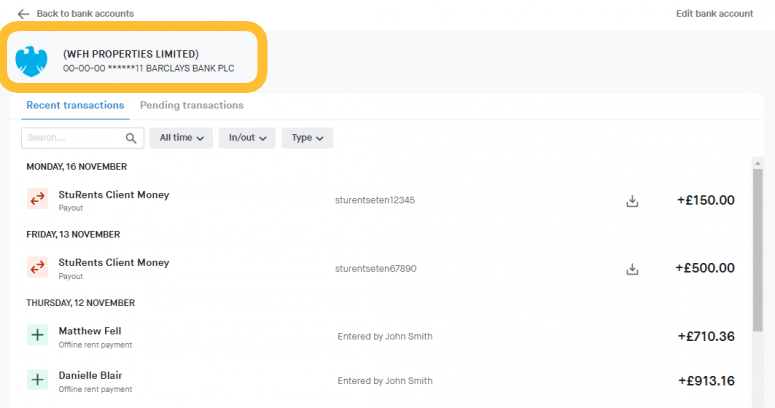
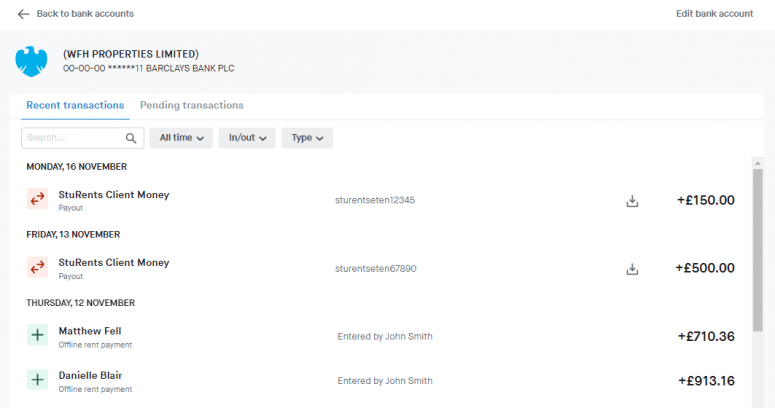
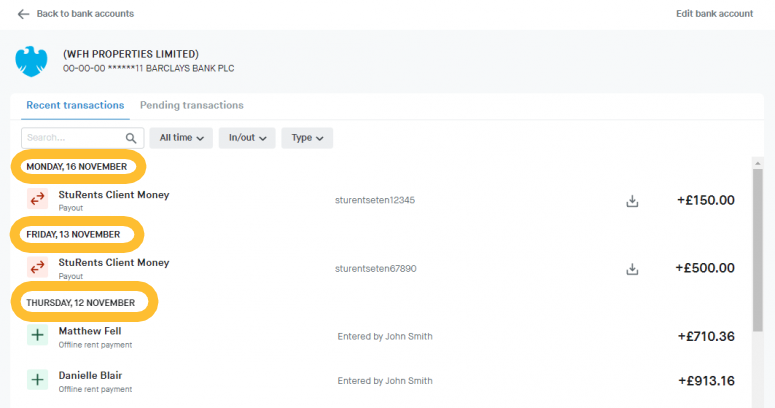
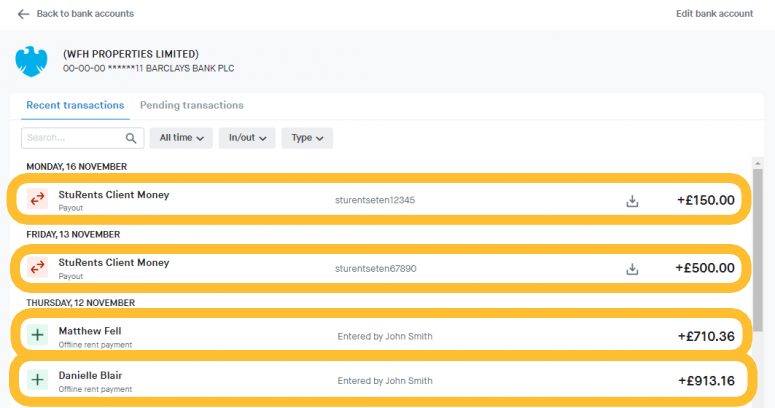
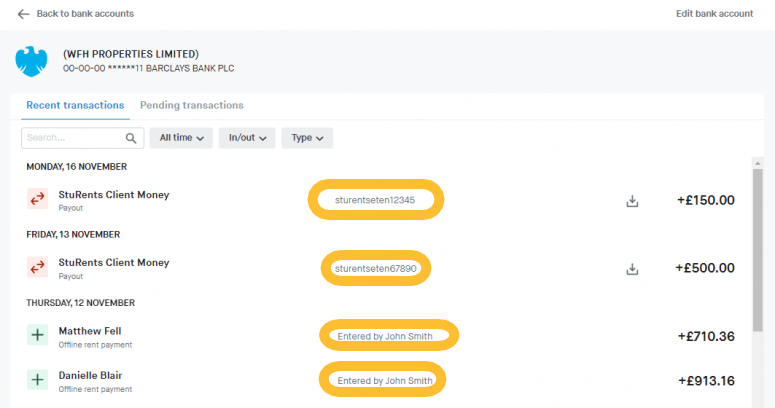
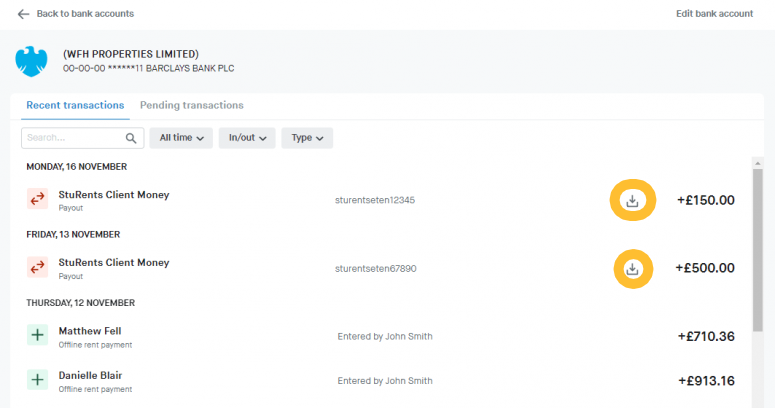
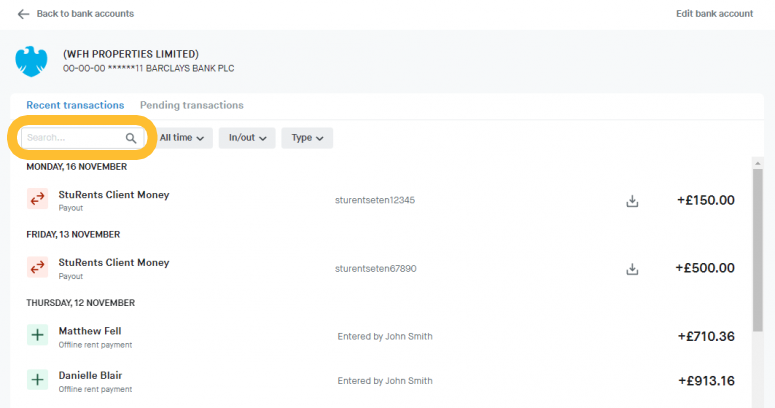
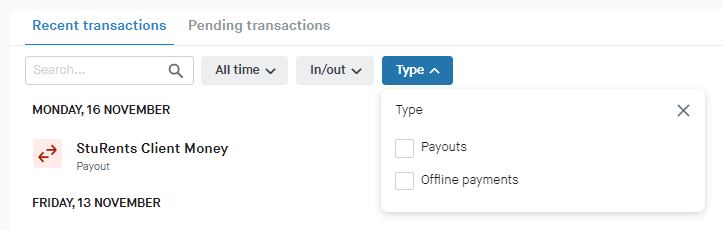
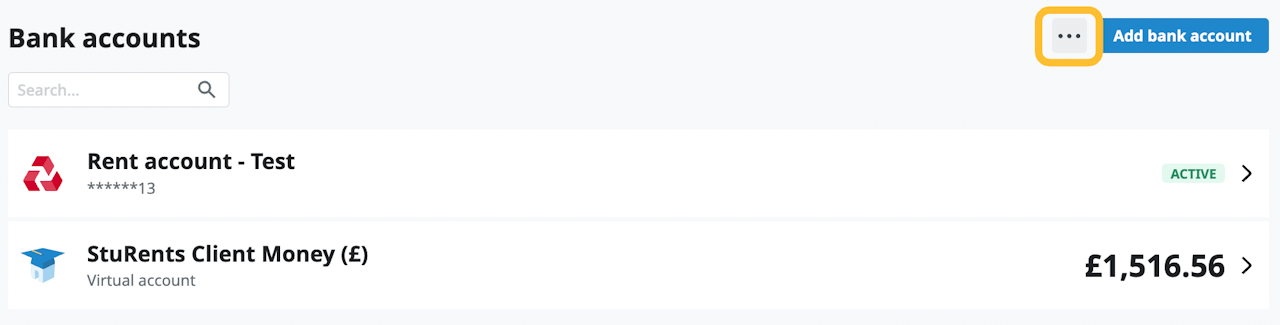
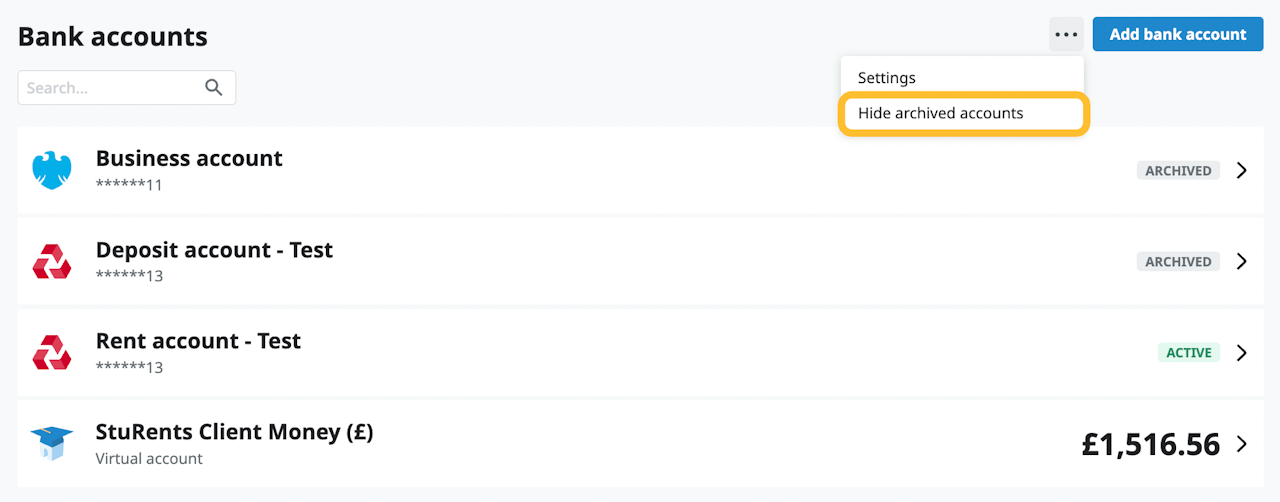
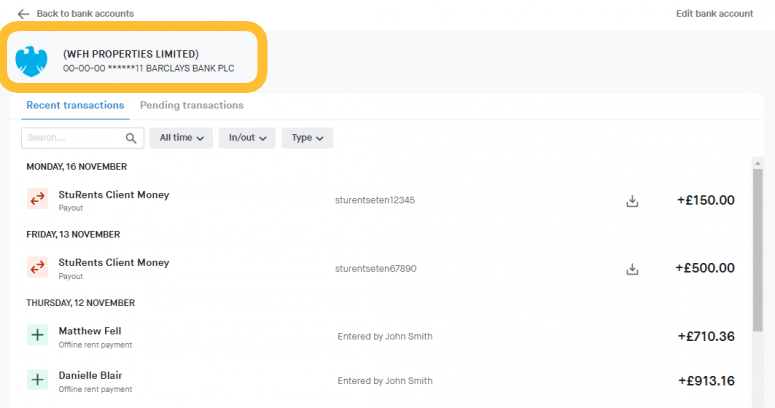
Overview
Once active, your bank account shows all payouts made to the creditor account and any offline rent payments added.
Account name
The name entered when the bank account was added.
Bank details
The name and logo of your bank, sort code, and last two digits of the account number.
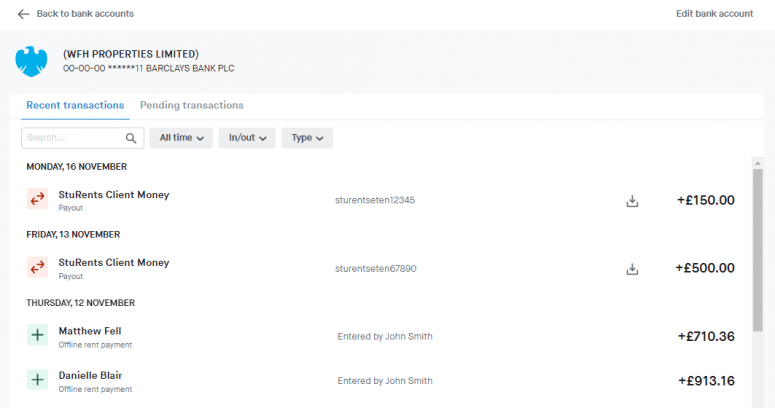
Recent transactions
Scroll down to learn more.
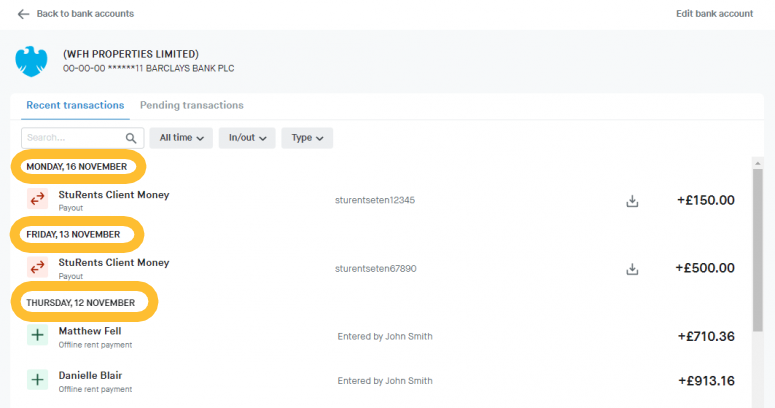
Transaction date
The date that the payment is paid out to your creditor account from the StuRents client money account.
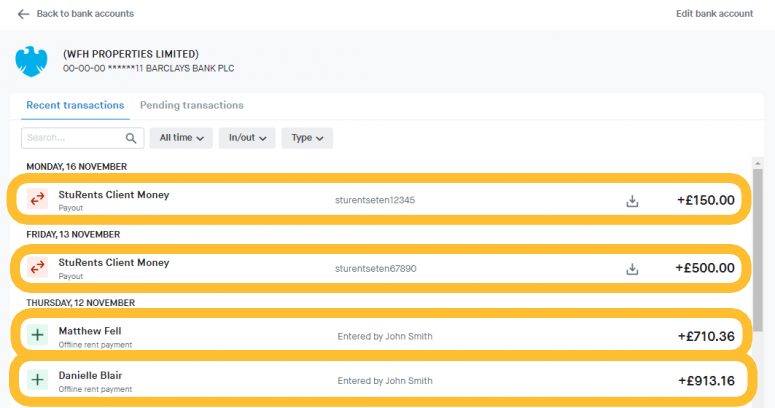
Transaction
- Payouts to your creditor account.
- Offline payments added to a tenant's rent collection.
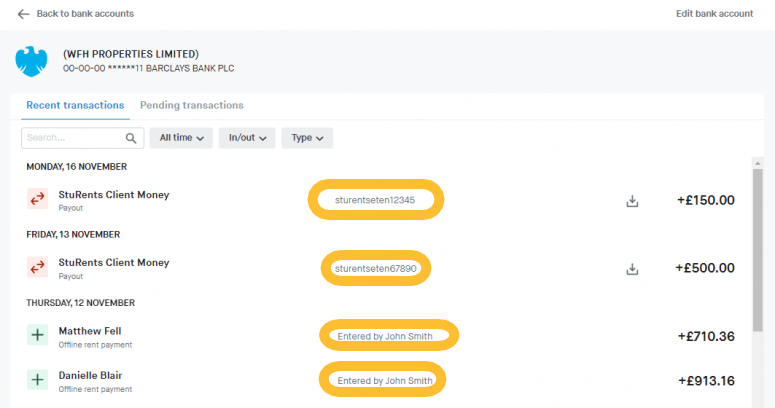
Reference
The payout reference format is - sturentsetenXXXX
This reference that you would see on your bank statement for the payout and on the Concurrent client money account.
For offline payments rather than a reference, it's the user that added the offline payment.
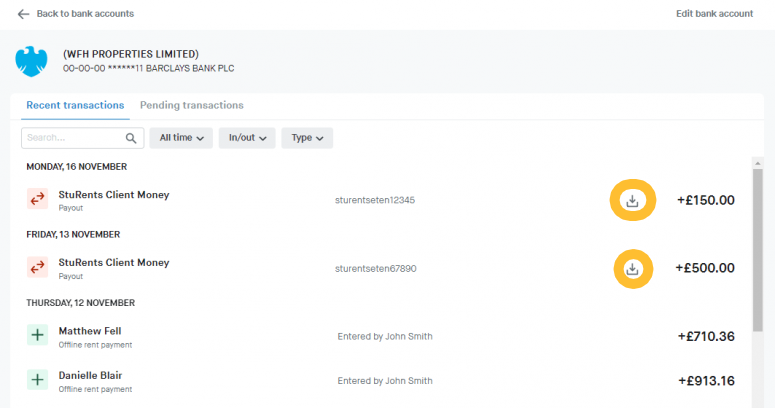
Download option
Download the payout report which includes the following:
Payout date.
Statement reference.
Invoice.
Tenant.
Email.
Tenant reference.
Numerical reference.
Property.
Tenancy signed date.
Deposit.
Fees.
Net rent.
Utilities.
Gross rent.
Total refunded.
Total paid.
Notes.
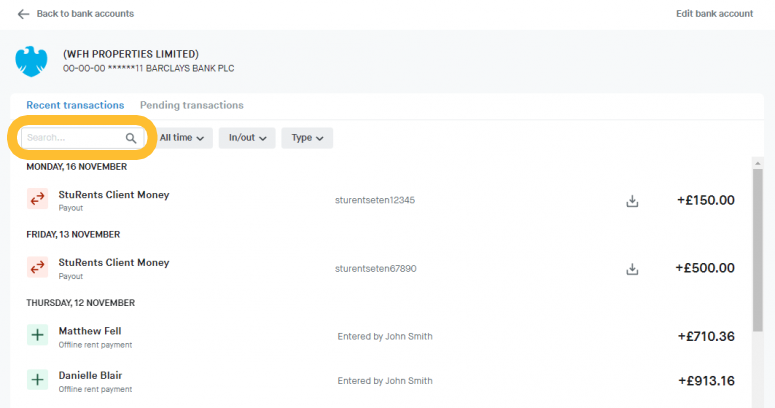
Search
Search by name, reference number, or payment amount.
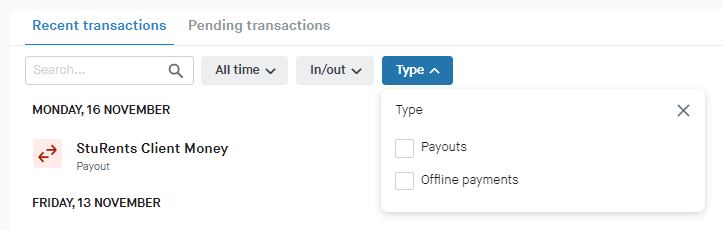
Filters
- Use the calendar to select a specific date range.
- Transactions coming in or going out of your bank account.
- Filter by payouts and offline rent payments.
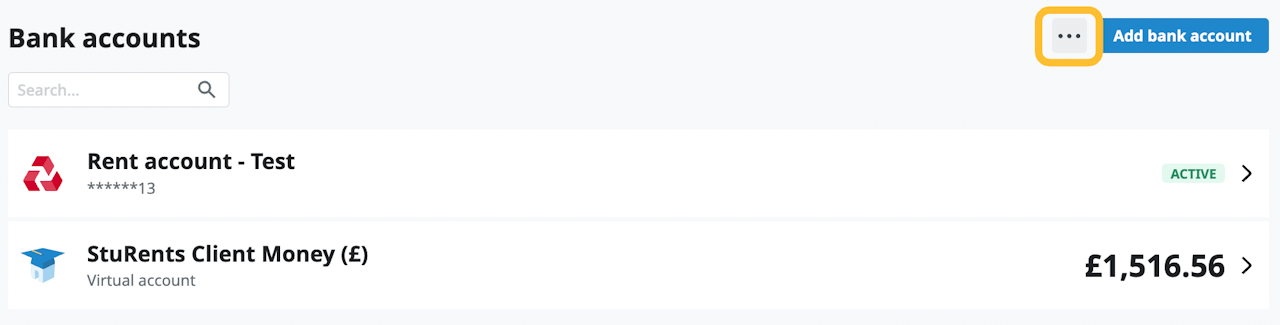
Archived bank accounts
To review bank accounts that were archived, navigate to the actions menu [...].
Select Show archived accounts to see the archived bank accounts on the page.
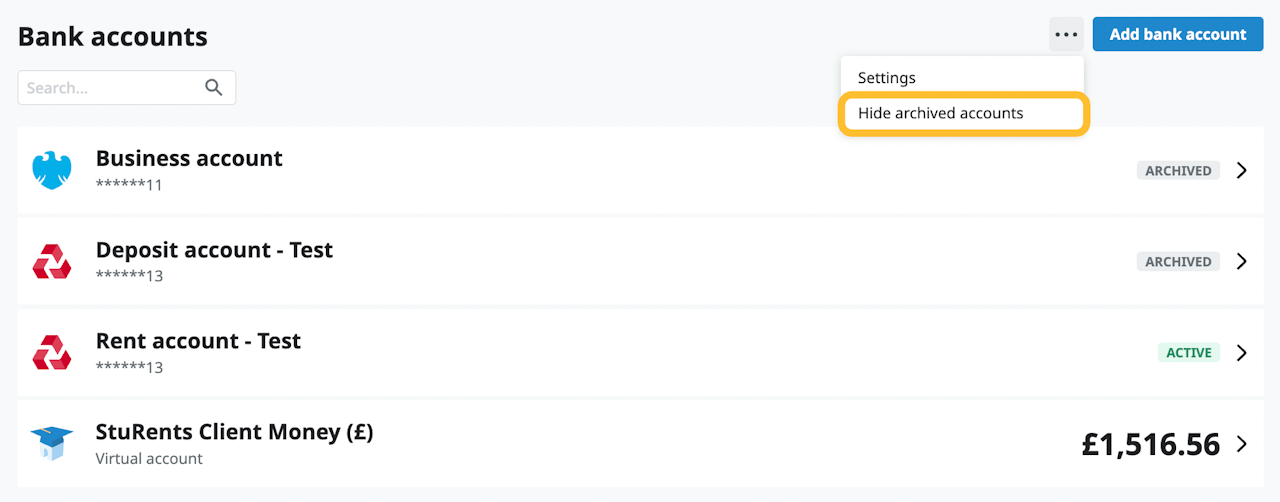
Click on Hide archived accounts under the actions menu [...] if you wish to remove them from the view.