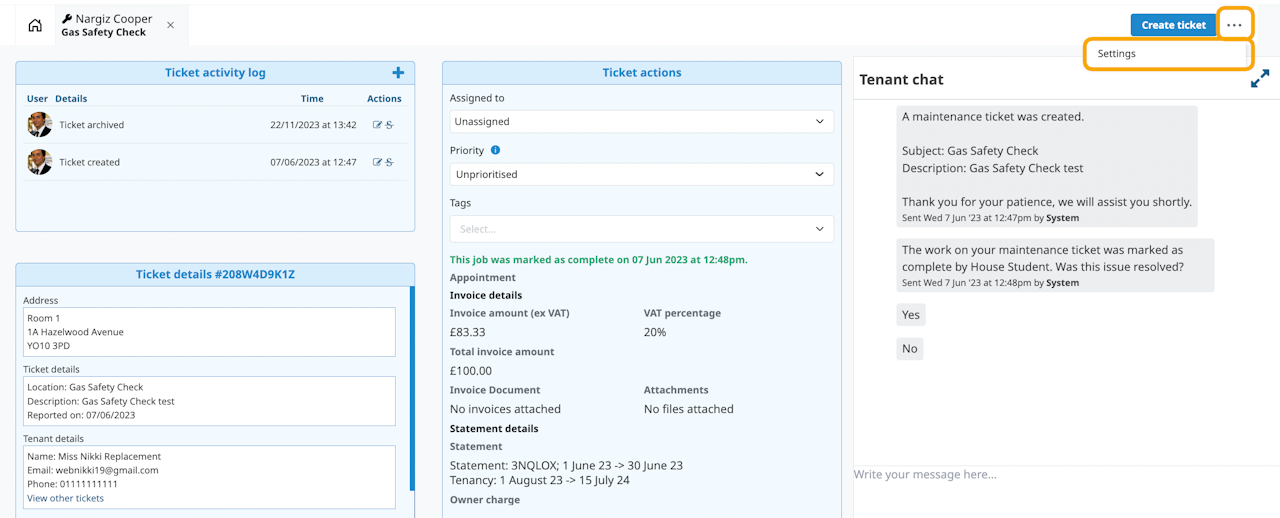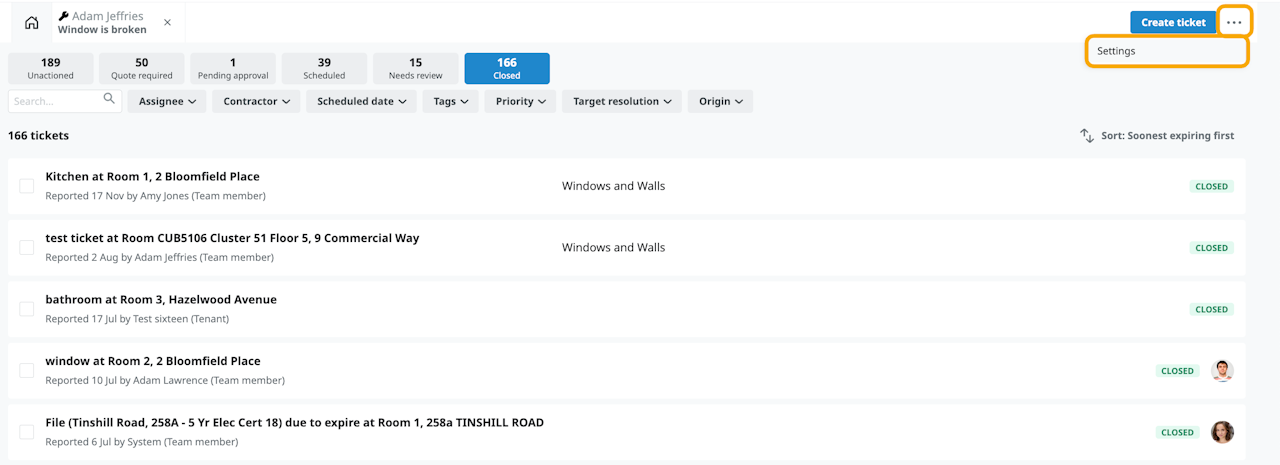
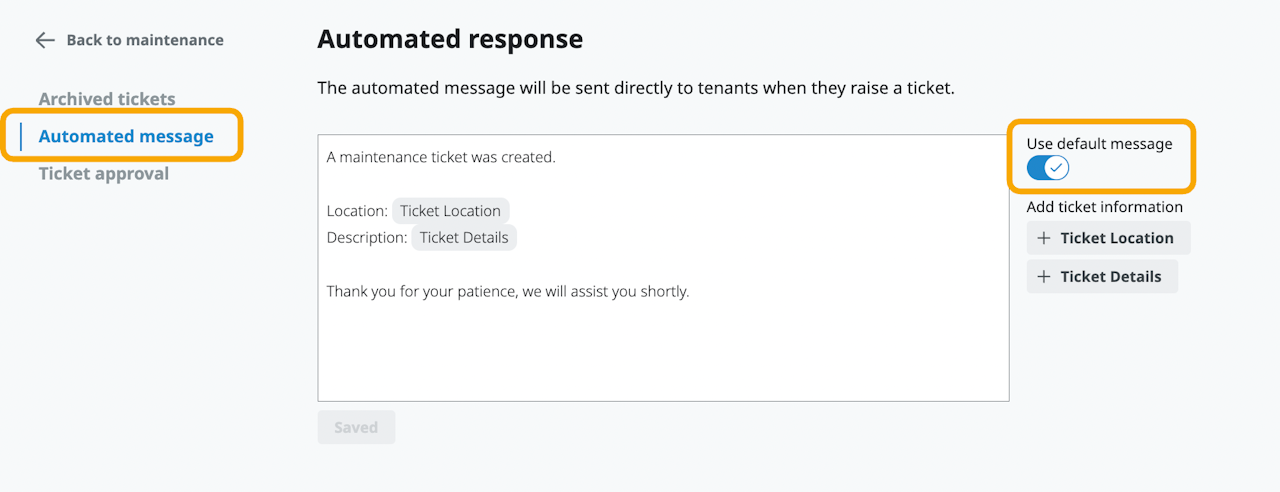
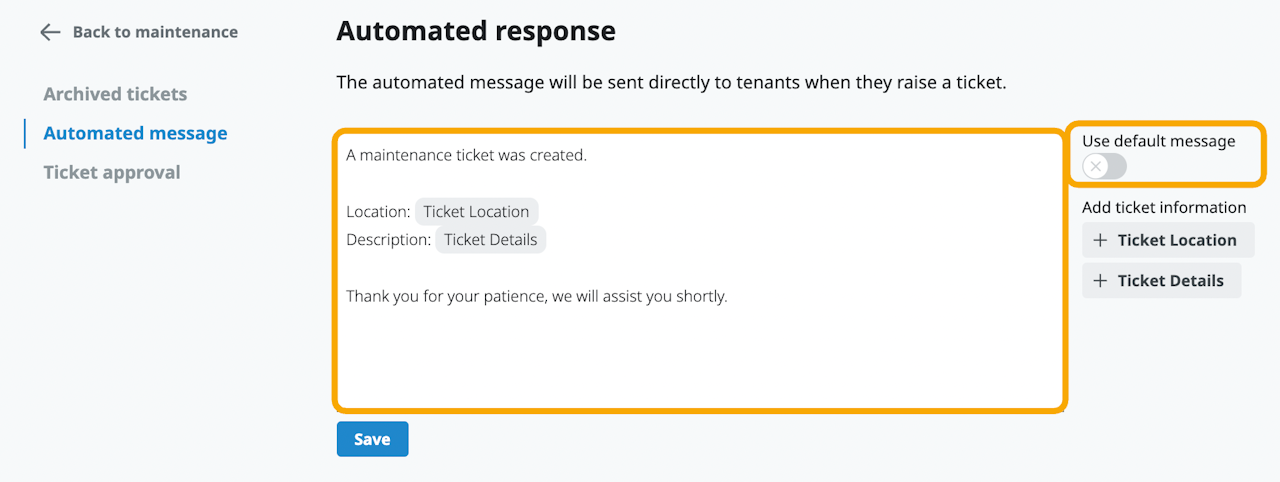
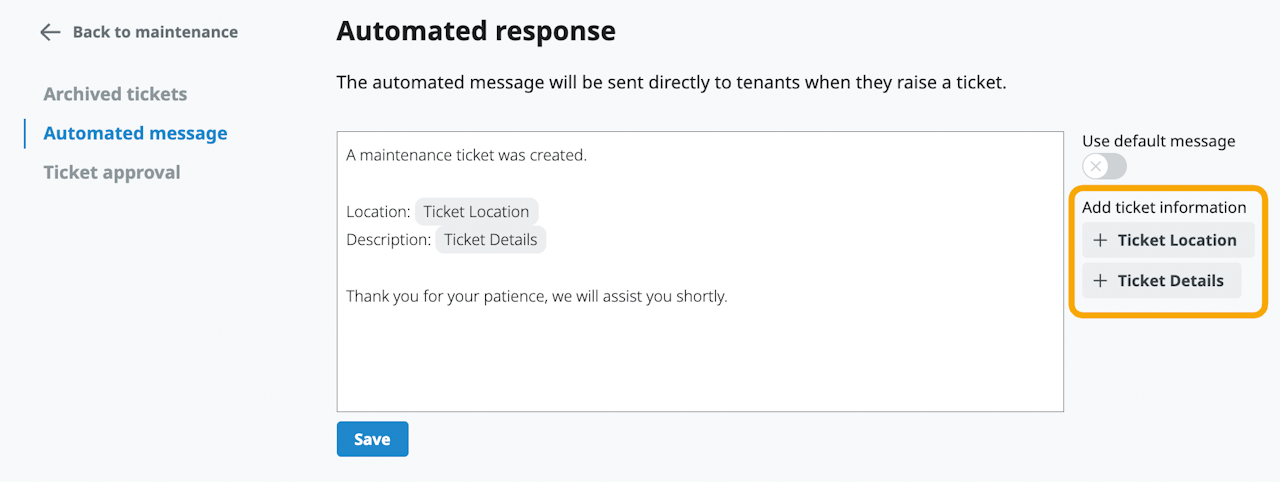
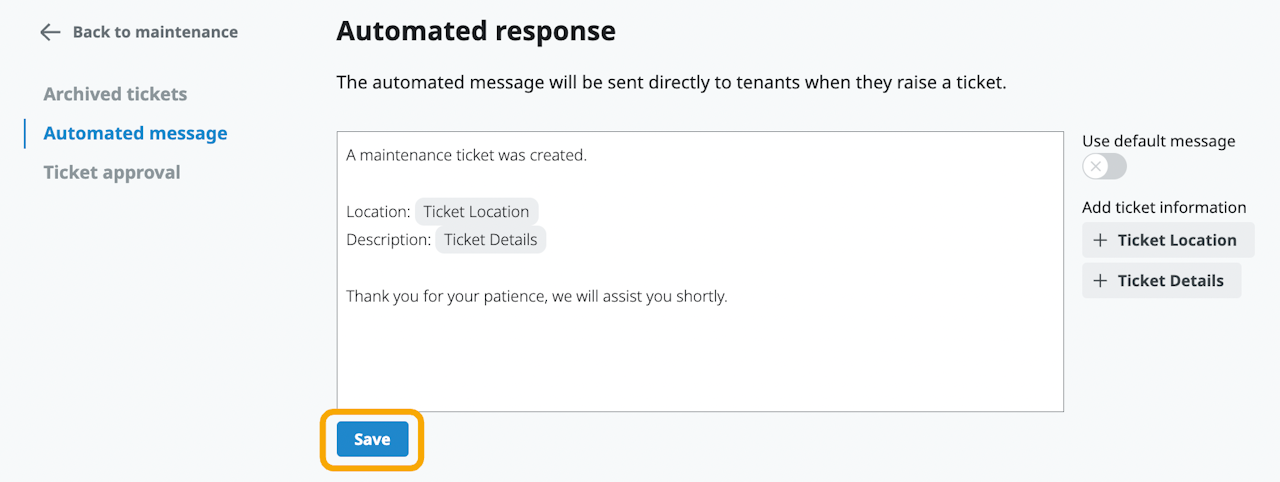

Automated response
When the tenant submits a maintenance ticket, they receive a system message acknowledging ticket submission in the app.
Now, you have the option to customise the automated response - or create your own
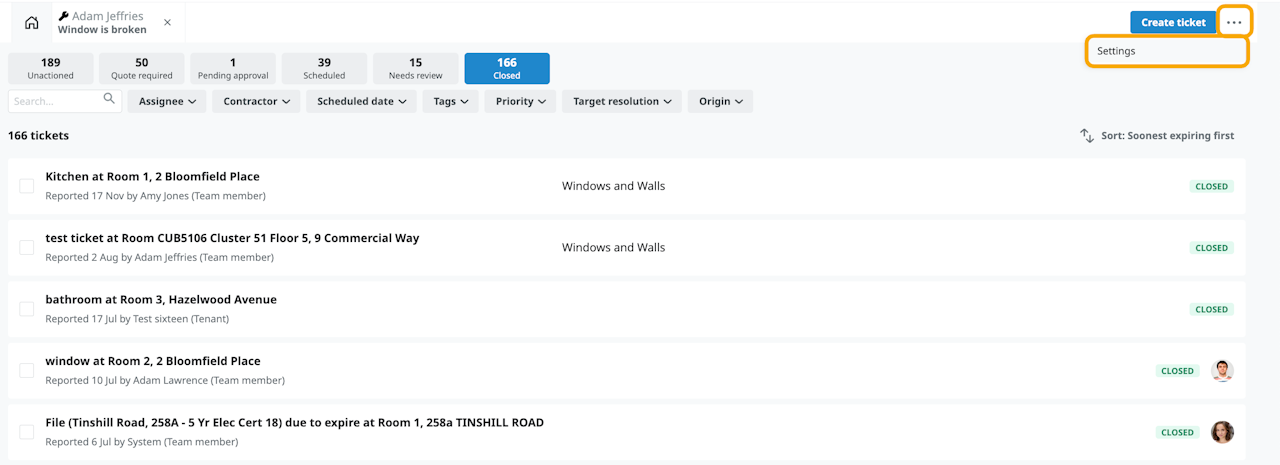
Customise the message
Go to the maintenance settings from the dashboard or ticket page.
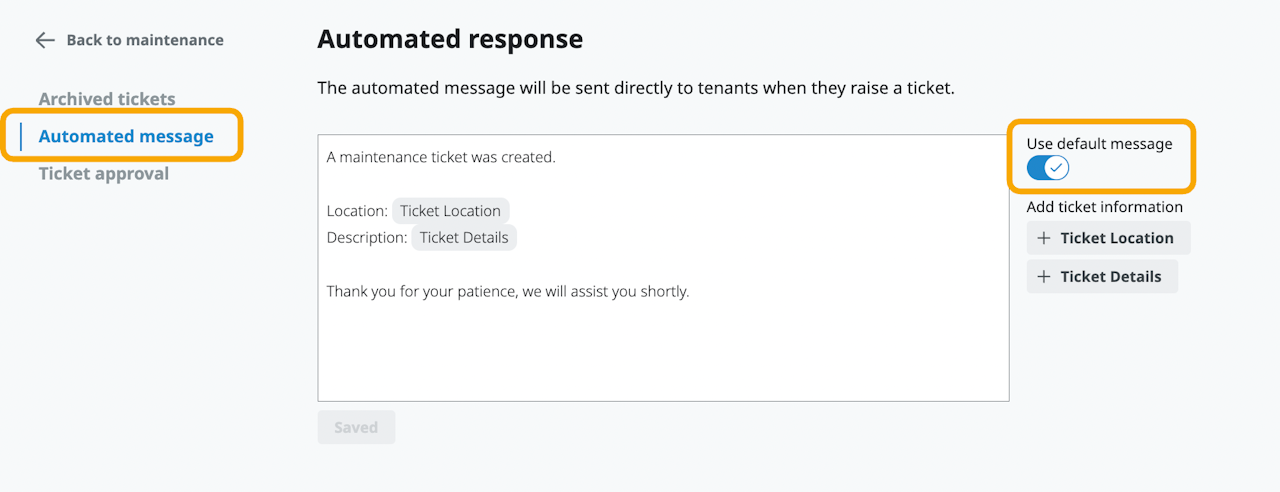
Select the Automated message section. You will see default text notification tenants receive.
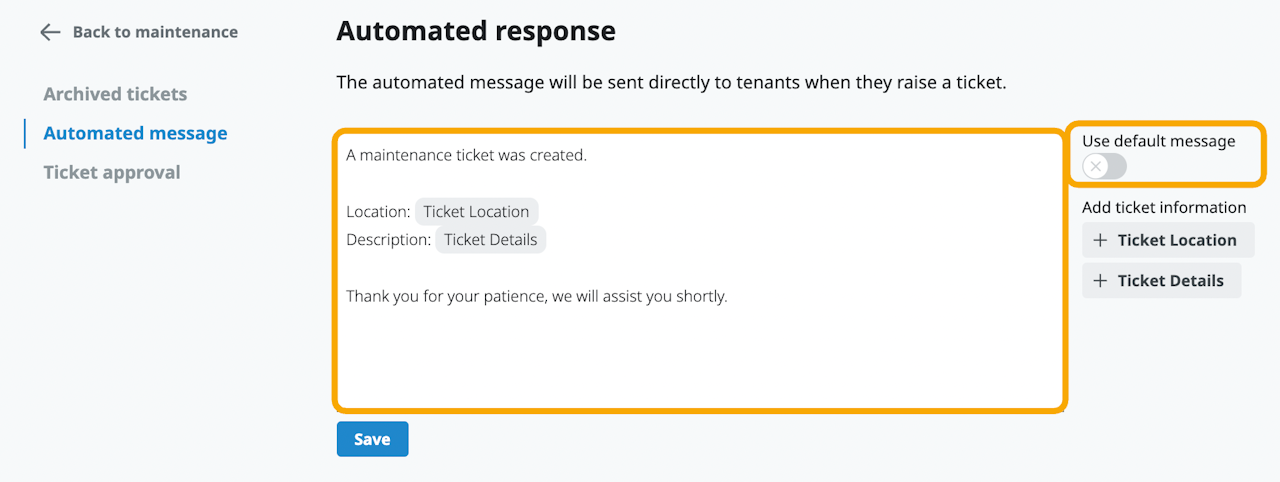
To customise message text, toggle Use default message off.
The toggle controls whether the tenant receives the default text or a customised message.
Start editing the text.
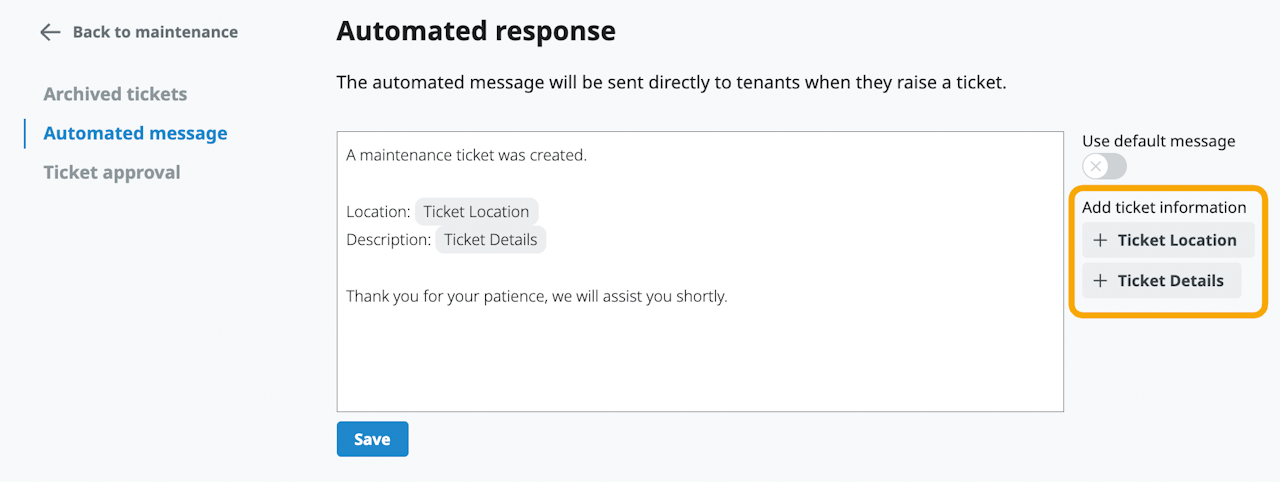
You can use the Ticket location and Ticket details tags in your text.
The info here is populated from the information that the tenant enters when creating their maintenance ticket.
To start using the tags, click on the text body and then click on the tag for it to appear in the text.
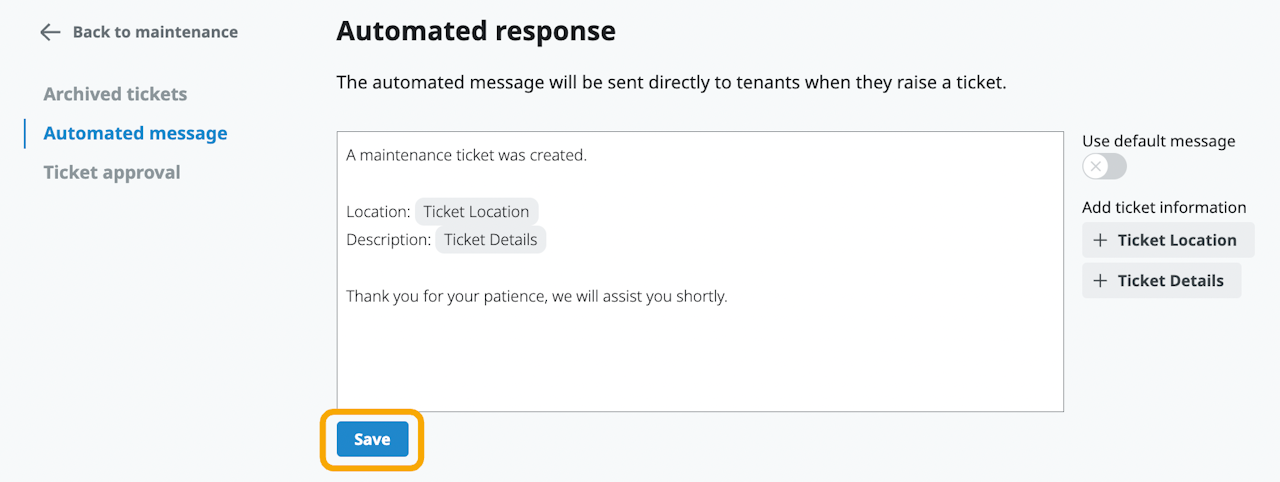
Save the changes
Save your automated response.