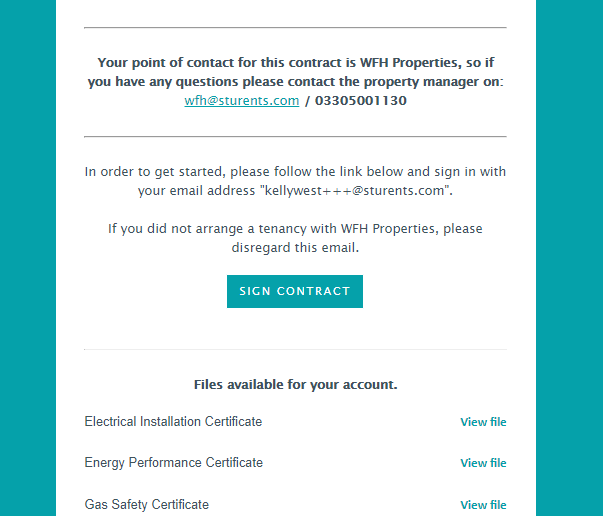
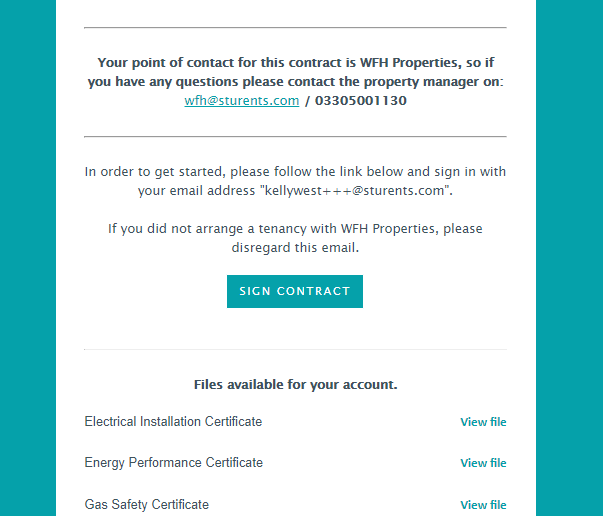
Overview
You can share certain files that you upload to the File Manager with prospective tenants before they sign a tenancy contract for a property. The files are included in the initial contract to sign email along with the How to Rent guide.
On the File Manager, the file must be:
Linked at the portfolio or property or room level
Set to be visible to tenants
Requirements to use:
Active Business or Enterprise Concurrent plan for custom file types and pre-defined file types
Active Pro Concurrent plan for pre-defined file types only
Tenants have the option to download the files directly from the email. After a file is first downloaded from the email, it will remain downloadable for 15 minutes.
When a tenant downloads a file, you’ll see the action in the tenancy audit log.
Tenants can also view and download these files from their account at any time.
