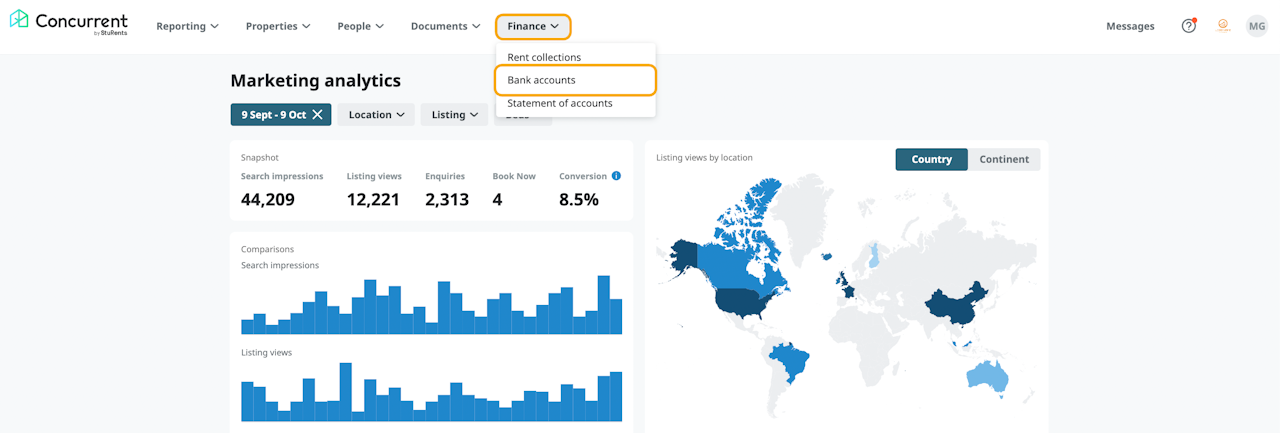
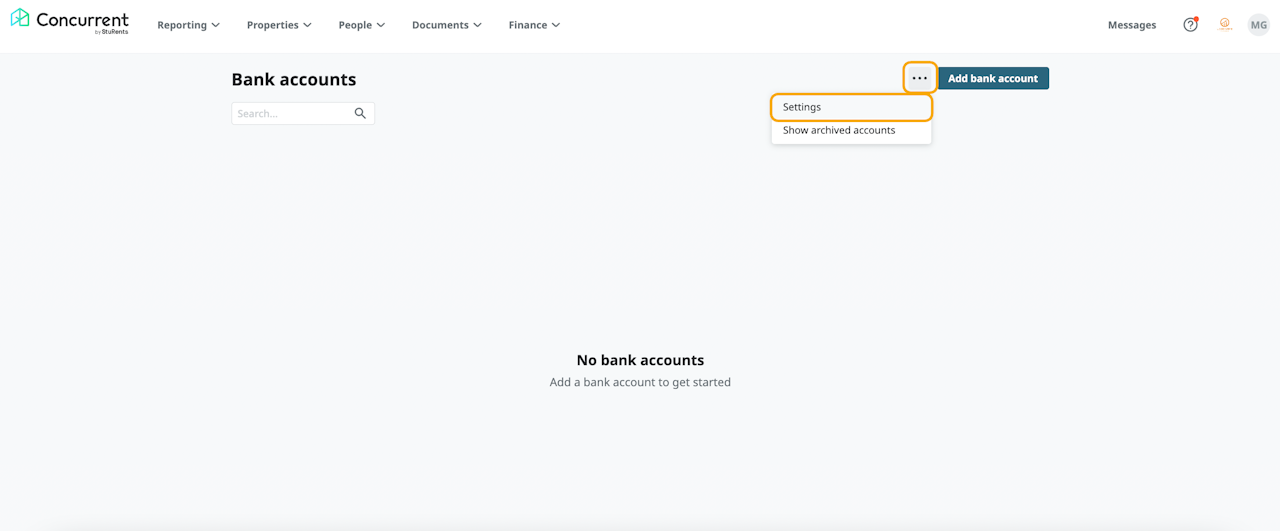
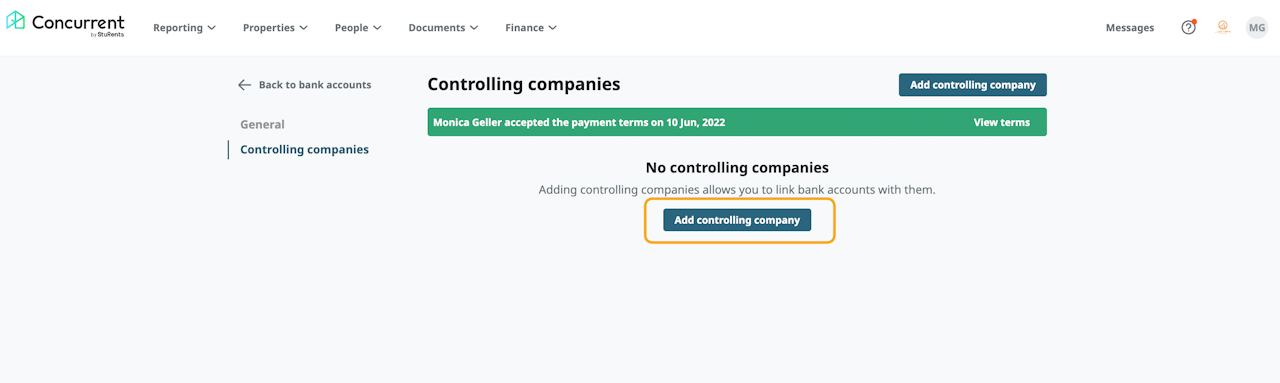
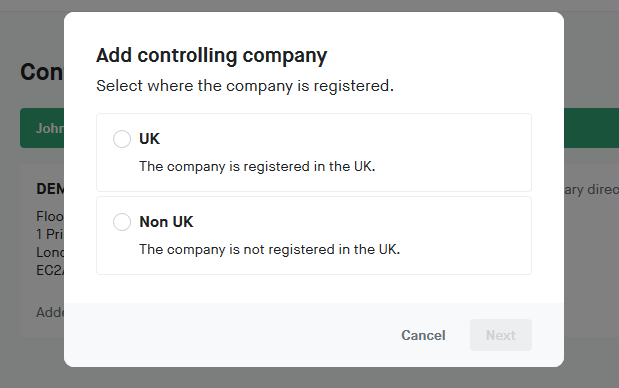
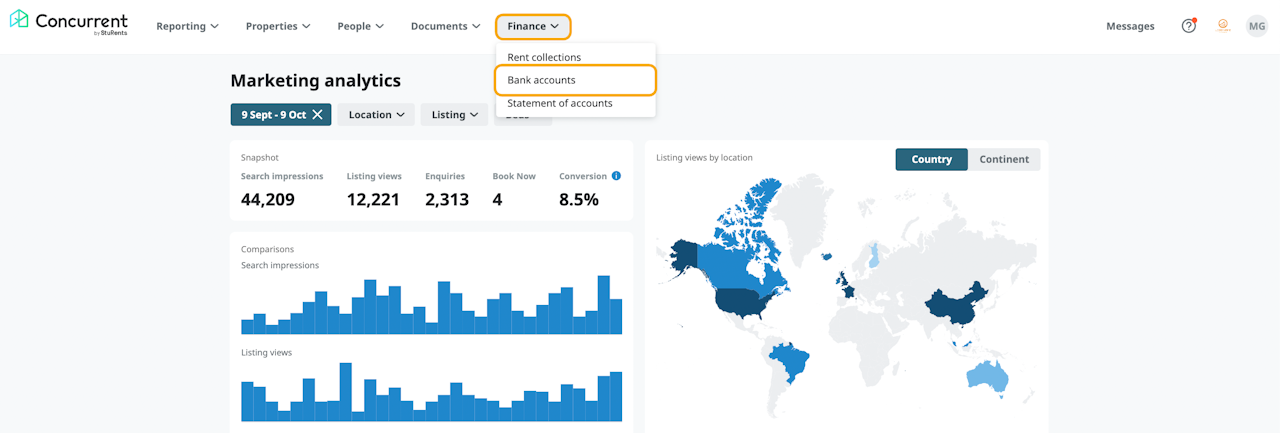
Overview
The Bank Accounts page is found under the Finance tab within your account. The first time you access the Bank Accounts page, you will need to review and accept the Payment terms.
You must have account admin access in order to:
Accept the Payment terms.
Add a controlling company.
Add a bank account.
Once you've added your controlling company and bank account, they will need to be reviewed and approved by the Concurrent team.
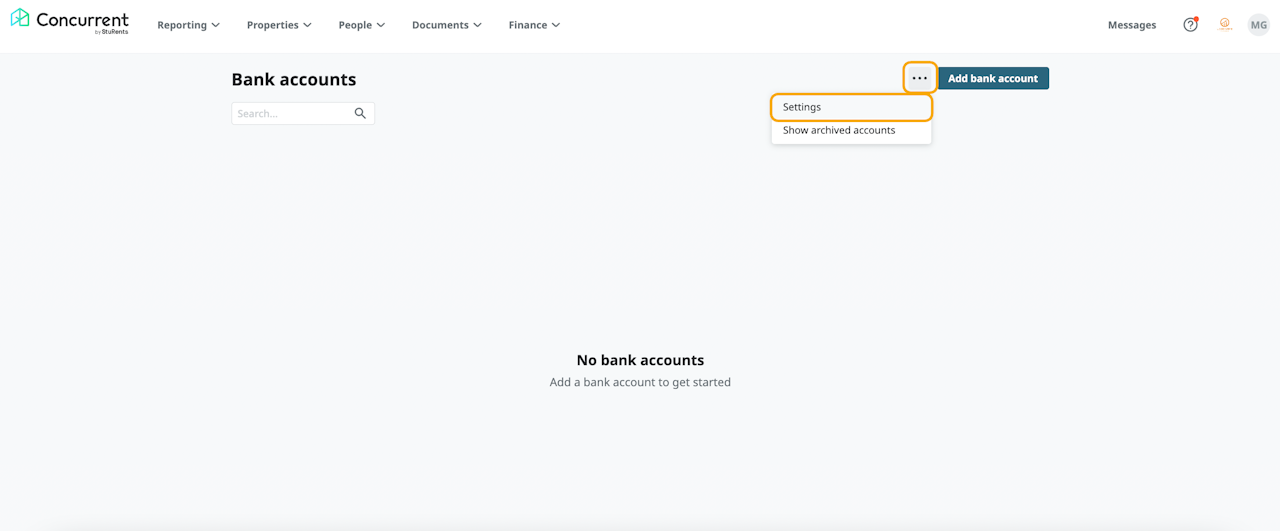
Adding a controlling company
From the Bank Accounts page:
1. Click the menu icon, then click Settings to access the Controlling companies page.
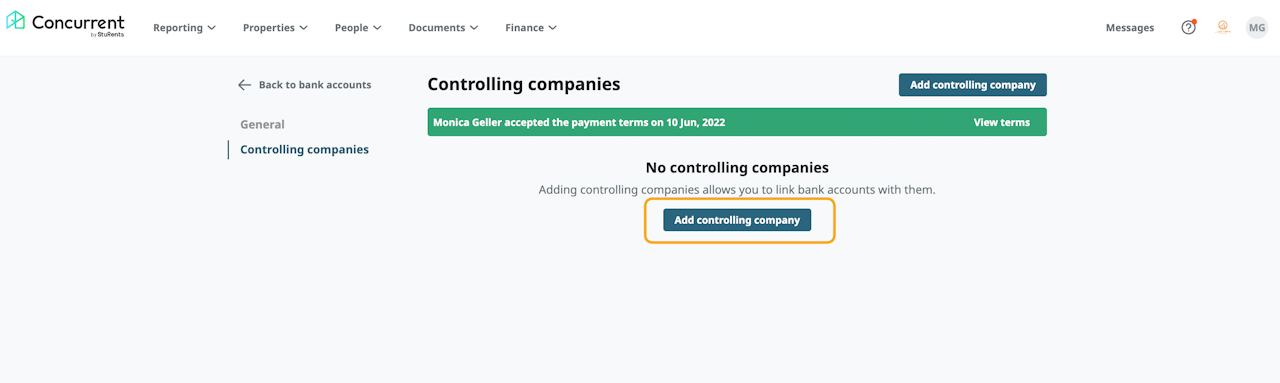
2. Click Add controlling company.
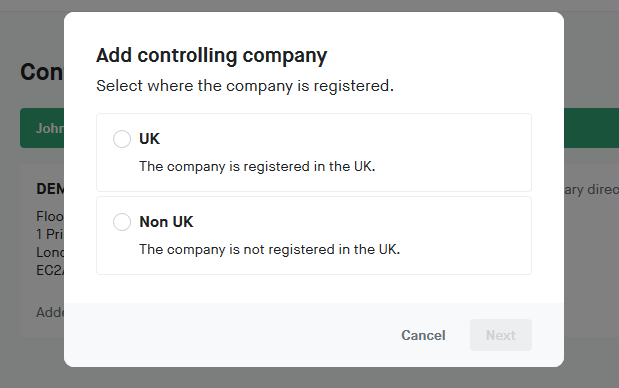
3. Select where the company is registered.
